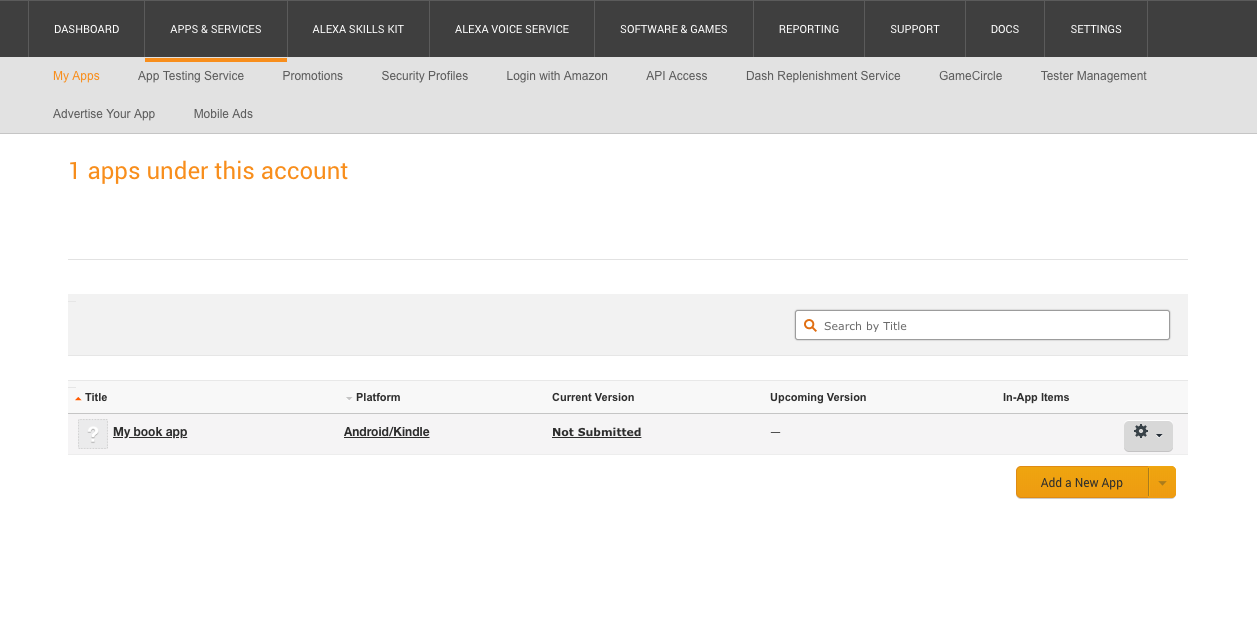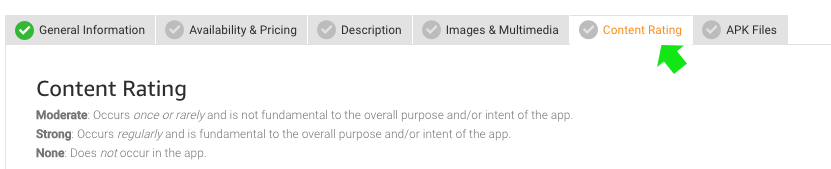There is a dedicated form in your Amazon Developer account to link your privacy policy to your Android app. To find it go here:
- Sign into the Amazon Developer Portal with your developer account credentials
- Go to the “Apps and Services” tab, then click on the “My Apps” page
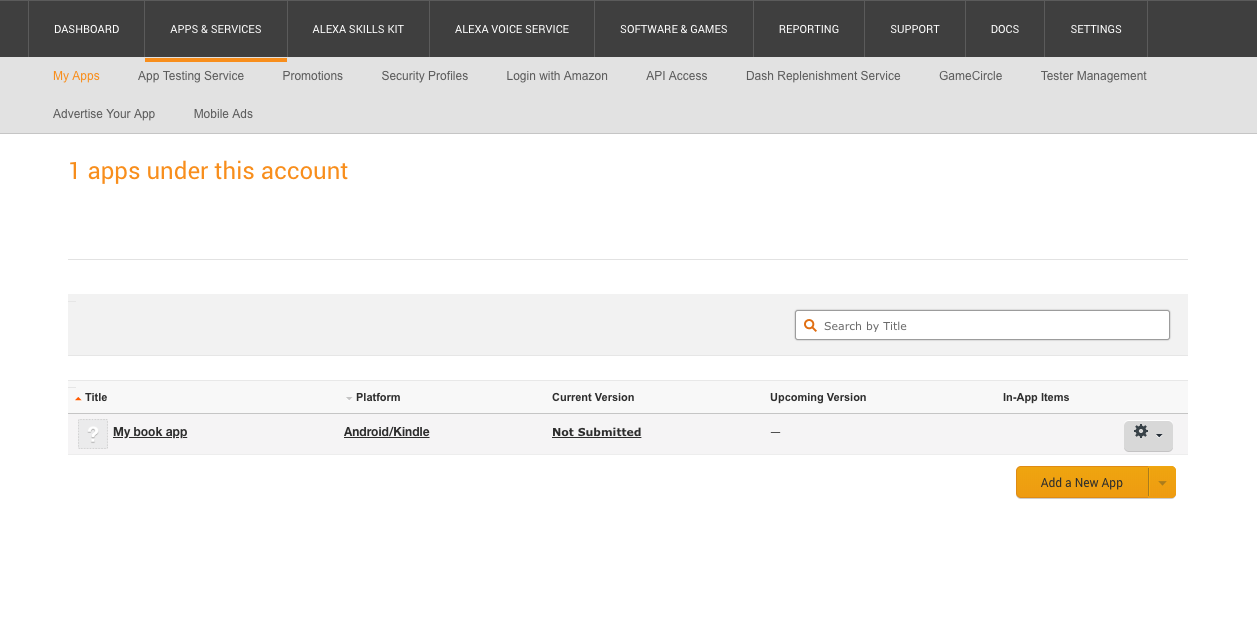
- Click on your app’s name
- Go to the “Content Rating” tab and scroll to the bottom of the list
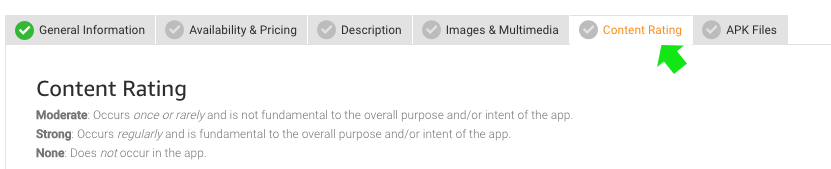
- Add a link to your privacy policy in the Privacy Policy URL field, then click “Save”
And you’re done!