Own a new Weebly store and need terms and conditions but don’t know where to start?
Well, you’ve come to the right place. Let us start by reviewing why you need terms and conditions, what to include and how to add iubenda’s terms and conditions to your Weebly.
→ Already generated your terms and conditions? Jump to How to add a Terms and Condition on Weebly
Though they’re not always legally required for other types of businesses, terms and conditions are often mandatory for online stores.
That’s because they contain legally mandated information about the conditions of sale and disclosures on methods of payment, shipping, delivery, withdrawals, cancellation conditions, etc. – as commonly required by consumer protection regulations.
Even if you run a small shop on Weebly, you should define your terms. It’s for your own good.
Here’s an example European users generally have 14 days to send back what they’ve bought, it’s called “right of withdrawal”. If you don’t correctly inform users of their rights, the withdrawal period is legally extended to 1 year and 14 days!
Do you want to save time, money, and stress? Yes? Then, a proper terms and conditions agreement is needed for your Weebly store!
As your Weebly site is unique to your activities and services what you need to include in your terms and conditions may differ from someone else’s. However, it is important to note that there are a number of clauses that are standard for almost every website’s terms and conditions.
For E-commerce, you should consider essential clauses such as:
It is also imperative you clearly display accurate contact details for your company in your terms and conditions.
⚠️ Many of these terms, such as warranty and withdrawal information, are legally required.
Our Terms and Condition Generator is optimized for Weebly Start generating your Terms and Conditions now
Once you’ve generated your terms and conditions with iubenda there are two ways to integrate it on your Weebly:
To get started first head over to your iubenda dashboard, click on [Your website] > Terms and Conditions > Embed
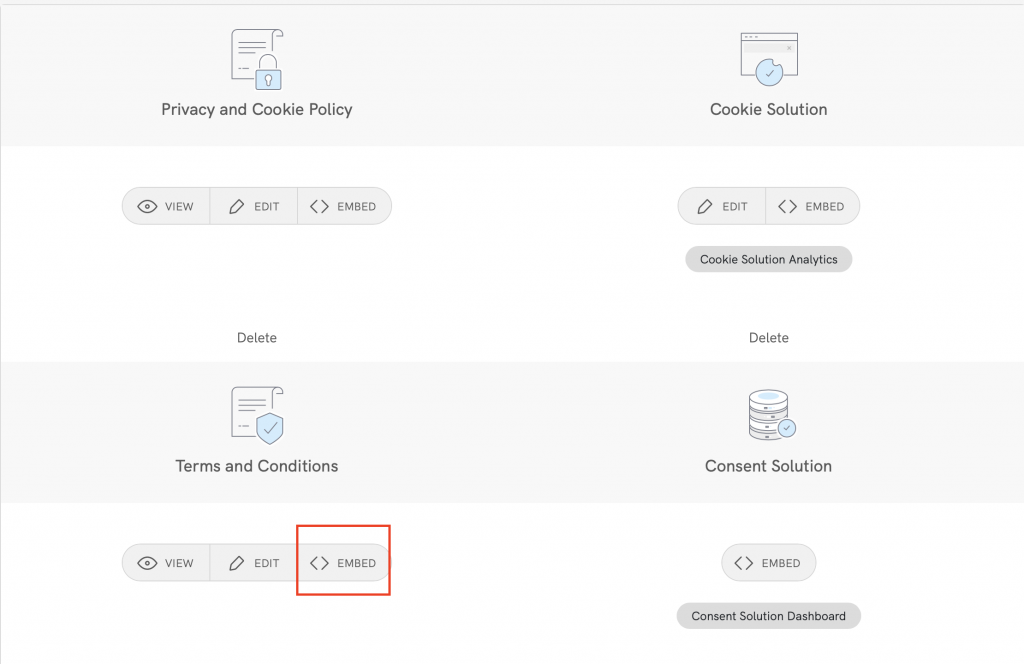
The widget is typically placed in the footer of your Weebly site and displays either a text link or button. When clicked, it opens a lightbox-style modal window to display your terms and conditions document.
In the embed section, click on Add a widget to the footer scroll down to Terms and Conditions and click on COPY
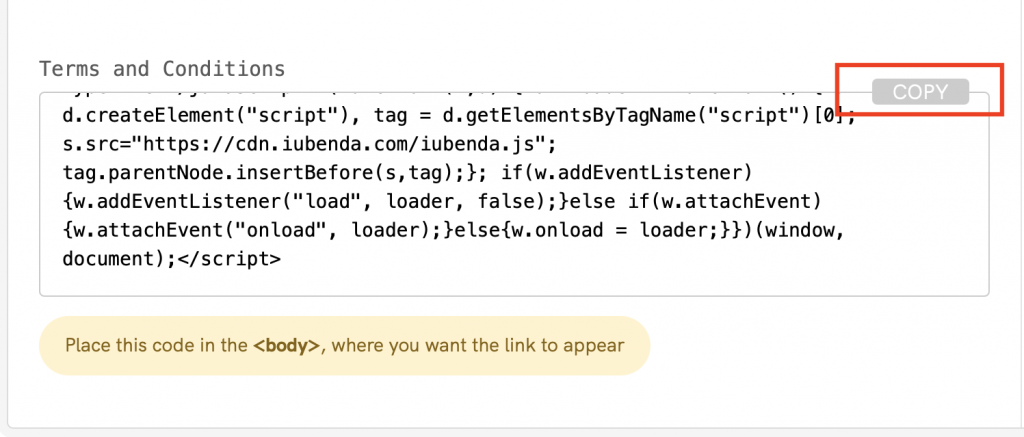
Next, head over to your Weebly website editor, select + Add > Section
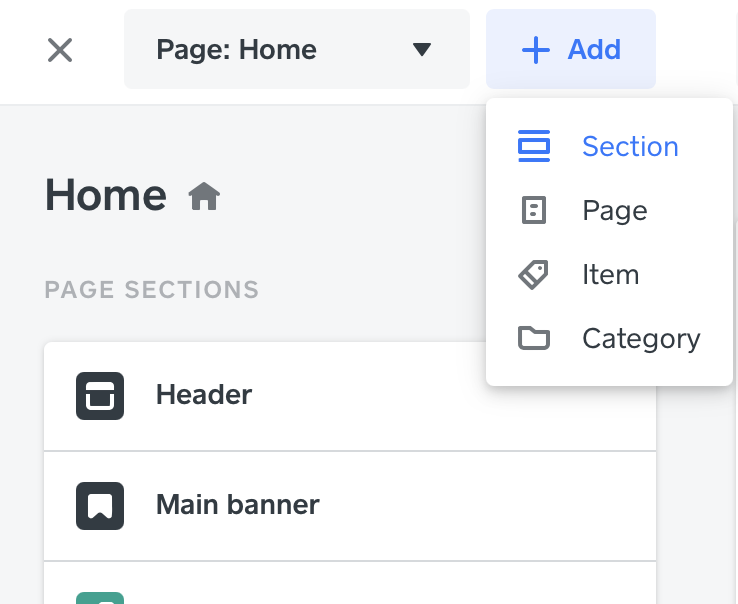
After that, scroll down to Organize and select <> Embed code
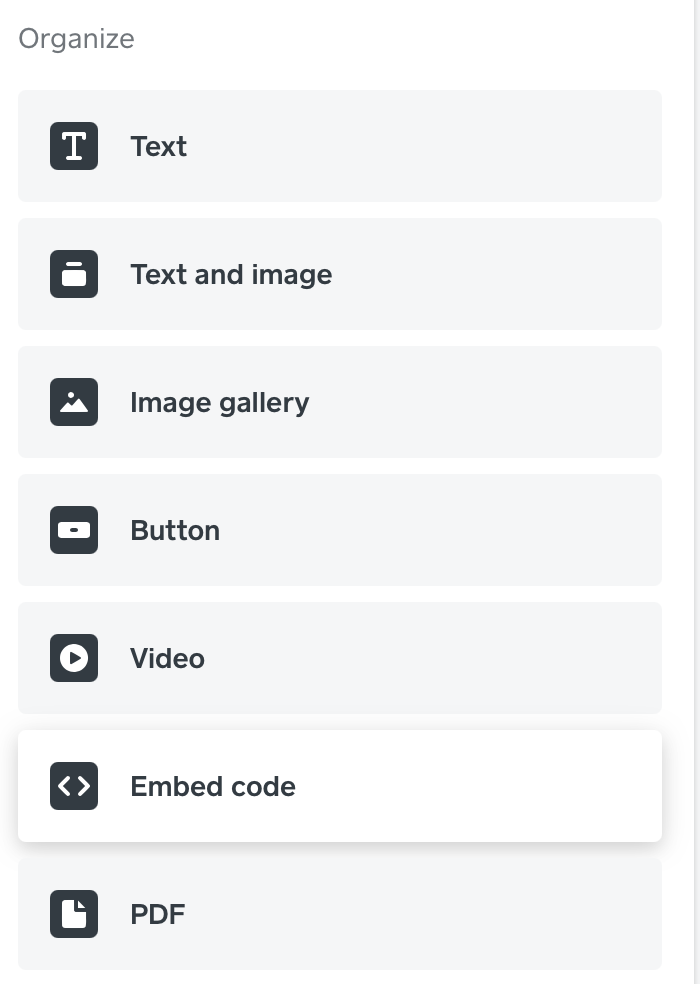
Then, click on the <> Embed code option on the left of your screen
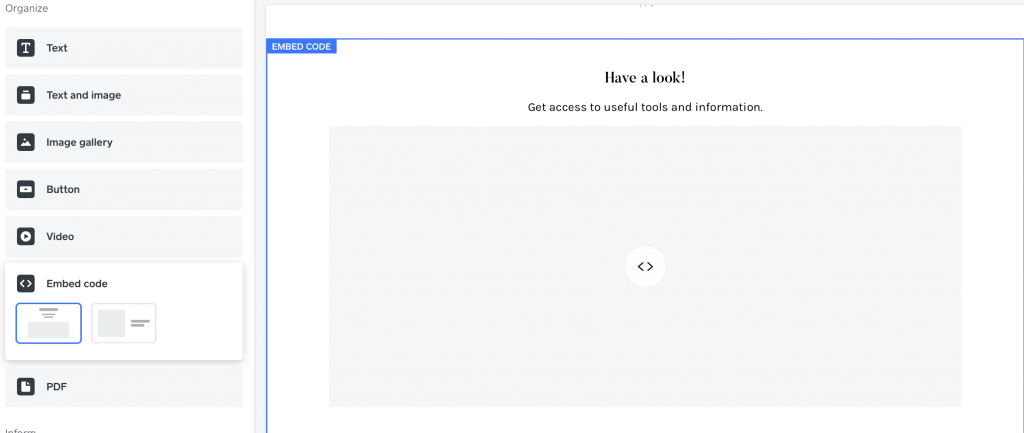
Finally, paste your iubenda code in the box provided and then click on Done
Well done! You’ve done it! You’ve successfully added terms and conditions to your Weebly!
To add a direct link click on Use a direct link look for “Terms and Conditions“ and click on COPY
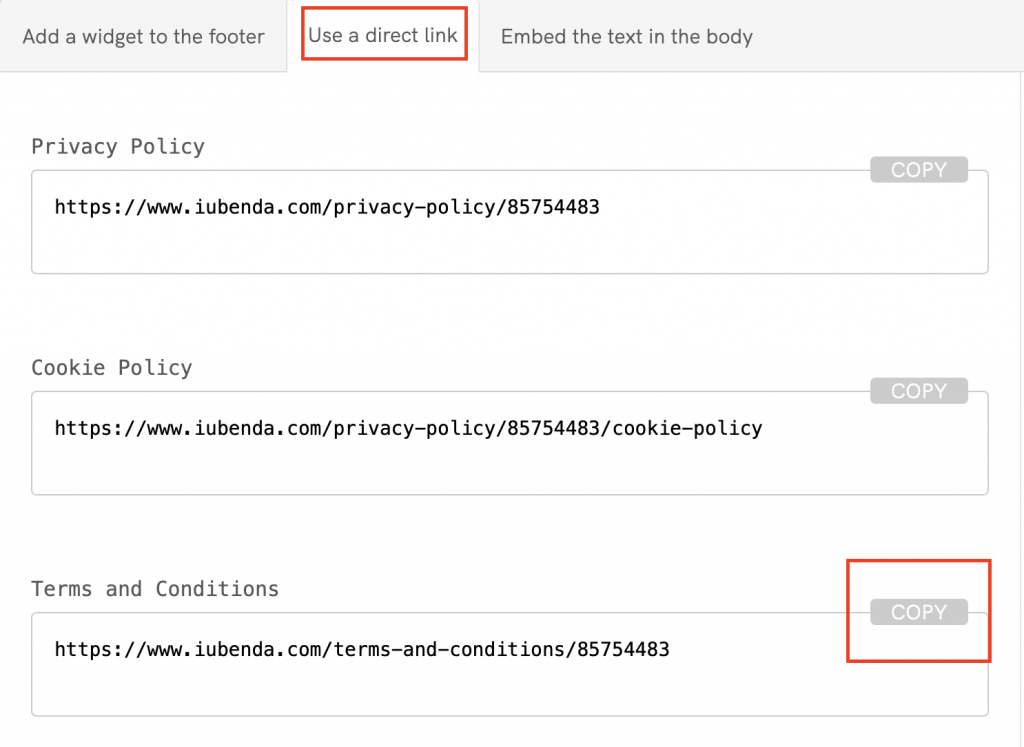
Next, head over to your Weebly website editor, select + Add > Section
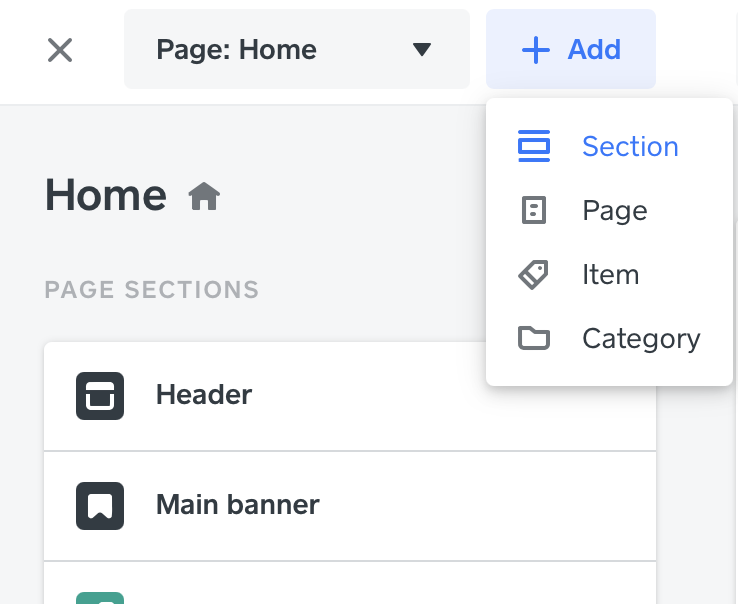
After that, scroll down to Organize and select <> Embed code
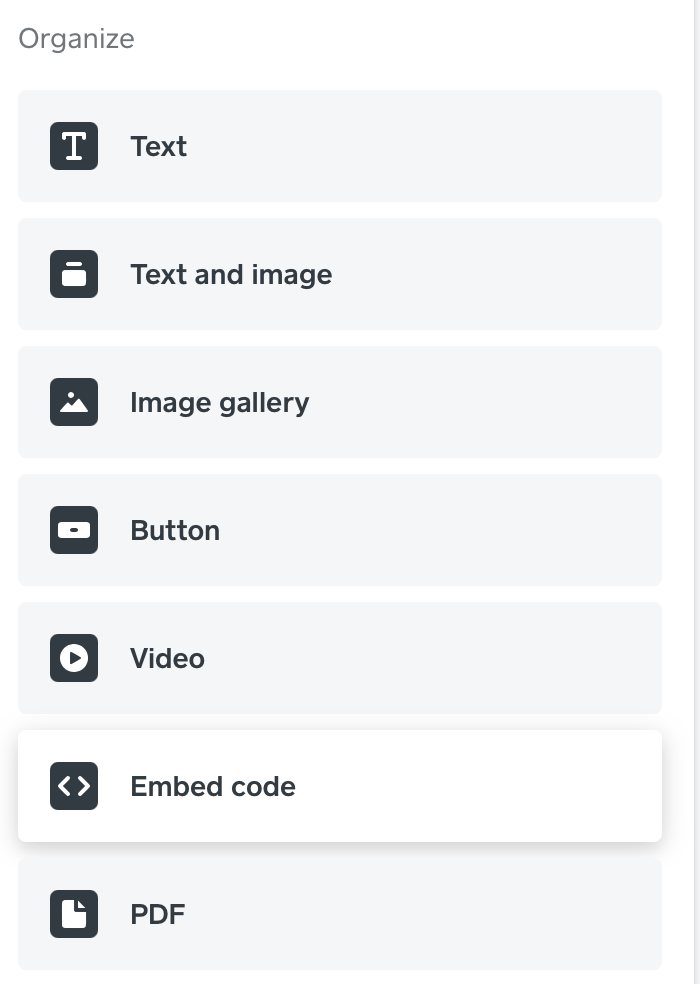
Then, click on the <> Embed code option on the left of your screen
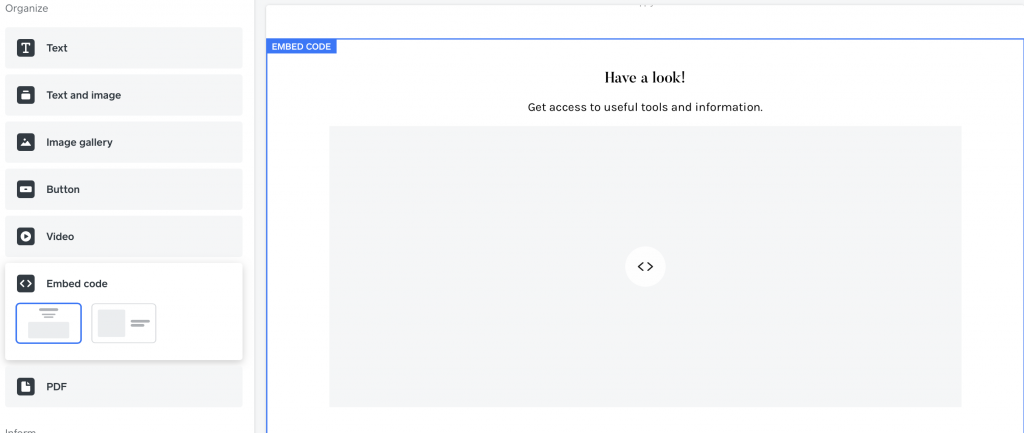
Before pasting in your iubenda link please add <a href=" to the start of the link and ">Terms and Conditions</a>
This is an example, please remember to use your unique link as it will have a different value.
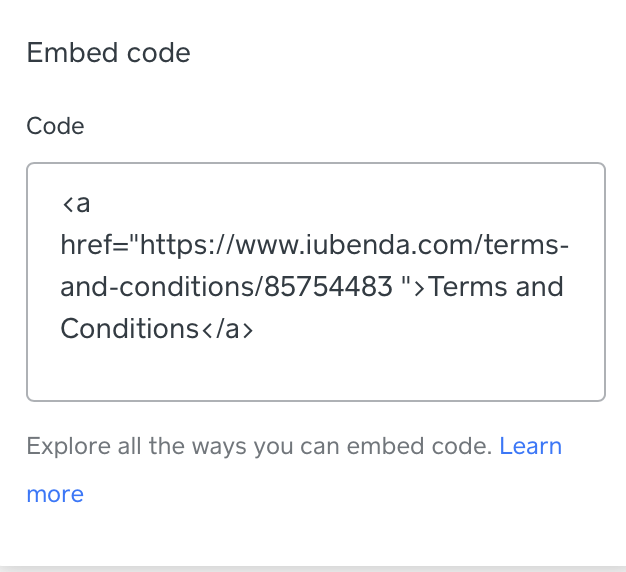
Click on Done! Check out your results!
Please note the link will only work once the site is published.
The direct text embedding option makes your terms and conditions look as if it is a part of your own site. In this case, you need to create an empty page on Weebly, and paste our code there.
Click on Embed the text in the body scroll down to Terms and Conditions and click on COPY
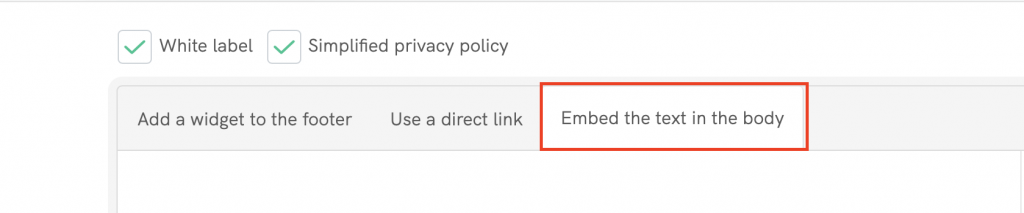
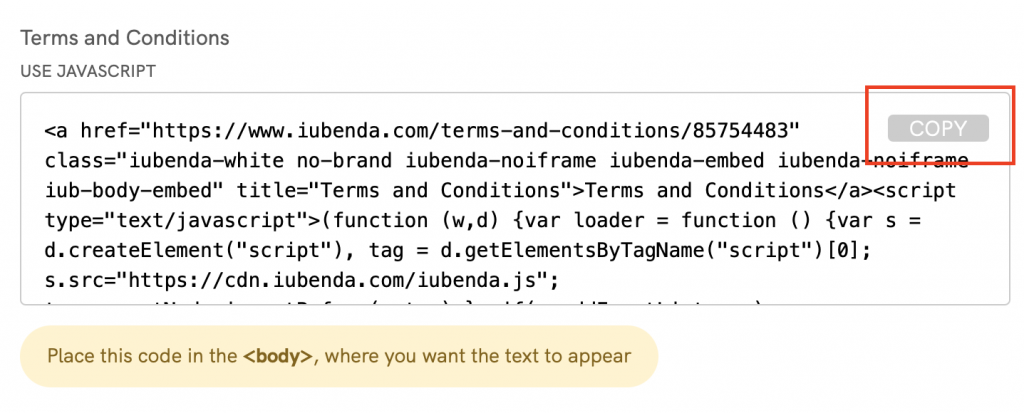
Copying the code directly will still apply iubenda styling (fonts etc.) to your document. If you’d like the document to take the styling directly from your website, select the white label option here.
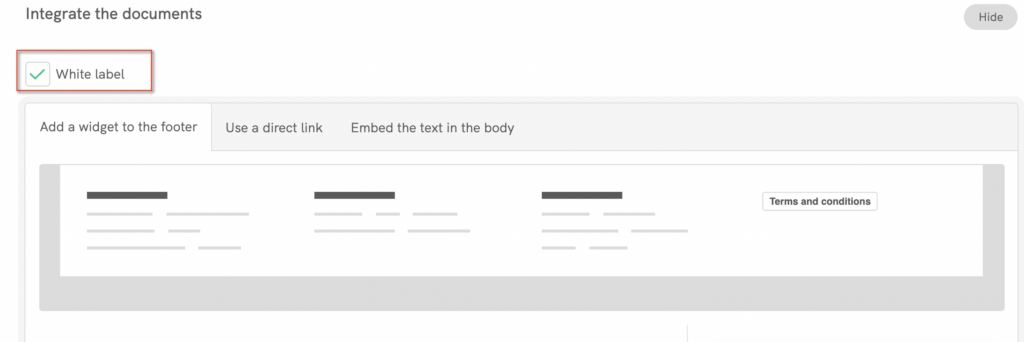
This will strip all iubenda styling from your document.
Now, head over to your Weebly website editor click on + Add > Page
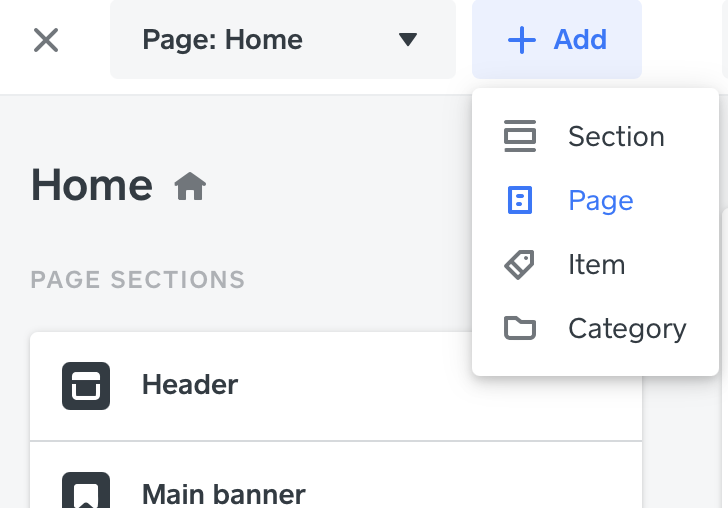
Next, select (blank page) below the section titled ‘more’
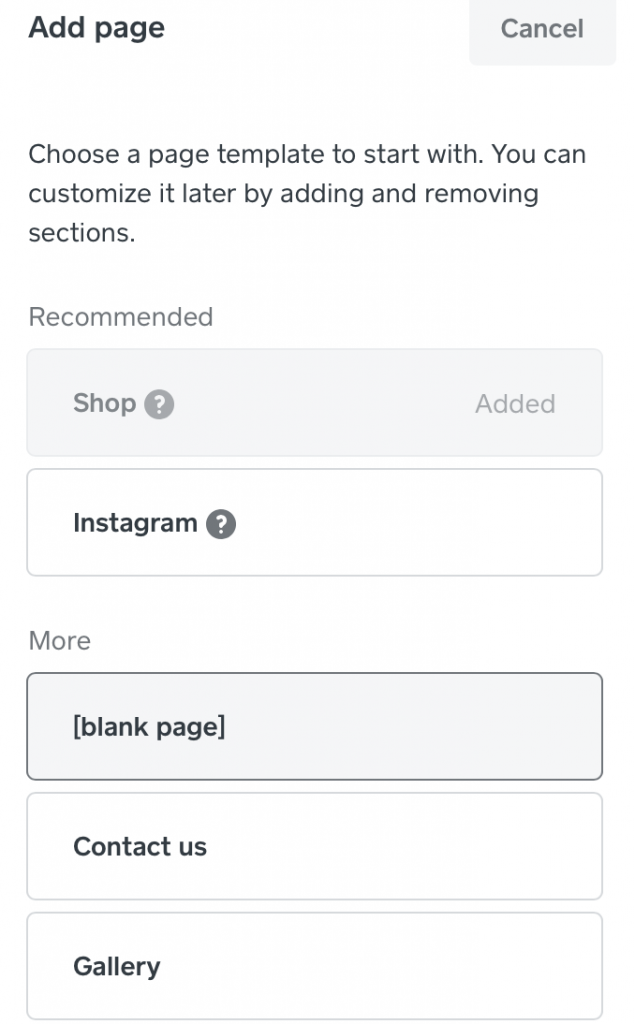
After that, add the title “Terms and Conditions“ to the (blank page)
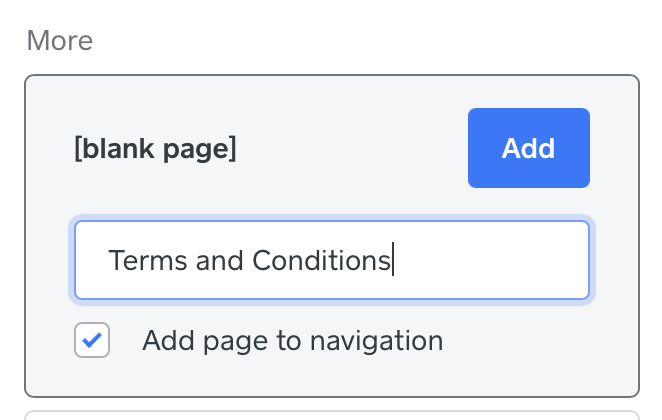
Now, we want to embed the code you copied from iubenda. To do this click on + Add Section
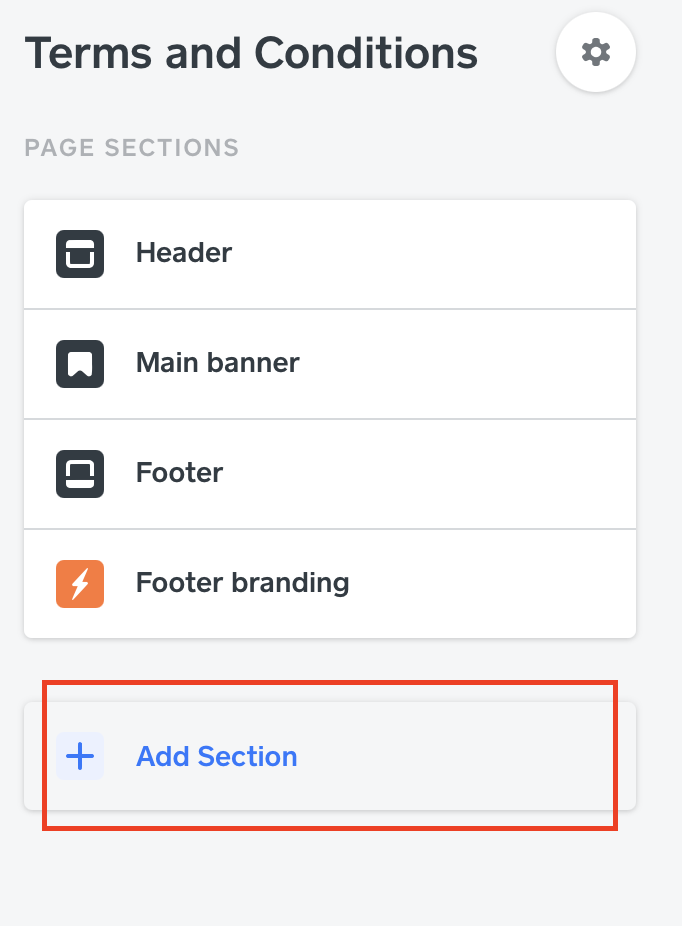
Then, Select <> Embed code under the section titled “organize”
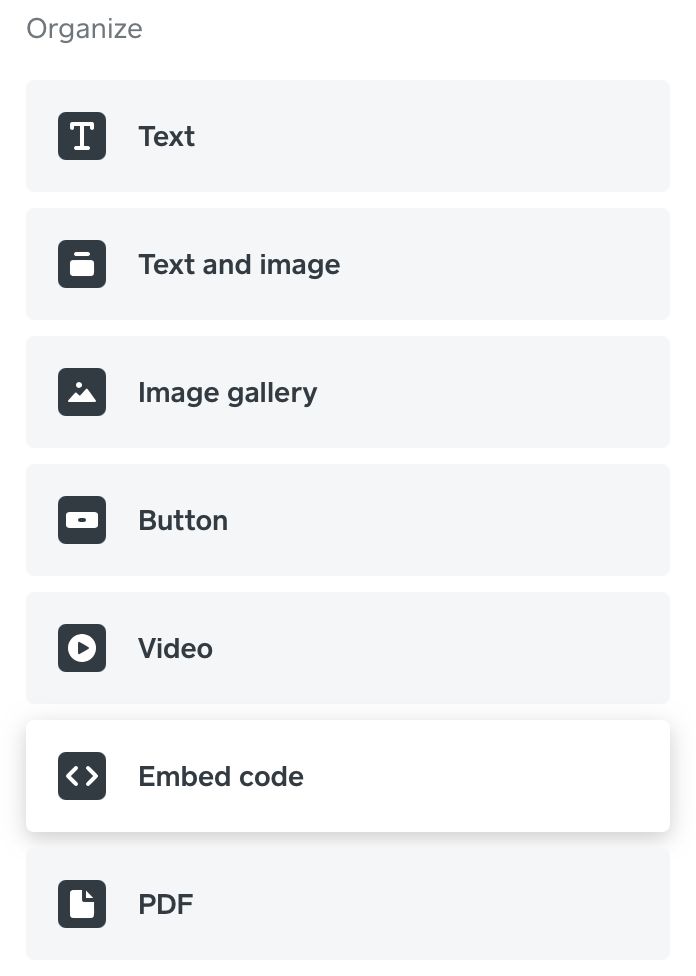
Finally, paste your iubenda code here and click on Done in the top right corner of your screen.
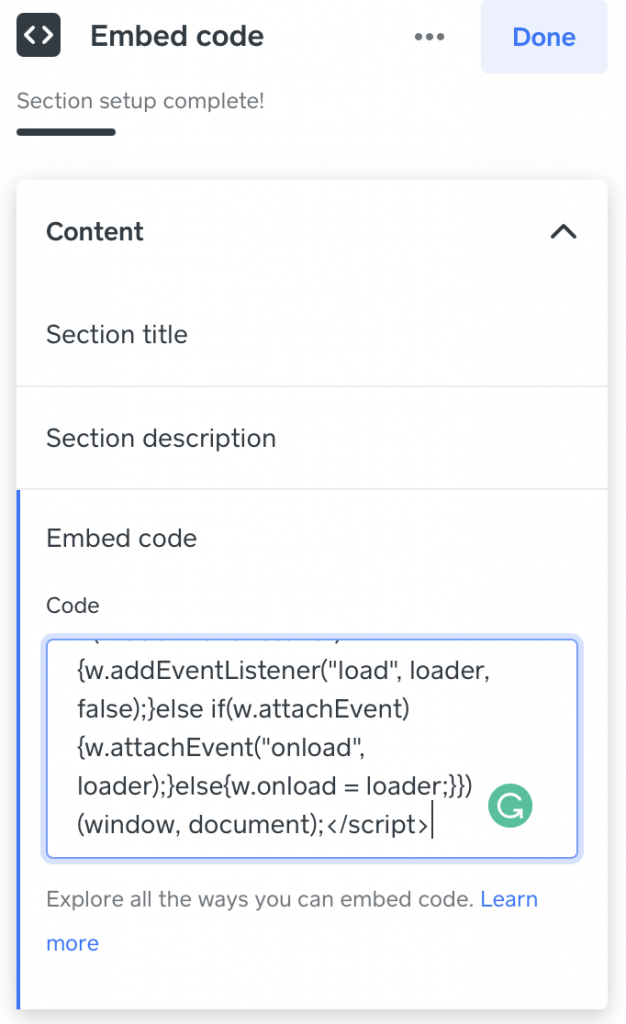
And you’re done! It’s as easy as that! Your terms and conditions will appear on your chosen page. Simply link to it from your footer or main menu.
💡Not sure what privacy documents you need for your Weebly? Do this quick quiz to see which laws apply to you and your business.