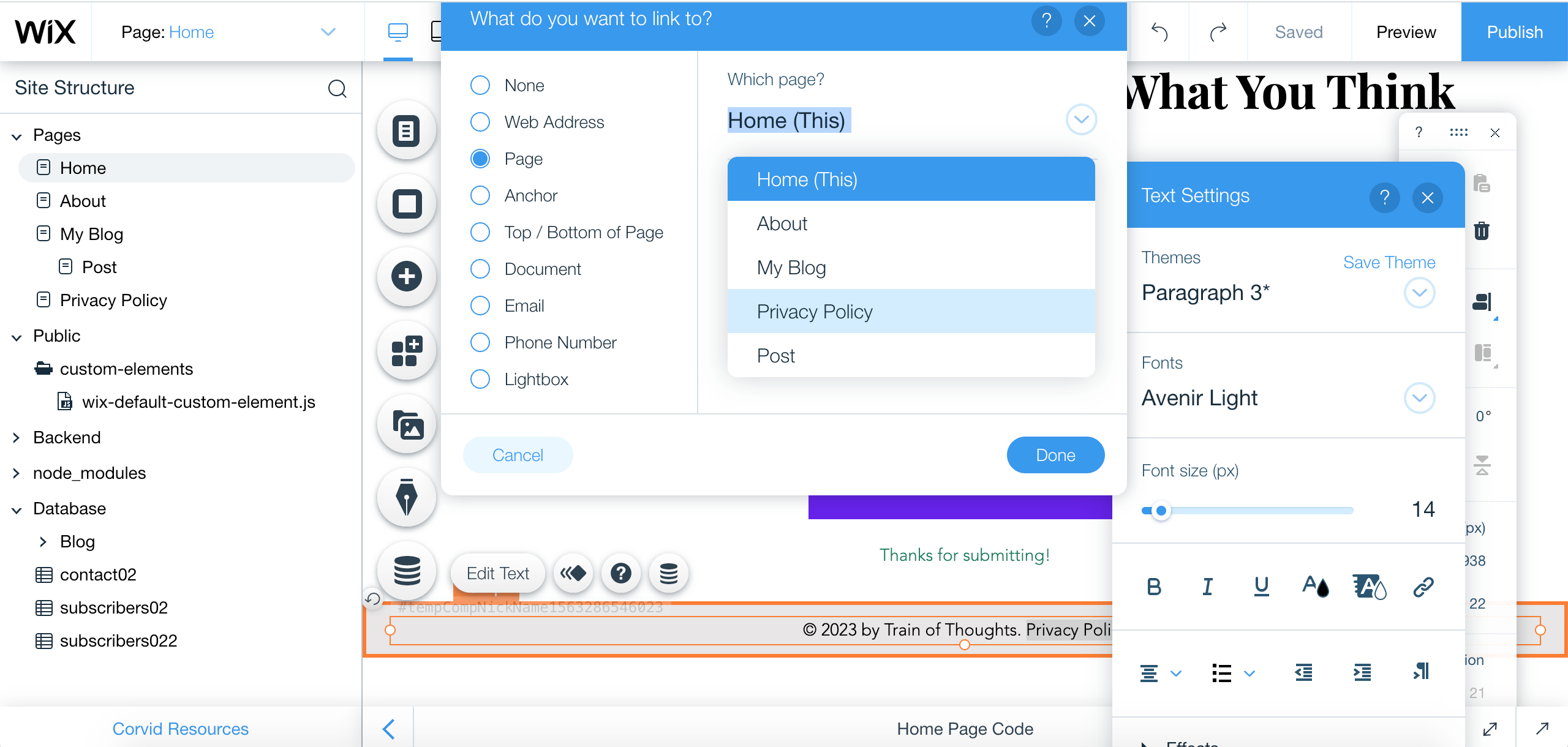Do you need a privacy policy for your Wix website? And how do you add it? Learn more in this guide!
In short
Does my Wix website need a privacy policy?
In accordance with international privacy laws, if your Wix website collects and uses any personal information from users, you’ll need a privacy policy. Here’s what Wix recommends in their own privacy policy:
Wix cannot provide legal advice to Users or their Users-of-Users, however we do recommend that all Users publish and maintain clear and comprehensive privacy policies on their User Websites, in accordance with the applicable laws and regulations, and that all Users-of-Users carefully read those policies and make sure that they consent to them.
How to create a privacy policy for Wix
Here’s where our Privacy and Cookie Policy Generator comes in very handy: customizable from thousands of clauses, available in 15+ languages, and automatically updated if the law changes, our generator allows you to create a legal document in minutes and seamlessly integrate it with your Wix website.
Our privacy policies contain all elements commonly required across many regions and services, and they are created by lawyers, monitored by our lawyers and hosted on our servers to ensure that they are always up-to-date with the latest legal changes and third-party requirements.
How to add a privacy policy to your Wix website
Once you’ve generated your privacy policy with iubenda, you have two ways to integrate it on your Wix website. You can either:
- Add a direct link to your Wix site that will then lead your users to your iubenda-hosted privacy policy; or
- Directly embed the privacy policy text into your Wix privacy policy page.
Keep in mind that whatever method you choose, it’s a common best practice to place the link to your privacy policy in the footer of your website (as we’ll show you below).
Direct link
This method requires a iubenda Starter/Essentials plan, but it works also with the Wix free plan.
Access your iubenda dashboard, click on [Your website] > Privacy and Cookie Policy > Embed and copy the privacy policy URL you find under the Use a direct link tab.
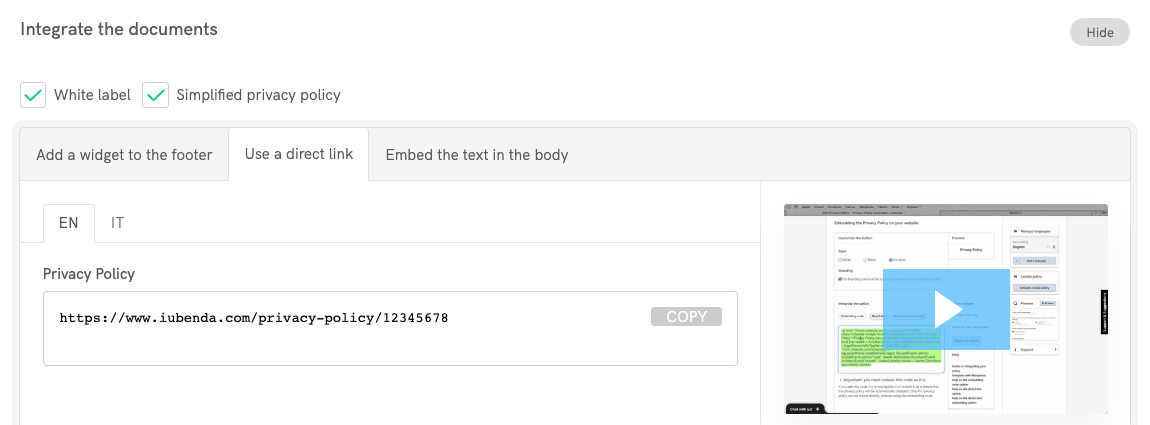
Now go to your Wix editor, add a text link to your footer (or edit an existing one) and name it “Privacy Policy”.
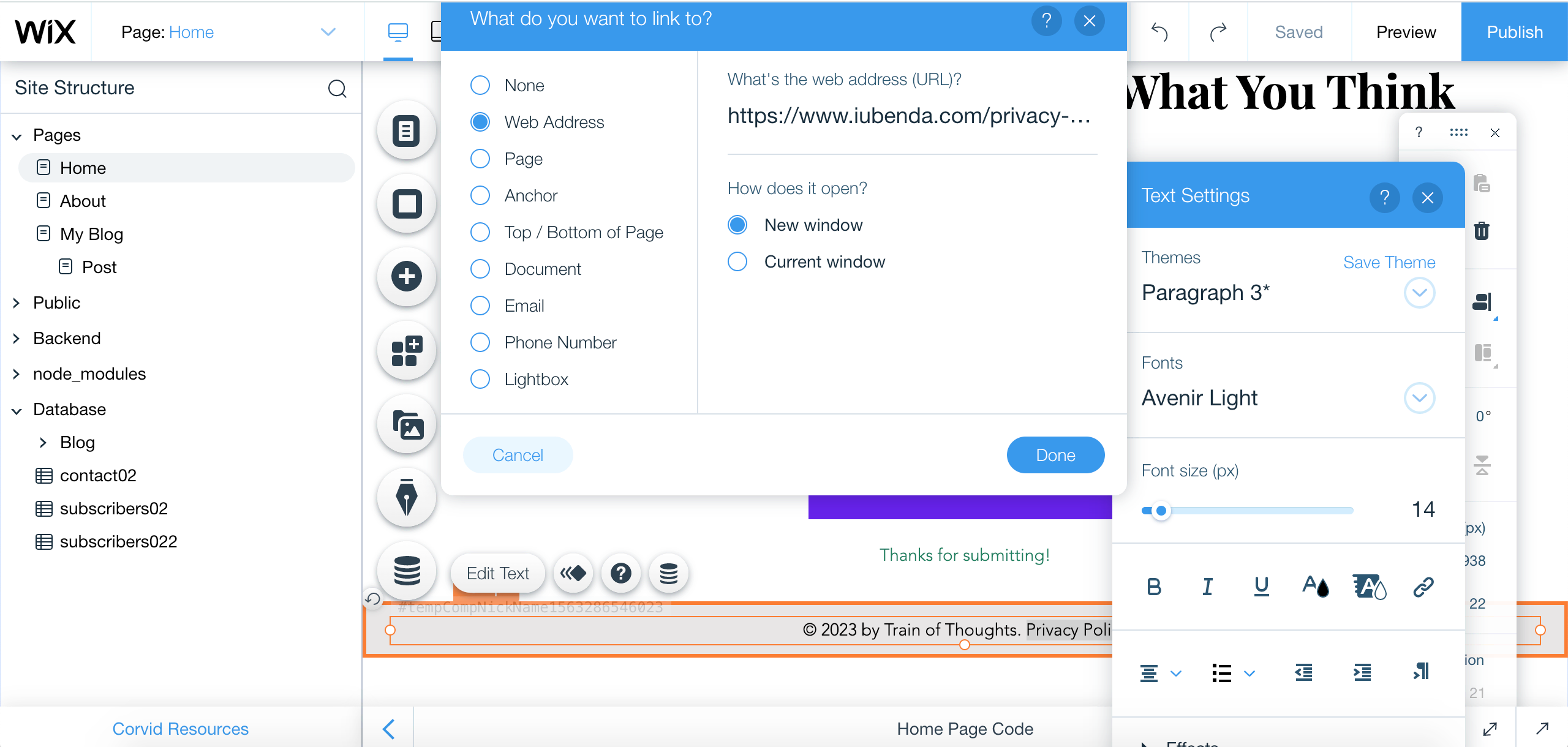
Paste the privacy policy URL in the link settings Web Address field and you’re done.
Direct text embedding
This method requires a iubenda Advanced/Ultimate plan and a Wix paid plan.
The direct text embedding option makes your privacy policy look as if it were natively a part of your own Wix site. Access your iubenda dashboard, click on [Your website] > Privacy and Cookie Policy > Embed and copy the code under the Embed the text in the body tab.
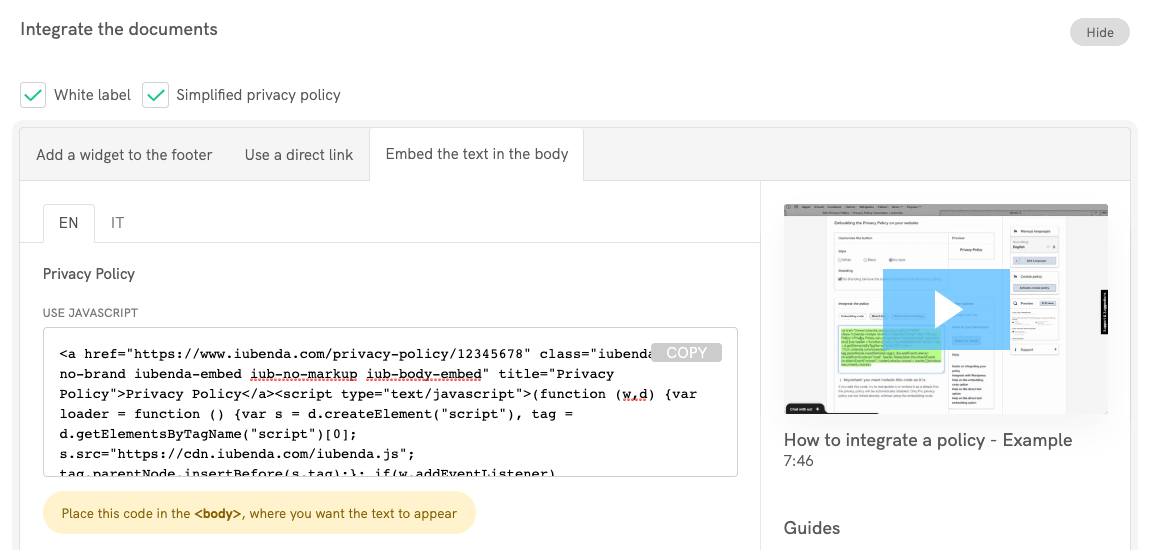
Now go to your Wix editor, click on Menus & Pages > Add Page, name it “Privacy Policy” and click Done (to avoid showing the page link in the main menu, select Hide from menu). Next, click on Add > Embed > Custom Embeds > Embed a widget > Enter code and add your iubenda snippet.
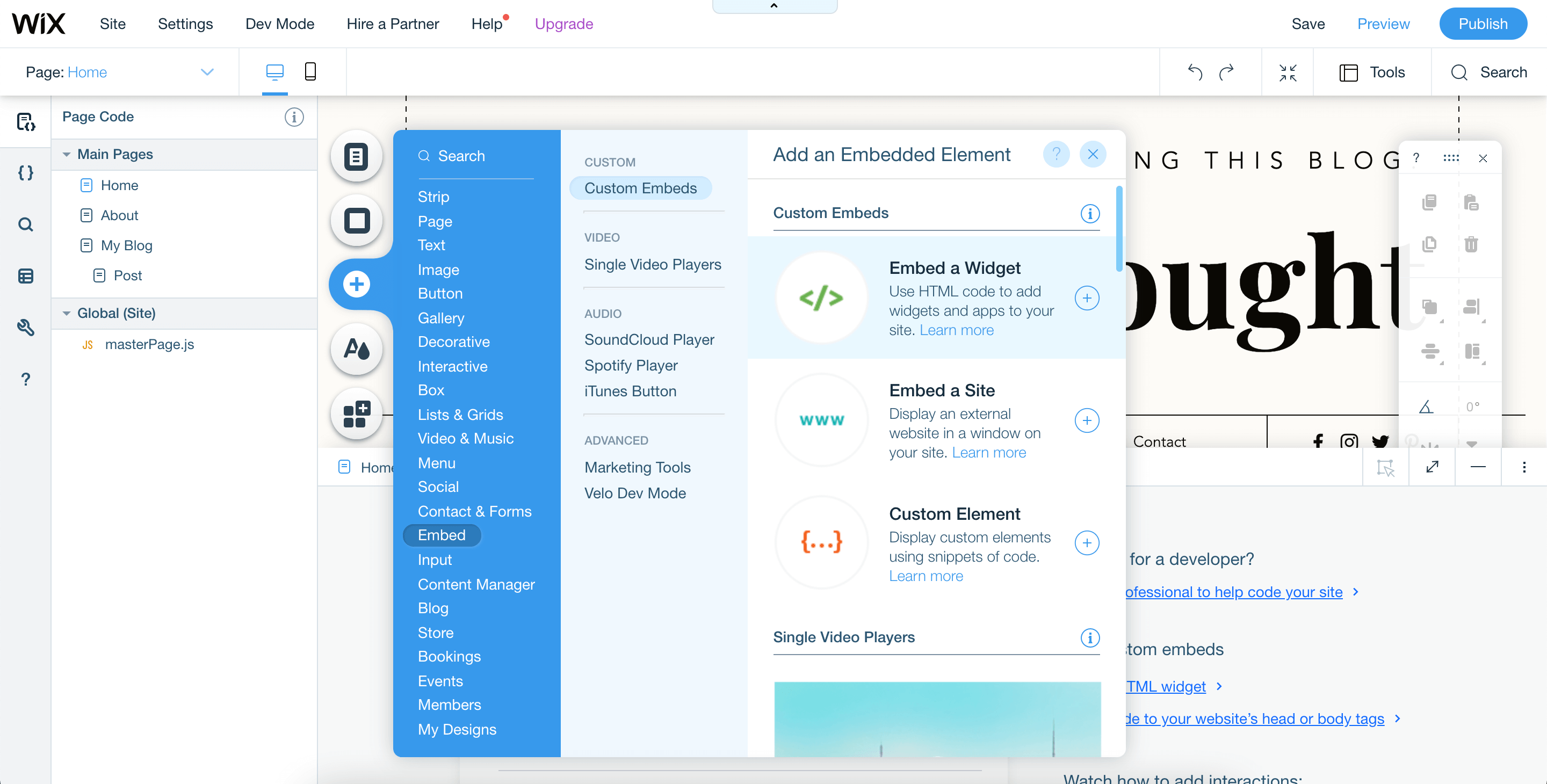
Lastly, add a text link to your footer (or edit an existing one) and name it “Privacy Policy”. Choose the privacy policy page in the link settings and you’re done.