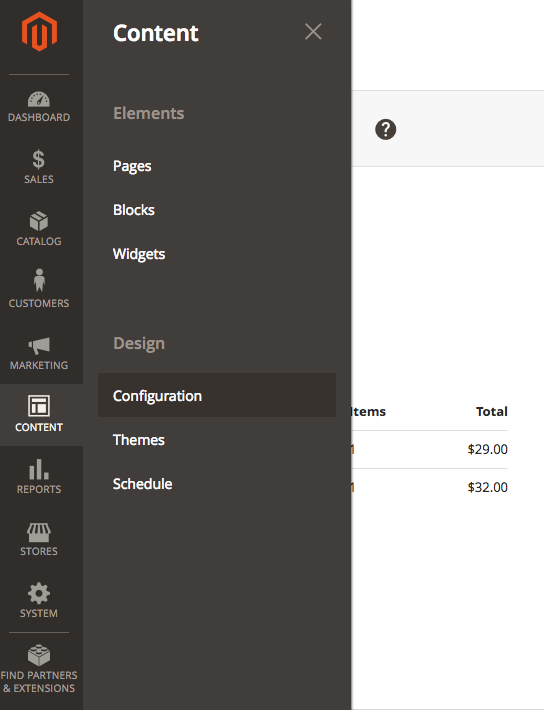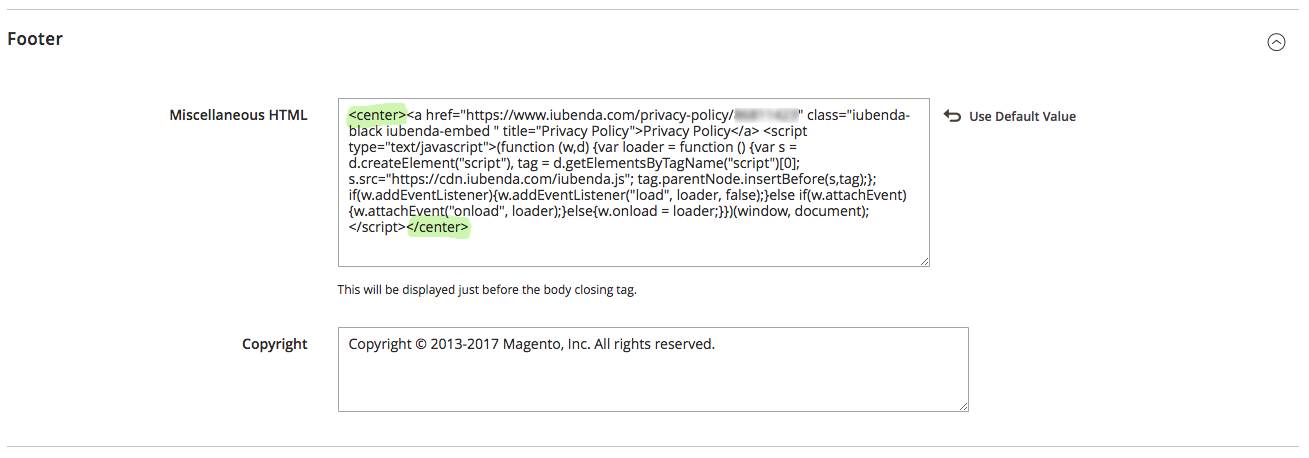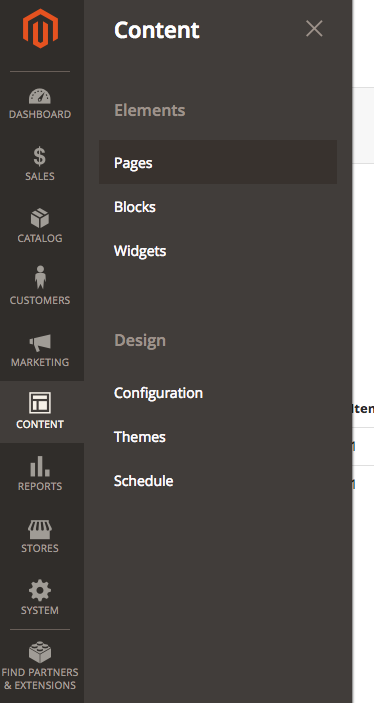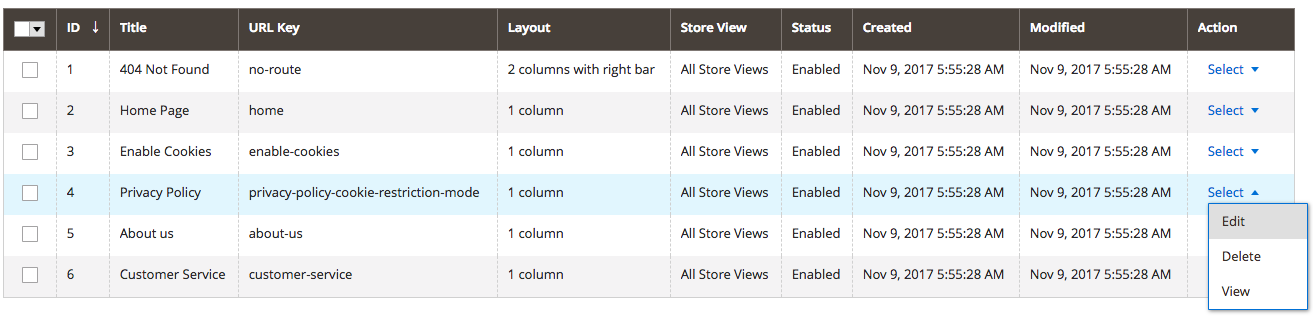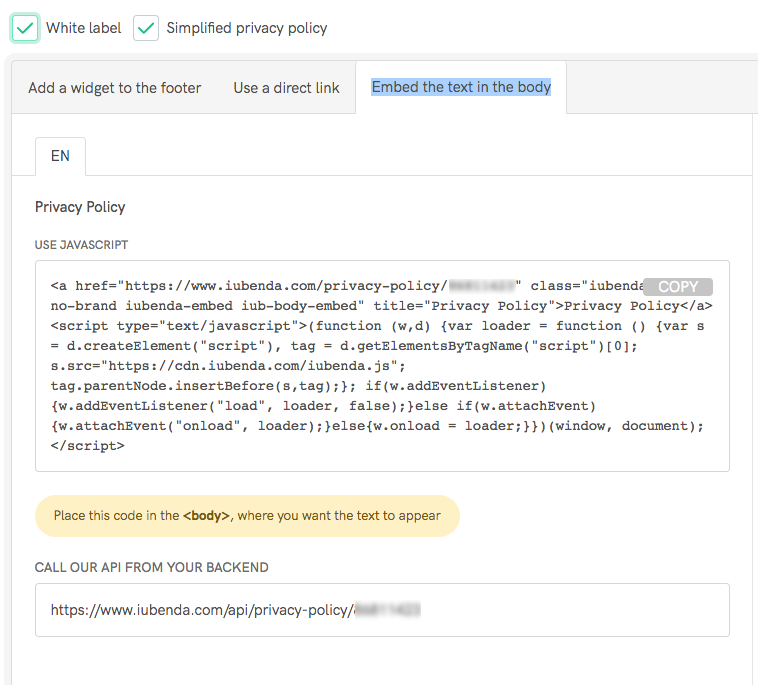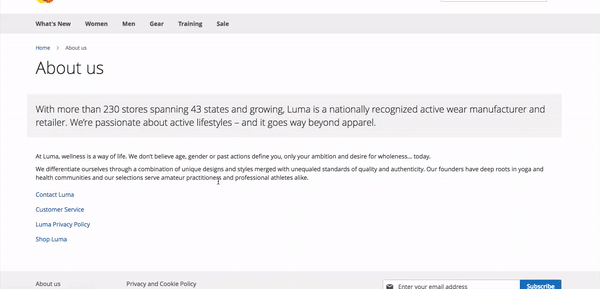There are two ways to do this:
Using the standard embedding (footer widget) option:
To install your policy, go to your Magento admin area.
(This part of the tutorial assumes that you’re using Magento 2. If you’re using an older version of Magento this tutorial shows you how to access the footer, simply follow the tutorial to access the footer section and jump to this part of the tutorial).
On the panel on the left, click on Content then Configuration under the “Design” section.
Now click on Edit under the “Action” column for your main website. This will take you to the “Default Store View” configuration page.
Scroll down until you see the “Footer” area. Now we need to paste the code.
The “copyright” text area does not allow html tags so you’ll need to paste your iubenda code into the text area labeled “Miscellaneous HTML”. This will place your code just before the end of the BODY tag.
In the example below, I’ve placed the iubenda code between <center> </center> tags, so that the link appears centered on the page.
Now click on Save Configuration at the top right of the window, and you’re done!
This will display your copyright link just above the copyright notice as pictured:
Using the “Embed text in body” option (Pro accounts):
To install your policy, go to your Magento admin area.
(This part of the tutorial assumes that you’re using Magento 2. If you’re using an older version of Magento this tutorial should help you to find the page content editor. Simply follow the tutorial to access the page management area and jump to this part of the tutorial)
On the panel on the left, click on Content then Pages under the “Elements” section.
Next, find privacy policy in the list, and click on Select, then Edit.
Now, click on Content to open up the editor.
At this point, you may see a WYSIWYG text-editor interface. Simply click on Show/Hide Editor to get to html-view.
Now, you can replace the default text with the iubenda code:
- Copy the iubenda code from the “Embed text in body” tab ( if you haven’t already)
- Now in the editor on Magento, simply replace the default text with the code you’ve just copied
Click on Save Page at the top right of the window, and you’re done!
Now when you click on the “Privacy Policy” link in your site’s default footer menu, your iubenda privacy policy will display natively as follows: