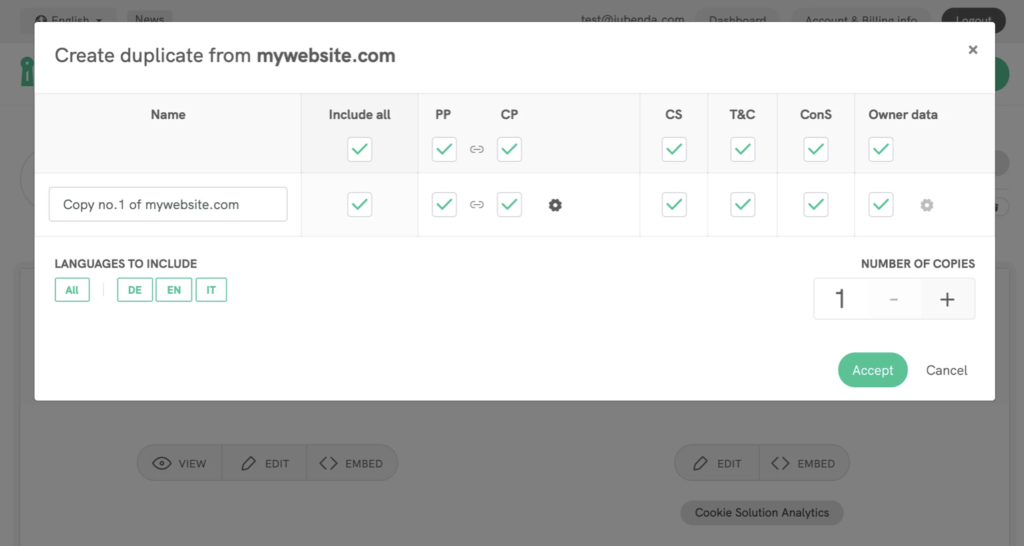❗️ Please note that this feature is currently only available to legacy users.
To duplicate an existing site:
- access your dashboard, hover on the site/app you want to duplicate, and click on the Duplicate button (next to the trash icon); or
- go on your site/app page (Dashboard > [your website]) and click on the Duplicate button (next to the trash icon).
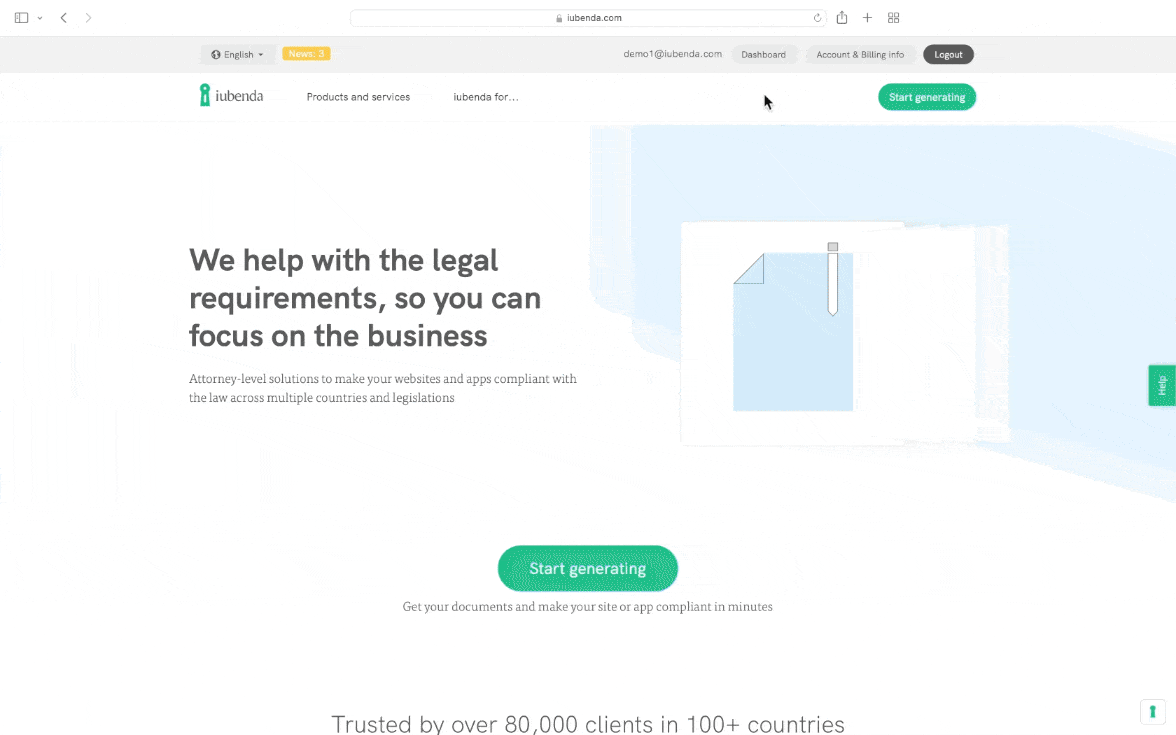
You can:
- choose whether to replicate the site/project entirely or only parts of it;
- include multiple languages; and
- create multiple copies.