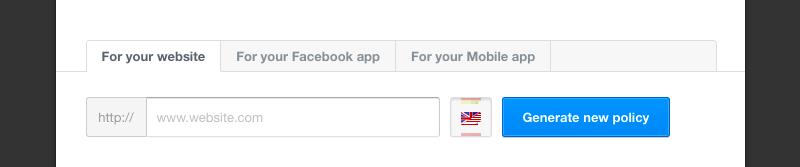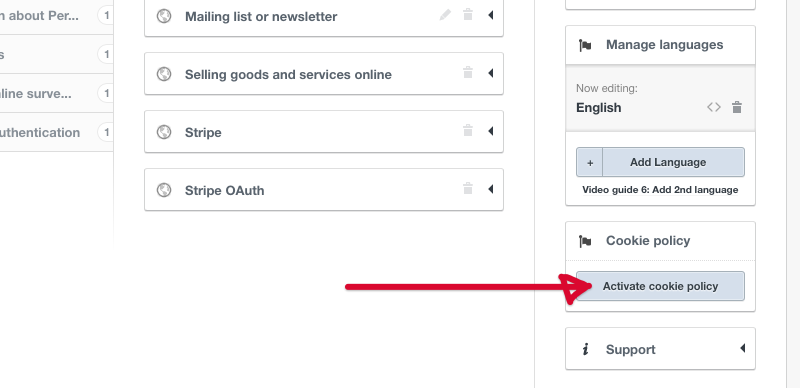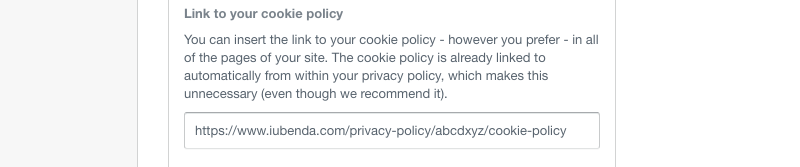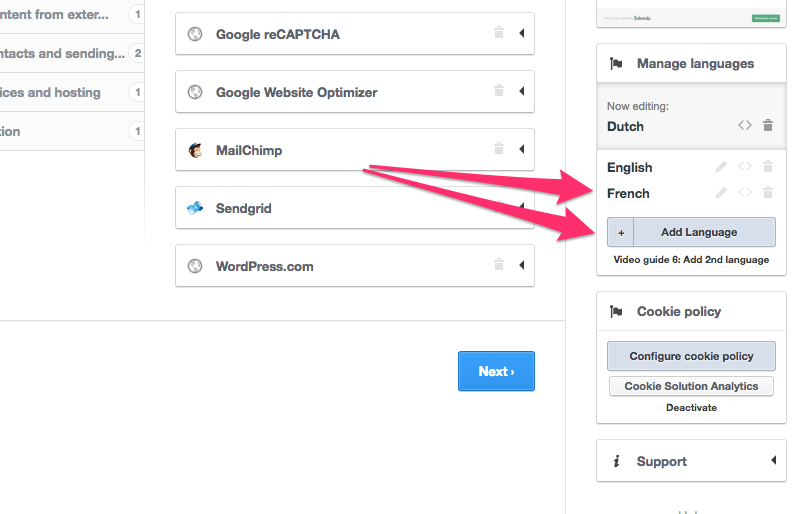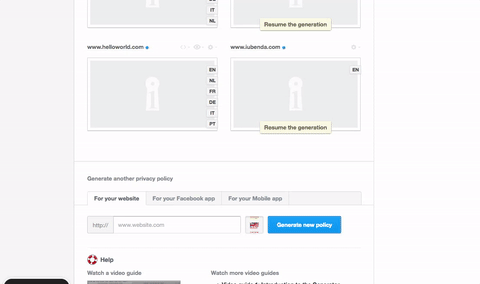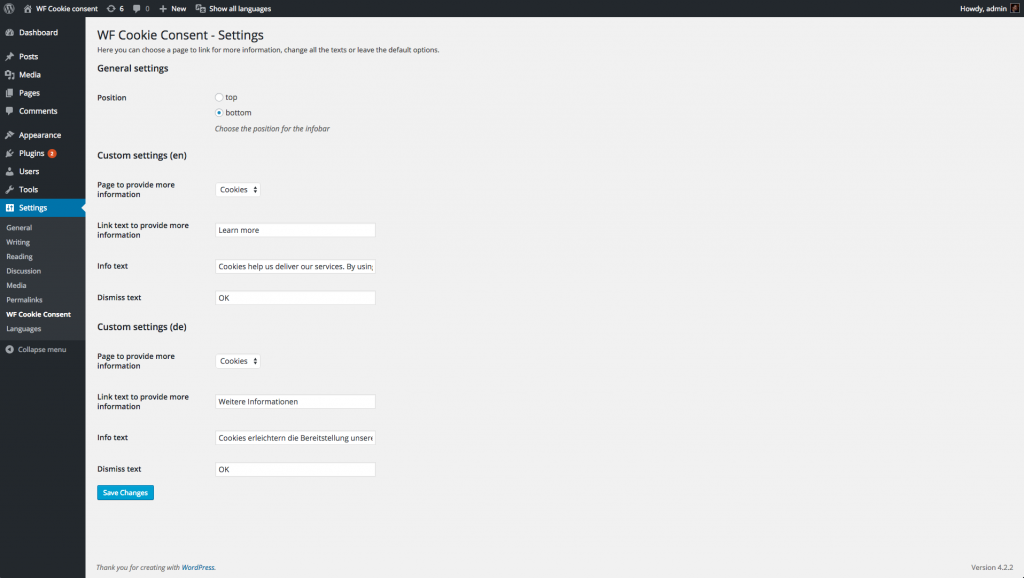There are 3 basic steps for cookie compliance:
- inform your users of your use of cookies via some sort of banner
- inform them in-depth in a real cookie policy, linking from the banner
- make sure you do not install cookies before user consent for some categories of cookies
This is a quick guide to show you how you can get set up with a cookie policy for your convenient use in the WF Cookie Consent plugin for WordPress. This process is very straight forward and will only take you a few minutes.Generate your Cookie Policy Now
Steps for getting set up with iubenda and WF Cookie Consent
If you need some visual guidance, you can follow each of the steps below:
- Step 1 on iubenda: Generate your cookie policy link on iubenda
- Step 2 in the WF Cookie Consent plugin: Add your link in the WF Cookie Consent plugin admin area
Step 1 on iubenda: Generate your cookie policy link on iubenda
Sign up and generate your privacy and cookie policy. This will take you only a couple of minutes.
And then add the cookie policy with one more click (see the screenshot below).
Step 2 WF Cookie Consent: Add your link to the WF Cookie Consent plugin admin area
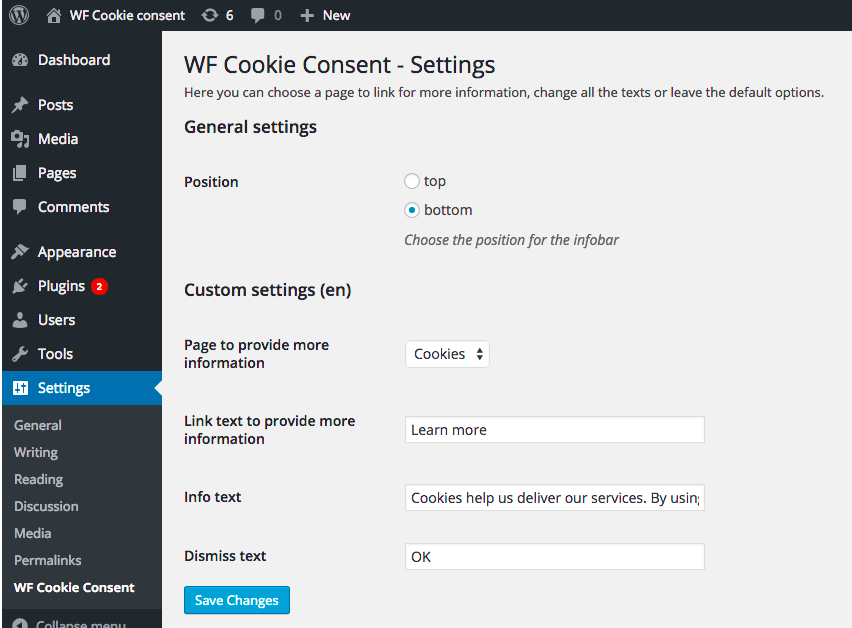
Back in the WF Cookie Consent settings, go to “Link text to provide more information”. Now add your iubenda cookie policy link and you’re done! If you want to alternatively link to an existing page on your WordPress install, follow the Bonus step 1 below.
Sign up to activate your 10% off