Documentation
Where to put Terms and Conditions on your website
Terms and Conditions set the way in which your product, service or content may be used, in a legally binding way. They are crucial for protecting your content from a copyright perspective as well as for protecting you from potential liabilities. And if you run an e-commerce website, they’re not only advisable but also often mandatory.
But once you’ve generated your document, where should you put terms and conditions on your website?
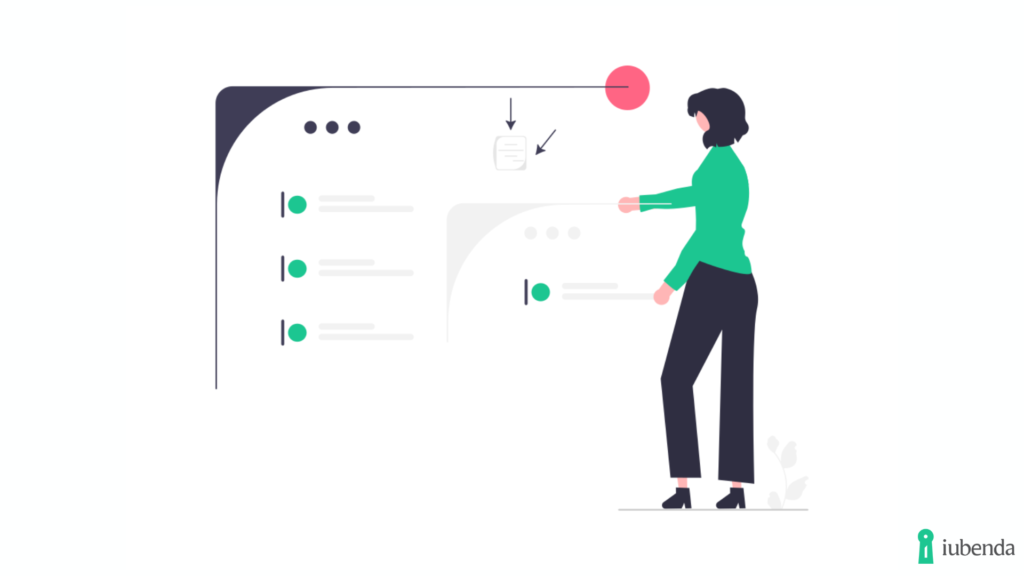
Where to put Terms and Conditions
A proper Terms and Conditions document won’t do your business any good if no one sees it. That’s why the best idea is to add it a link to your site’s footer so that it is always visible and accessible.
In addition to the website’s footer, other advantageous locations to place terms and conditions links are signup and checkout forms.
More on compliance for websites and apps
This article is a part of our series on compliance for websites and apps. Read also:
How iubenda can help
Our Terms and Conditions Generator lets you to easily generate and manage Terms and Conditions that are professional, customizable from over 100 clauses, drafted by an international legal team, available in 11 languages, and up to date with the main international legislations.
It comes with:
- guided set-up;
- hundreds of possible personalizations;
- legislation monitoring;
- plug-and-go integrations for popular store platforms such as Shopify and WooCommerce;
- pre-defined scenarios: buildable text modules for marketplace, affiliate programs, copyright, e-commerce, mobile, and more.
The solution is optimized for everything from e-commerce, blogs, and apps, to complex scenarios like marketplace and SaaS.
It offers three integration options that you can use for different purposes:
- Standard embedding (modal window)
- Direct link (useful option for app stores)
- Direct text embedding and API (useful to make your terms and conditions look as if they were part of your own site)
Getting started is easy. Simply create a free account, activate the Terms and Conditions within the dashboard and start generating.
About us
The solution to draft, update and maintain your Terms and Conditions. Optimised for eCommerce, marketplace, SaaS, apps & more.
