Documentation
Privacy Controls and Cookie Solution Delivery Channels
iubenda’s Privacy Controls and Cookie Solution is available in three different versions that allow each user to choose the cycle of periodic updates that best suits their needs:
Current – The default version of the iubenda Privacy Controls and Cookie Solution is based on the Current channel. The Current version receives updates every two or three weeks; fixes are applied as soon as they are available.
Beta – Once they have been tested internally, all the last features are released on the Beta channel. Also in this case fixes are applied as soon as they are available.
Stable – The Stable channel is updated only if at least one month has passed since the release of the new features on the Current channel. Release dates are established at least two weeks in advance and, except in exceptional cases of particular relevance, fixes are applied on this channel only according to the scheduled release plan.
You can specify the version you’d like to use by selecting your preferred option from the dedicated dropdown menu in the Privacy Controls and Cookie Solution Configurator under Advanced Settings → Channel.
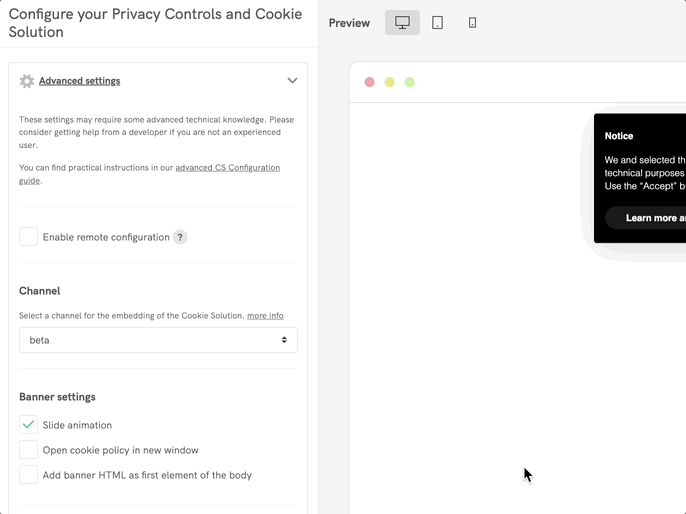
After selecting the desired version, copy the updated snippet provided in the Embed section of the configurator, and paste it directly into your site’s <head> tag (as the first element), replacing the default snippet.

Note: If the Remote Configuration feature is enabled, any changes to the release channel selected in the Advanced Settings → Channel section will automatically apply to your site without the need to update or re-embed the snippet manually.
How to change the release channel
The Privacy Controls and Cookie Solution connects by default to the Current channel. If you wish to use this channel, you do not need to make any changes to the Privacy Controls and Cookie Solution code automatically generated when the cookie policy is activated.
The Beta channel is linked to the following URL:
cdn.iubenda.com/cs/beta/iubenda_cs.js
To select the Beta channel, navigate to Dashboard → [Your site] → Privacy Controls and Cookie Solution → EDIT. Scroll down to Advanced Settings → Channel, and choose Beta from the dropdown menu. Then copy the updated snippet from the Embed section and paste it into your site’s <head> tag, replacing the previous version.
Note: If Remote Configuration is enabled, changing the channel will automatically update on your site without manual re-embedding.
Before:
<head>
...
<script type="text/javascript">
var _iub = _iub || [];
_iub.csConfiguration = {
"siteId": XXXXXX, //use your siteId
"cookiePolicyId": YYYYYY, //use your cookiePolicyId
//other config options
};
</script>
<script type="text/javascript" src="//cdn.iubenda.com/cs/iubenda_cs.js" charset="UTF-8" async></script>
...
</head>
After:
<head>
...
<script type="text/javascript">
var _iub = _iub || [];
_iub.csConfiguration = {
"siteId": XXXXXX, //use your siteId
"cookiePolicyId": YYYYYY, //use your cookiePolicyId
//other config options
};
</script>
<script type="text/javascript" src="//cdn.iubenda.com/cs/beta/iubenda_cs.js" charset="UTF-8" async></script>
...
</head>
The Stable channel is linked to the following URL:
cdn.iubenda.com/cs/stable/iubenda_cs.js
To select the Stable channel, navigate to Dashboard → [Your site] → Privacy Controls and Cookie Solution → EDIT. Scroll down to Advanced Settings → Channel, and choose Stable from the dropdown menu. Then copy the updated snippet from the Embed section and paste it into your site’s <head> tag, replacing the previous version.
Note: If Remote Configuration is enabled, changing the channel will automatically update on your site without manual re-embedding.
Before:
<head>
...
<script type="text/javascript">
var _iub = _iub || [];
_iub.csConfiguration = {
"siteId": XXXXXX, //use your siteId
"cookiePolicyId": YYYYYY, //use your cookiePolicyId
//other config options
};
</script>
<script type="text/javascript" src="//cdn.iubenda.com/cs/iubenda_cs.js" charset="UTF-8" async></script>
...
</head>
After:
<head>
...
<script type="text/javascript">
var _iub = _iub || [];
_iub.csConfiguration = {
"siteId": XXXXXX, //use your siteId
"cookiePolicyId": YYYYYY, //use your cookiePolicyId
//other config options
};
</script>
<script type="text/javascript" src="//cdn.iubenda.com/cs/stable/iubenda_cs.js" charset="UTF-8" async></script>
...
</head>
Example
Here is an example of a typical scenario, useful to understand how updates works depending on the selected release channel:
- On day 0 version 0.11.36 is available on all channels
- On day 1, version 0.12.0 is released on the Beta channel
- On day 2, version 0.12.1 is released on the Beta channel
- On day 4, version 0.12.2 is released on the Beta channel
- On day 1 + 1 week, version 0.12.2 is released on the Current channel
- On Current channel release day + 4 weeks, version 0.12.2 is released on the Stable channel
If a fix is released on day 4, the Beta and Current channels will be updated immediately, while the Stable channel will not (unless particularly relevant fixes):
- On day 3, version 0.12.2 is released on the Beta channel
- On day 3, version 0.11.37 is released on the Current channel
The release process then resumes as usual:
- On day 4, version 0.12.3 is released on the Beta channel
- On day 1 + 1 week, version 0.12.3 is released on the Current channel
- On Current channel release day + 4 weeks, version 0.12.3 is released on the Stable channel
How to choose a specific version of the Privacy Controls and Cookie Solution (when Remote Configuration is disabled)
If you want to use a particular version of the Privacy Controls and Cookie Solution, edit the code by entering a similar URL:
cdn.iubenda.com/cs/versions/iubenda_cs-1.30.3.js
“1.30.3” is the version used in this case. To choose a different version, just edit “1.30.3”.
Important: When Remote Configuration is enabled, version management is automatic, and manually specifying a version is generally unnecessary.
Note: available versions are only those released on the Current and Stable channels.
Changelog
The complete changelog of various release channels is available at this link.