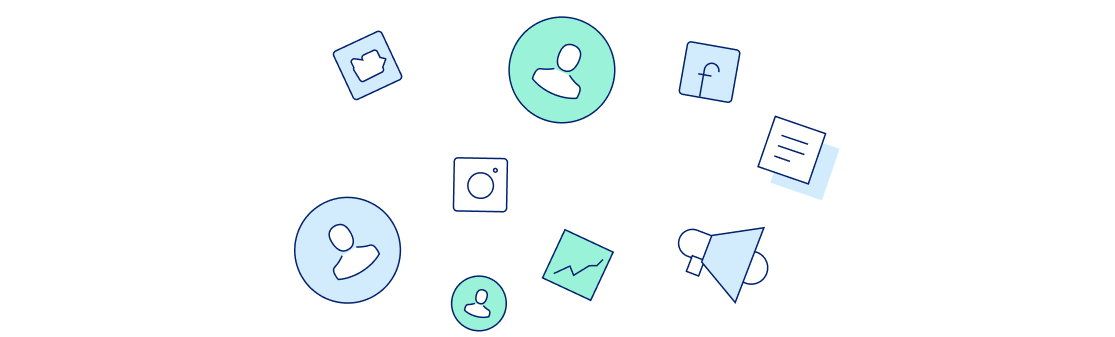Terms and Conditions Template

In short
Looking for a Terms and Conditions template? We’ve got you covered. We’ll even go over exactly what Terms and Conditions are and what they should include. Let’s dive in!
In short, a Terms and Conditions agreement is a legally binding document that allows you to set rules that users must follow when using your website, mobile app or services.
This document is critically important, so in the following sections, we’ll break down the information you need to include, where to display it and give you a free Terms and Conditions template to get you started.
Jump to…
- What Is a Terms and Conditions Agreement?
- Am I Legally Required to Have Terms and Conditions On My Website?
- Reasons to Have a Terms and Conditions Document
- What Information Should I Include In My Terms and Conditions?
- Terms and Conditions Examples
- What Is the Best Way to Display Terms and Conditions?
- How To Enforce Your Terms and Conditions Agreement
- Terms and Conditions Template
- Terms and Conditions Template UK
- Is It ok to Use a Terms and Conditions Template?
- Read These Terms and Conditions Template Tips
💡 Download our free Terms and Conditions template
Download our free terms and conditions template right away, customize it and use it on your website!
⚠️ Important: Please Read First
These professionally drafted templates include a small backlink to our website. We’d really appreciate it if you could keep it there! Our legal experts have created these resources and we’re sharing them completely free of charge. The backlink doesn’t cost you anything, but it helps us continue providing valuable free resources to the community. Thank you for your support! 🙏
What Is a Terms and Conditions Agreement?
Terms and Conditions (T&C) – also known as Terms of Service, Terms of Use, or End User License Agreement (EULA) – represent a contract between you, the provider of a service, and your users.
They are a legally binding document and allow you to set your rules, within applicable law. For example, they may help you define how users can interact with your product or service, how your original content can be used, or the rules concerning the cancellation or suspension of a user’s account.
Am I Legally Required to Have Terms and Conditions On My Website?
Unlike the privacy policy, a Terms and Conditions document is not always required by law. But we can only recommend it! And here’s why.
We can safely say that Terms and Conditions are meant to protect you and your business: they help handle potential problems arising or prevent them in the first place. Without it, it’s difficult for businesses to mount an adequate defense if sued or legally challenged over the use of their product or service.
In fact, it is considered standard practice and remain a very important document for every business, from a blog owner to an e-commerce store, in order to be protected from potential liabilities.
They are particularly crucial in cases of e-commerce stores because they contain legally required information related to conditions of sale and disclosures on methods of payment, shipping, delivery, withdrawals, and cancellation conditions etc.
Operating an e-commerce? Not sure what legal documents you need on your site? Check out this guide.
Generate Your Terms
Simple templates are often not enough to protect your business and intellectual property.
Terms & Conditions are legally binding documents so having customizable, professional Terms are important.
Easily set things like law of governance, disclaimers, limitations of liability and more 👇
Try it risk free with our 14-day money-back guarantee
Reasons to Have a Terms and Conditions Document
Limitations of Liability
Terms and Conditions can protect your business interests and restrict liabilities for things like:
- The scope of your services such as payment and delivery schedules;
- In case of malfunctions of your website/app;
- Inaccuracies and errors;
- Viruses, product damage…
Protection From Abusive Behavior
This can range from:
- Setting rules on how users should interact with each others on a blog’s comment section for example, what they can and can’t post; to
- Avoiding having your content copied and protecting your intellectual property rights (logos, content). This is essential from a copyright perspective.
Disclaimers
Your document usually contains legal statements that outline the rights, responsibilities, and obligations of the parties involved in a particular agreement or transaction. It also outlines governing and applicable laws such as federal or state laws. This is important if legal issues arise.
Further to that, another typical disclaimer usually states that the information provided is not guaranteed to be accurate or complete, and that the user of the information assumes all risks associated with its use.
Do you really need Terms and Conditions?
Find out now, it takes 30 seconds!
What Information Should I Include In My Terms and Conditions?
While the full content may vary based on the particulars of your business, your Terms and Conditions should at least include the following:
- Identification of the business
- Description of the service that your site/ app provides
- Information on risk allocation, liability, and disclaimers
- Warranty/Guarantee information (where applicable)
- The existence of a withdrawal right (if applicable)
- Safety information, including instructions for proper use (where applicable)
- Terms of deliveryof product/service (where applicable)
- Rights of use (if applicable)
- Conditions of use/purchase (eg. age requirements, location-based restrictions)
- Refund policy/exchange/termination of service and related info
- Info related to methods of payment
- Any additional applicable terms
What are the basic terms and conditions?
Despite how simple they appear, Terms and Conditions Agreements are meant to meet complex and highly specific scenarios. However, there are some basic clauses that most agreements should have.
In short, Terms typically contain copyright clauses, disclaimers and terms of sale, allow you to set governing law, list mandatory consumer protection clauses, and more. Keep reading for the full list on what your document should at least/at its most basic include.
How do I create a free terms and conditions?
To create a free Terms and Conditions document, you have different options such as free online generators or templates. You can also get a general look by studying your competitors’ Terms.
Customizable templates are sometimes made available by some platforms for free, while other websites provide free downloadable templates you can edit. Our own article has a free sample template you can use to get started.
In fact, given that this document is quite complex in nature, it needs to be written very carefully. Using free templates and generators has limits because they may not include all the clauses you need or match your specific business processes and model.
What is the best way to display terms and conditions?
The best way to display terms and conditions is via a static link to your site’s footer, so the document is easily accessible and always visible. In fact, a proper document won’t do your business any good if no one sees it! You need to make sure it is easy to find and placed in a prominent location.
Other options where to display your document are in a menu like the “About” or “Legal” sections of a mobile app, in sign up forms (“Create account” page during the account creation process), or checkout forms.
Terms and Conditions Examples
1. Full iubenda Terms and Conditions Example
The document below is a example of a Terms and Conditions document.
Click on the button to see the example:
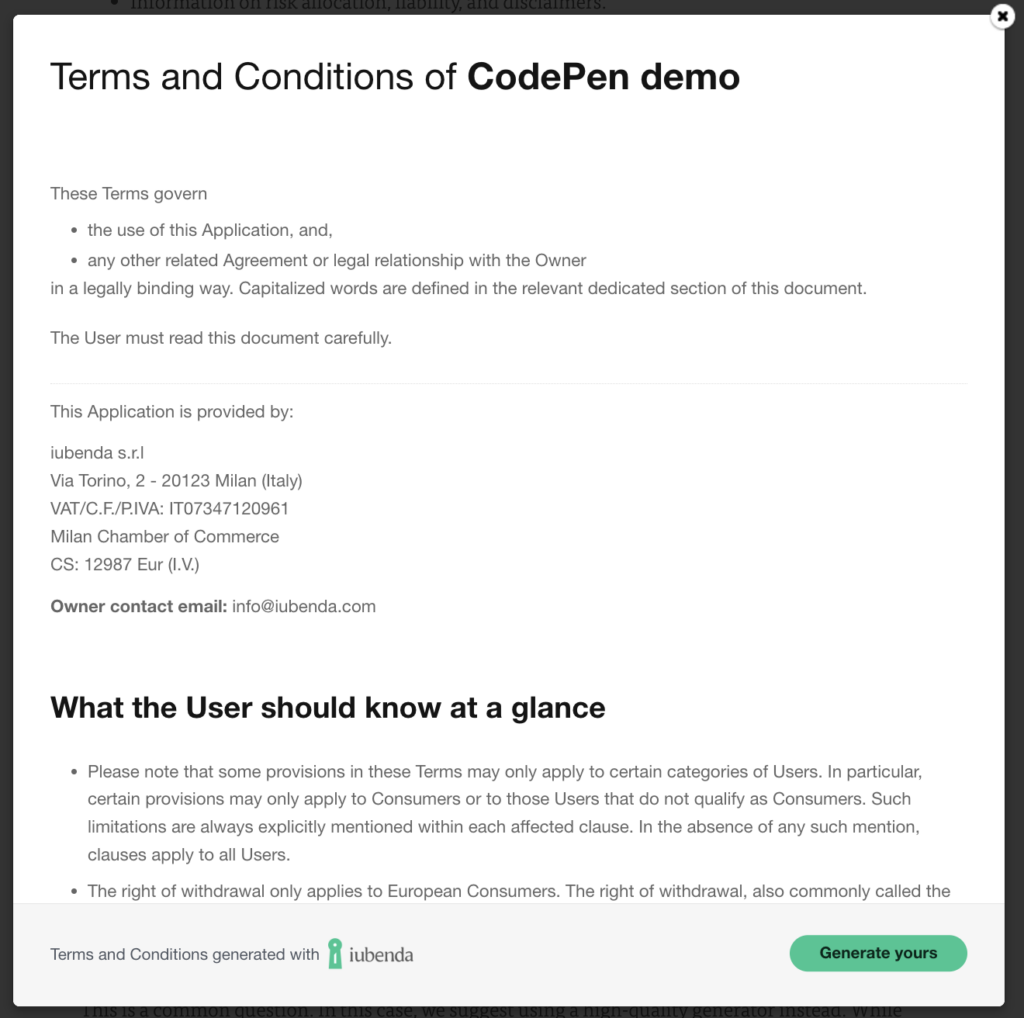
2. LinkBuilder
LinkBuilder, a link building agency, uses iubenda-generated Terms and Conditions in their footer, along with their other privacy documents. They have a button called “Terms” on which users can click, and the legal document opens on another tab.
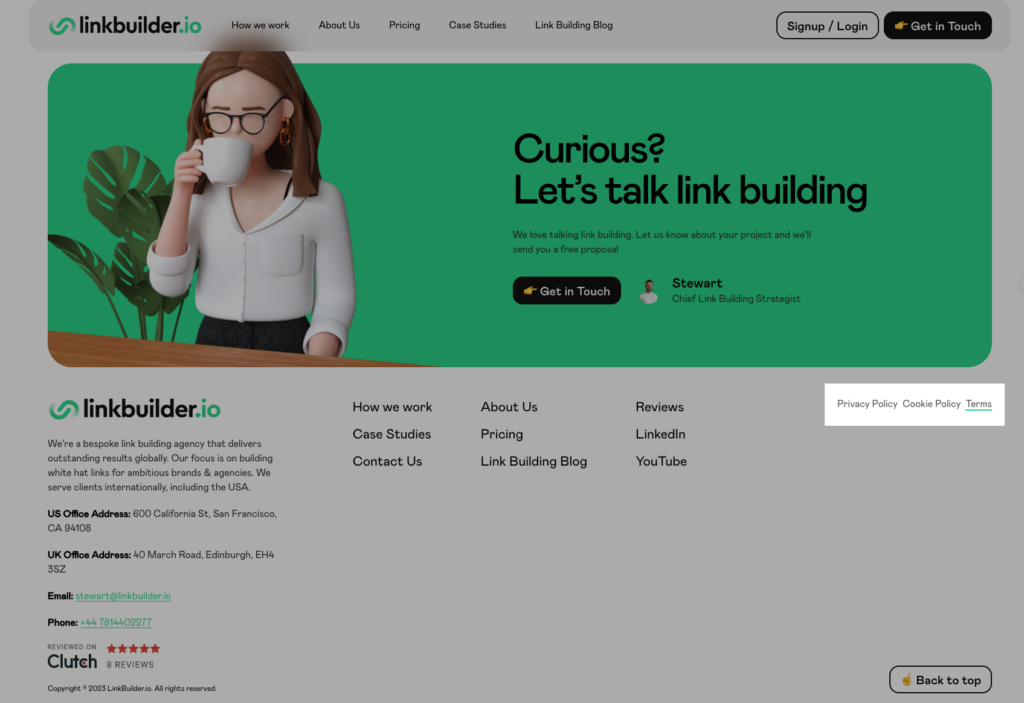
You can find their full Terms and Conditions at this link.
3. Barton Perreira
The independent brand Barton Perreira also has a button in their footer called Terms and Conditions, on which the user can click. A modal window opens up (which means the user stays on the website) and shows the Terms and Conditions.
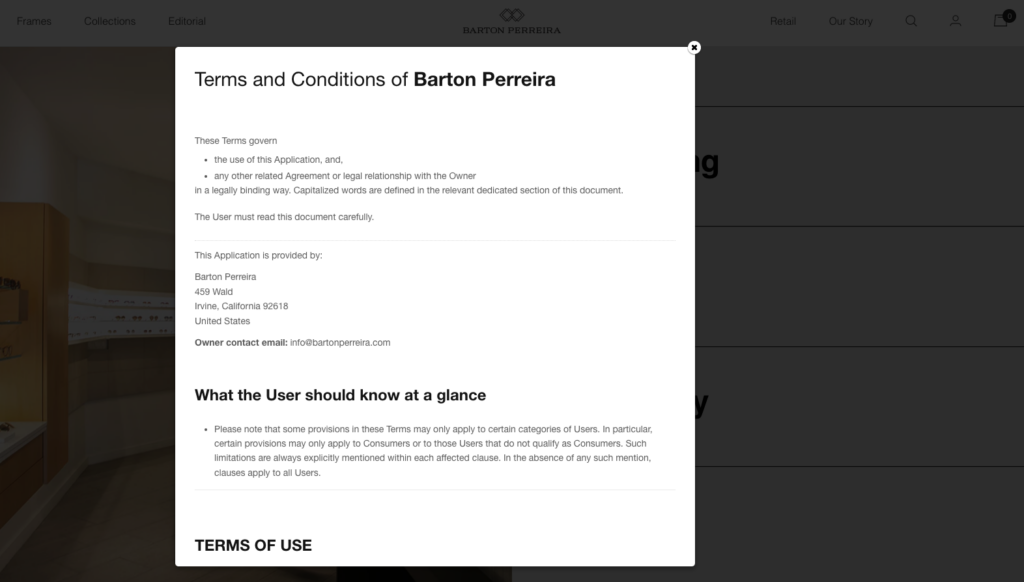
3. ENIT
The Italian National Agency for Tourism has, instead, incorporated their Terms and Conditions directly on the website page. Click here to take a look. You can access them directly from the footer as well.
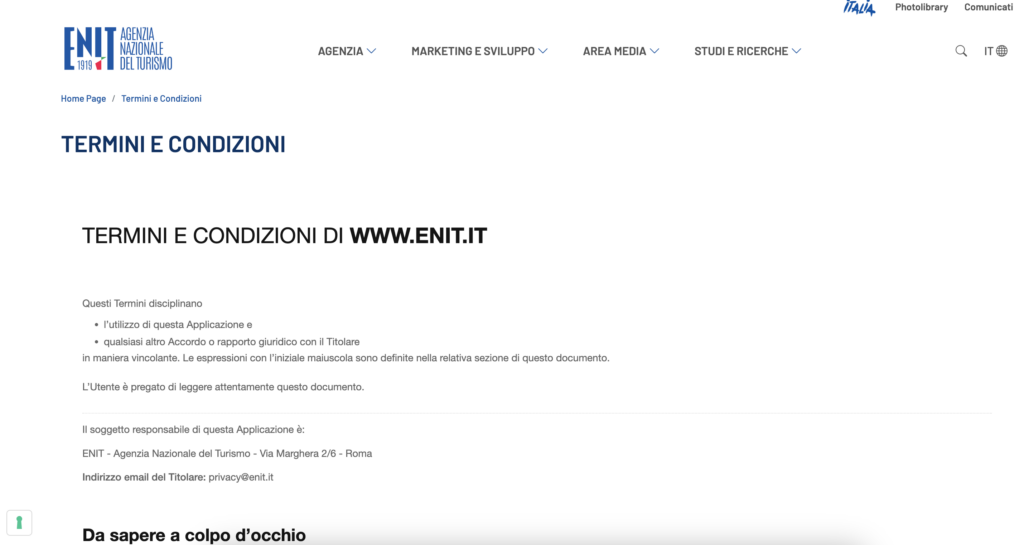
How To Enforce Terms and Conditions Agreements
Apart from having access to your Terms and Conditions document at anytime from your website’s footer, users will have to be presented with the Terms and Conditions in specific situations and asked to read and accept them. More information here.
Common situations where to enforce Terms and Conditions include when a user:
- signs up for an account on your website;
- downloads your mobile app;
- makes a purchase;
- signs up for a subscription.
Download our Sample Terms and Conditions Template for your Website
Is it ok to use a Terms and Conditions Template?
Too many things to think about? Using just a Terms and Conditions template is too complicated and a bit risky? We recommend using a professional solution: jump to this section to learn more.
How to Use the Template
- Download the Template: Get our free Terms and Conditions template in Word Doc or copy and paste the HTML directly into your website.
- Fill in Business and Contact Details: Before you publish it, fill in all the [brackets] with your business info and contact details.
- Customize Sale and Service Clauses: The template covers selling physical goods and includes sections for both business-to-business (B2B) and business-to-consumer (B2C) sales, with some clauses addressing only consumers. Make sure these sections match what your business offers.
- Tailor to Legal Jurisdictions: The template includes parts relevant to the EU, the UK, and the US. Some sections are specific to certain areas, so make sure they comply with the laws where your customers are.
Terms and Conditions Template (HTML Text)
Copy and paste the Terms and Conditions Template HTML directly into your website.
<h1>Terms and Conditions of <code>[website name]</code></h1>
<p>This document governs</p>
<ul>
<li>the use of our website, and,</li>
<li>any other related agreement or legal relationship with us</li>
</ul>
<p>in a legally binding way.</p>
<p>You must read this document carefully.</p>
<p>Our website is provided by: <br>
<code>[name/company and full address]</code></p>
<p><strong>Contact email:</strong><code>[email address]</code></p>
<p>This document was generated with the use of the <a href="https://www.iubenda.com/terms-and-conditions-generator">Terms and Conditions generator</a>.</p>
<h2>What you should know at a glance</h2>
<p>Please note that some provisions may only apply to certain categories of users. In particular, certain provisions may only apply to consumers or to those users that do not qualify as consumers. Such limitations are always explicitly mentioned within each affected clause. In the absence of any such mention, clauses apply to all users.</p>
<h2>TERMS OF USE</h2>
<p>Unless stated otherwise, the terms in this section apply generally when using our website.</p>
<p>Specific or additional conditions may apply in certain situations and are noted in this document.</p>
<p>By using our website, you confirm the following:</p>
<ul>
<li>you are older than <code>[number of years of age]</code>;</li>
<li>you are not in a country under a U.S. government embargo or designated as a "terrorist-supporting" country;</li>
<li>you are not on any U.S. government list of prohibited or restricted parties.</li>
</ul>
<h3>Account registration</h3>
<p>To use the service, you can register or create an account by providing complete and truthful information. You can also use the service without an account, but this might limit some features.</p>
<p>You are responsible for keeping your login details confidential and must choose passwords that meet the highest standards of strength as allowed by our website.</p>
<p>By registering, you agree to take full responsibility for all activities under your username and password. <br>
You must immediately inform us using the contact details in this document if you believe your personal information, account, or login details have been violated, disclosed, or stolen.</p>
<h4>Conditions for account registration</h4>
<p>Registration of accounts on our website is subject to the conditions outlined below. By registering, you agree to meet such conditions.</p>
<ul>
<li>It is not permitted to register accounts by bots or any other automated methods;</li>
<li>You must register only one account, unless otherwise specified;</li>
<li>Your account must not be shared with other persons unless otherwise specified.</li>
</ul>
<h4>Account termination</h4>
<p>You can close your account and stop using our service anytime by contacting us at the contact details provided in this document.</p>
<h4>Account suspension and deletion</h4>
<p>We reserve the right to suspend or delete your account at any time and without notice if we find it inappropriate, offensive, or in violation of these terms.</p>
<p>Suspending or deleting accounts does not entitle you to claim for any compensation, damages, or reimbursement.</p>
<p>The suspension or deletion of accounts due to causes attributable to you does not exempt you from paying any applicable fees or prices.</p>
<h3>Content on the website</h3>
<p>Unless otherwise noted, all content on our website is owned or provided by us or our licensors.</p>
<p>We do our best to ensure the content on our website complies with all laws and respects third-party rights. However, this may not always be achievable. <br>
If you believe your rights are being infringed, without prejudice to any legal prerogatives to enforce your rights, please report any issues using the contact details provided in this document.</p>
<h4>Rights regarding content on our website - All rights reserved</h4>
<p>We hold and reserve all intellectual property rights for all content.</p>
<p>You may not use such content in any way that is not necessary or implied for the proper use of the service.</p>
<p>Specifically, but without limitation, you may not copy, download, share (beyond the limits mentioned below), modify, translate, transform, publish, transmit, sell, sublicense, edit, transfer, assign to third parties, or create derivative works from the content on our website. You also cannot allow any third party to do so through your account or device, even unknowingly.</p>
<p>Where explicitly stated, you may download, copy, and share some content from our website for personal and non-commercial use, provided you correctly implement copyright and other required attributions.</p>
<p>Any statutory limitations or exceptions to copyright remain unaffected.</p>
<h3>Access to external resources</h3>
<p>Through our website, you may access external resources provided by third parties. You acknowledge and accept that we have no control over these resources and are not responsible for their content or availability.</p>
<p>Conditions for third-party resources, including any rights granted in their content, are governed by those third parties' terms and conditions or by applicable law.</p>
<h3>Acceptable use</h3>
<p>Our website and service may only be used within the scope of what is provided for, under these terms and applicable law.</p>
<p>You are solely responsible for ensuring your use of our website and service does not violate any laws, regulations, or third-party rights.</p>
<p>We reserve the right to protect our interests by denying you access to our website or service, terminating contracts, and reporting any misconduct to the appropriate authorities if you are involved in or suspected of the following:</p>
<ul>
<li>violating laws, regulations, or these terms;</li>
<li>infringing on third-party rights;</li>
<li>significantly impairing our legitimate interests;</li>
<li>offending us or any third party.</li>
</ul>
<h2>TERMS AND CONDITIONS OF SALE</h2>
<h3>Paid products</h3>
<p>Some of our products require payment. Details about fees, duration, and conditions are described below and in the dedicated sections of our website.</p>
<h3>Product description</h3>
<p>Prices, descriptions, and availability of products are detailed in the relevant sections of our website and may change without notice.</p>
<p>Although we strive for accuracy in presenting products on our website, representations (including graphics, images, colors, and sounds) are for reference only and do not guarantee the characteristics of the purchased product.</p>
<p>The specific characteristics of the chosen product are outlined during the purchasing process.</p>
<h3>Purchasing process</h3>
<p>Every action taken from selecting a product to submitting the order is part of the purchasing process.</p>
<p><code>[specify your purchasing process]</code></p>
<h3>Order submission</h3>
<p>When you place an order, the following apply:</p>
<ul>
<li>submitting an order determines the contract conclusion and obligates you to pay the specified price, taxes, and any additional fees and expenses outlined on the order page;</li>
<li>if the purchased product requires action from you, such as providing personal information or specific requests, submitting the order means you agree to cooperate accordingly;</li>
<li>after submitting the order, you will receive a receipt confirming that the order has been received.</li>
</ul>
<p>All communications regarding the purchasing process will be sent to the email address you provided.</p>
<h3>Prices</h3>
<p>During checkout and before order submission, you will see all charges, including any fees, taxes, and costs (including, where applicable, delivery costs).</p>
<p>On our website, prices are displayed including all applicable fees, taxes, and costs.</p>
<p><code>[add more details about prices]</code></p>
<h3>Methods of payment</h3>
<p>Details about accepted payment methods are provided during the purchasing process.</p>
<p>Certain payment methods might have additional conditions or fees. In these cases, more information can be found in the related section of our website.</p>
<p><code>[add more details about payment methods]</code></p>
<h3>Retention of product ownership</h3>
<p>Until payment of the total purchase price is received by us, any products ordered will not become your property.</p>
<h3>Delivery</h3>
<p>Products are delivered to the address provided by you and in the manner outlined in the order summary.</p>
<p>Upon delivery, please check the content and report any issues promptly using the contact details provided in this document or as outlined in the delivery note. If the parcel appears visibly damaged, you may refuse to accept it.</p>
<p>Goods are delivered to the following countries: <code>[country name]</code></p>
<p>Delivery times are outlined on our website or during the purchasing process.</p>
<p><code>[add more details about delivery]</code></p>
<h4>Failed delivery</h4>
<p>We are not liable for delivery errors due to incorrect or incomplete information provided by you during the purchasing process nor for any damage or delays after delivery to a carrier organized by you and not offered or recommended by us.</p>
<p>If the goods are not received or collected at the time or within the period specified, they will be returned to us. We will contact you to schedule a second delivery attempt or to agree on a future course of action.</p>
<p>Unless otherwise agreed, each delivery attempt after the second one will be at your expense.</p>
<h2>INFORMATION ABOUT THIS DOCUMENT</h2>
<p>This document was generated with the use of the <a href="https://www.iubenda.com/terms-and-conditions-generator">Terms and Conditions generator</a>.</p>
<h2>USER RIGHTS</h2>
<h3>Right of withdrawal</h3>
<p>Unless exceptions apply, if you qualify as a European consumer, you have the right to withdraw from a contract within a specified period (usually 14 days), without giving any reason. If you don’t fit this qualification, you cannot benefit from the rights described in this section.</p>
<h4>Exercising your right of withdrawal</h4>
<p>To withdraw from a contract, you must inform us clearly of your decision. This can be done using a withdrawal form or by any other clear statement. Make sure to do this before the withdrawal period ends.</p>
<h4>Withdrawal period</h4>
<ul>
<li>for goods, the withdrawal period ends 14 days after you or a designated third party takes physical possession of the goods;</li>
<li>for multiple goods ordered together or delivered separately, the withdrawal period ends 14 days after you or a designated third party acquires physical possession of the last good.</li>
</ul>
<h4>Effects of withdrawal</h4>
<p>If you correctly withdraw from a contract, we will reimburse you for all payments made to us, including any delivery costs, if applicable.</p>
<p>However, any additional costs resulting from choosing a delivery method other than our standard option will not be reimbursed.</p>
<p>We will process your reimbursement promptly and no later than 14 days after we receive your withdrawal notification. Reimbursements will be made using the same payment method you used for the initial transaction unless agreed otherwise. You will not incur any costs or fees for this reimbursement.</p>
<h4>... on the purchase of physical goods</h4>
<p>Unless we have offered to collect the goods, you must return them to us or to a person authorized by us without delay and no later than 14 days after notifying us of your decision to withdraw from the contract.</p>
<p>Your deadline is met if you hand the goods to the carrier or return them as instructed before the 14-day period expires. We may withhold reimbursement until we receive the goods or until you provide evidence of returning them, whichever occurs first.</p>
<p>You are responsible for any diminished value of the goods resulting from handling beyond what is necessary to establish their nature, characteristics, and functioning.</p>
<p>You will bear the costs of returning the goods.</p>
<h3>UK USER RIGHTS</h3>
<h4>Right to cancel</h4>
<p>Unless exceptions apply, if you qualify as a consumer in the United Kingdom, you have the right to withdraw from a contract within a specified period (usually 14 days), without giving any reason. If you do not fit this qualification, you cannot benefit from the rights described in this section.</p>
<h4>Exercising your right to cancel</h4>
<p>To withdraw from a contract, you must inform us clearly of your decision. This can be done using a cancellation form or by any other clear statement. Make sure to do this before the cancellation period ends.</p>
<h4>Cancellation period</h4>
<ul>
<li>for goods, the cancellation period ends 14 days after you or a designated third party takes physical possession of the goods;</li>
<li>for multiple goods ordered together or delivered separately, the cancellation period ends 14 days after you or a designated third party acquires physical possession of the last good.</li>
</ul>
<h4>Effects of cancellation</h4>
<p>If you correctly withdraw from a contract, we will reimburse you for all payments made to us, including any delivery costs, if applicable.</p>
<p>However, any additional costs resulting from choosing a delivery method other than our standard option will not be reimbursed.</p>
<p>We will process your reimbursement promptly and no later than 14 days after we receive your cancellation notification. Reimbursements will be made using the same payment method you used for the initial transaction unless agreed otherwise. You will not incur any costs or fees for this reimbursement.</p>
<h4>... on the purchase of physical goods</h4>
<p>Unless we have offered to collect the goods, you must return them to us or to a person authorized by us without delay and no later than 14 days after notifying us of your decision to withdraw from the contract.</p>
<p>Your deadline is met if you hand the goods to the carrier or return them as instructed before the 14-day period expires. We may withhold reimbursement until we receive the goods or until you provide evidence of returning them, whichever occurs first.</p>
<p>You are responsible for any diminished value of the goods resulting from handling beyond what is necessary to establish their nature, characteristics, and functioning.</p>
<p>You will bear the costs of returning the goods.</p>
<h2>GUARANTEES</h2>
<h3>Legal guarantee of conformity for goods under EU law</h3>
<p>We guarantee the conformity of goods sold to European consumers for at least 2 years from delivery. This guarantee applies to goods on our website according to the laws of your country.</p>
<p>The laws of your country may grant you broader rights regarding legal guarantees of conformity.</p>
<h3>Conformity to contract for consumers in the United Kingdom</h3>
<p>UK consumers have the right to receive goods that conform to the contract.</p>
<h2>LIABILITY AND INDEMNIFICATION</h2>
<p>We limit our liability as much as legally allowed when executing agreements with you. This means our responsibility for damages is reduced to the maximum extent permitted by law unless explicitly stated otherwise or agreed upon with you.</p>
<h4>Indemnification</h4>
<p>You agree to indemnify us and our affiliates, officers, directors, and employees from any claims or demands made by third parties due to or in connection with any culpable violation of these terms or third-party rights related to your use of the service to the extent allowed by law.</p>
<h4>Limitation of liability</h4>
<p>Unless explicitly stated otherwise and subject to applicable law, you cannot claim damages against us (or any individual or entity acting on our behalf).</p>
<p>However, this exclusion does not apply to damages affecting life, health, or physical integrity, damages arising from the breach of significant contractual obligations (such as those necessary to fulfill the contract's purpose), and/or damages resulting from intentional or gross negligence, provided that our website has been used appropriately and correctly by you.</p>
<p>Unless damages stem from intentional or gross negligence, or they impact life, health, or physical integrity, our liability is limited to typical and foreseeable damages at the time the contract was entered into.</p>
<h3>US users</h3>
<h4>Disclaimer of warranties</h4>
<p>Our website is provided on an “as is” and “as available” basis. When you use our service, you are doing so at your own risk. We explicitly state that we are not making any promises or guarantees, whether they are express, implied, or even required by law. These include assurances about the quality of the service, its suitability for your specific needs, or whether it infringes on anyone else's rights. Please keep in mind that any advice or information you receive from us or through our service does not create any warranties beyond what we have explicitly stated here.</p>
<p>Additionally, while we strive to provide accurate and reliable content, we cannot guarantee that it is always going to be the case. We do not guarantee that the service will always meet your requirements or be available when you need it. There might be interruptions, or it might not function correctly due to factors beyond our control. While we do our best to keep everything running smoothly, we cannot ensure that the service will be free of harmful elements like viruses. If you choose to download any content from our service, you are assuming the risk, and we are not responsible for any damage it might cause to your devices or data.</p>
<p>We do not endorse or guarantee any products or services advertised through our service or any links we provide. We are not involved in any transactions between you and third-party providers, so any interactions or agreements you make with them are solely your responsibility.</p>
<p>Our service might not always be accessible or may not work correctly with your web browser, mobile device, or operating system. While we strive to provide a seamless experience, we cannot guarantee it in every situation. As such, we want to clarify that we cannot be held responsible for any perceived or actual damages that result from issues related to the content, operation, or use of our service.</p>
<p>While we may have certain exclusions and limitations in our agreement, these may not apply to you depending on the laws of your jurisdiction. Federal law, as well as laws in some states and other jurisdictions, may offer protections that supersede our disclaimers and exclusions. This means that you may have specific legal rights that are not affected by our agreement. It is essential to understand your rights, as they may vary from state to state or country to country. We want to emphasize that any disclaimers or exclusions in our agreement will only be enforced to the extent permitted by applicable law.</p>
<h4>Limitation of liability</h4>
<p>To the maximum extent permitted by applicable law, in no event shall we, along with our subsidiaries, affiliates, officers, directors, agents, partners, suppliers, or employees, be liable for:</p>
<ul>
<li>any indirect, punitive, incidental, special, consequential, or exemplary damages arising from or related to your use of, or inability to use, the service. This includes damages for loss of profits, goodwill, use, data, or other intangible losses;</li>
<li>any damage, loss, or injury resulting from hacking, tampering, or unauthorized access to your account or the information within it;</li>
<li>errors, mistakes, or inaccuracies in the content provided;</li>
<li>personal injury or property damage resulting from your use of the service;</li>
<li>unauthorized access to our secure servers or personal information stored therein;</li>
<li>interruption or cessation of transmission to or from the service;</li>
<li>bugs, viruses, trojan horses, or similar harmful elements transmitted through the service;</li>
<li>errors or omissions in any content posted, transmitted, or made available through the service;</li>
<li>defamatory, offensive, or illegal conduct of any user or third party. Our liability is limited to the amount you have paid us in the preceding 12 months, or the duration of your agreement with us, whichever is shorter.</li>
</ul>
<p>This limitation of liability section will apply to the fullest extent permitted by law in the applicable jurisdiction whether the alleged liability is based on contract, tort, negligence, strict liability, or any other basis, even if you have been advised of the possibility of such damage.</p>
<p>Please note that in some jurisdictions, the exclusion or limitation of incidental or consequential damages may not be allowed. This means that these limitations or exclusions might not apply to you. You have specific legal rights, which may vary depending on your jurisdiction. The disclaimers, exclusions, and limitations of liability outlined here may not apply to the extent prohibited by applicable law.</p>
<h4>Indemnification</h4>
<p>By using and accessing the service, you agree to defend, indemnify, and hold us, our subsidiaries, affiliates, officers, directors, agents, co-branders, partners, suppliers, and employees harmless from any claims, damages, losses, liabilities, costs, or expenses, including legal fees, arising from:</p>
<ul>
<li>your use of the service, including any data or content you transmit or receive;</li>
<li>your violation of these terms, including any breach of representations and warranties;</li>
<li>your violation of third-party rights, such as privacy or intellectual property rights;</li>
<li>your violation of statutory laws, rules, or regulations;</li>
<li>any content submitted from your account, including third-party access using username, password, or other security measures, including misleading, false, or inaccurate information;</li>
<li>your intentional misconduct; or</li>
<li>any statutory provision by you or your affiliates, officers, directors, agents, co-branders, partners, suppliers, and employees to the extent permitted by law.</li>
</ul>
<h2>COMMON PROVISIONS</h2>
<h3>No waiver</h3>
<p>Our failure to assert any right or provision under these terms does not waive that right or provision. No waiver will constitute a continuing waiver of such term or any other term.</p>
<h3>Service interruption</h3>
<p>To maintain the best service level, we reserve the right to interrupt the service for maintenance, updates, or other changes, with appropriate notification.</p>
<p>We may suspend or discontinue the service within legal limits. If discontinued, we will assist you in withdrawing personal data and respect your rights regarding continued product use and compensation under applicable law.</p>
<p>The service may be unavailable due to events beyond our reasonable control, such as infrastructure breakdowns or blackouts.</p>
<h3>Service reselling</h3>
<p>You may not reproduce, duplicate, copy, sell, or exploit any part of our website or its service without our express written permission, granted either directly or through a legitimate reselling program.</p>
<h3>Privacy policy</h3>
<p>For information on the use of personal data, you can refer to our website's privacy policy.</p>
<h3>Intellectual property rights</h3>
<p>Without prejudice to any more specific provisions in these terms, all intellectual property rights associated with our website, including copyrights, trademark rights, patent rights, and design rights, are exclusively owned by us or our licensors. These rights are protected by applicable laws and international treaties concerning intellectual property.</p>
<p>All trademarks, whether nominal or figurative, and any other marks, trade names, service marks, word marks, illustrations, images, or logos associated with our website, are and remain the exclusive property of us or our licensors. These are also protected by applicable laws and international treaties related to intellectual property.</p>
<h3>Changes to the terms</h3>
<p>We reserve the right to modify these terms at any time, informing you of any changes.</p>
<p>Such changes will only affect the relationship with you from the date communicated onwards.</p>
<p>Your continued use of the service will signify your acceptance of the revised terms. If you do not wish to be bound by the changes, you must stop using the service and terminate the agreement.</p>
<p>The applicable previous version will govern the relationship prior to your acceptance. You can obtain any previous version from us.</p>
<p>If legally required, we will notify you in advance of when the modified terms will take effect.</p>
<h3>Assignment of contract</h3>
<p>We reserve the right to transfer, assign, dispose of by novation, or subcontract any or all rights or obligations under these terms, considering your legitimate interests. Provisions about changes to these terms will apply accordingly.</p>
<p>You cannot assign or transfer your rights or obligations under these terms without our written permission.</p>
<h3>Contact</h3>
<p>All communications regarding the use of our website must be sent using the contact information provided in this document.</p>
<h3>Severability</h3>
<p>Invalidity or unenforceability of any provision under applicable law will not affect the validity of other provisions, which will remain in full force and effect.</p>
<h4>US users</h4>
<p>Any invalid or unenforceable provision will be interpreted to the extent reasonably required to render it valid, enforceable, and consistent with its original intent. This document constitutes the entire agreement between you and us and supersedes all other communications, including but not limited to prior agreements concerning such subject matter, to the fullest extent permitted by law.</p>
<h4>EU users</h4>
<p>If any provision of this document is void, invalid, or unenforceable, we both agree to do our best to find, in an amicable way, an agreement on valid and enforceable provisions. <br>
In case of failure to do so, the void, invalid, or unenforceable provisions will be replaced by the applicable statutory provisions.</p>
<p>Regardless of the above, the nullity, invalidity, or impossibility of enforcing a particular provision of this document will not nullify the entire agreement, unless the severed provisions are essential for it, or of such importance that we both would not have entered into the contract if we had known that the provision would not be valid, or in cases where the remaining provisions would translate into an unacceptable hardship for you or us.</p>
<h3>Governing law</h3>
<p>These terms are governed by the law of the place where we are based, as outlined in the relevant section of this document, without regard to conflict of laws principles.</p>
<h4>Prevalence of national law</h4>
<p>However, regardless of the above, if the law of the country that you are based on provides for higher applicable consumer protection standards, such higher standards will prevail.</p>
<h3>Venue of jurisdiction</h3>
<p>The jurisdiction over any controversy related to these terms lies with the courts of the place where we are based, as outlined in the relevant section of this document.</p>
<h4>Exception for consumers in Europe</h4>
<p>However, regardless of the above, this does not apply if you qualify as a European consumer or if you are a consumer based in the United Kingdom, Switzerland, Norway, or Iceland.</p>
<h4>UK consumers</h4>
<p>If you are a consumer based in England and Wales, you may bring legal proceedings related to these terms in the English and Welsh courts. If you are a consumer based in Scotland, you may bring legal proceedings in either the Scottish or the English courts. If you are a consumer based in Northern Ireland, you may bring legal proceedings in either the Northern Irish or the English courts.</p>
<h4>US users</h4>
<p>We both agree to waive any right to trial by jury in any court in connection with any action or litigation. <br>
Any claims under these terms shall proceed individually and we both agree not to join in a class action or other proceeding with or on behalf of others.</p>
<h3>US users</h3>
<h4>Surviving provisions</h4>
<p>Our agreement will continue in effect until it is terminated by either our website or you. Upon termination, the provisions contained in this document that by their context are intended to survive termination or expiration will survive, including but not limited to the following:</p>
<ul>
<li>your grant of licenses under this document will survive indefinitely;</li>
<li>your indemnification obligations will survive for a period of five years from the date of termination;</li>
<li>the disclaimer of warranties and representations, and the stipulations under the section containing indemnity and limitation of liability provisions, will survive indefinitely.</li>
</ul>
<h2>INFORMATION ABOUT THIS DOCUMENT</h2>
<p>This document was generated with the use of the <a href="https://www.iubenda.com/terms-and-conditions-generator">Terms and Conditions generator</a>.</p>
<h2>DISPUTE RESOLUTION</h2>
<h3>Online dispute resolution for consumers</h3>
<p>The European Commission has set up an online platform for alternative dispute resolution, providing an out-of-court solution for resolving disputes arising from online sale and service contracts.</p>
<p>Therefore, European consumers or consumers based in Norway, Iceland, or Liechtenstein can use this platform to settle disputes arising from online contracts. You can access the platform <a href="https://ec.europa.eu/consumers/odr/main/index.cfm?event=main.home.chooseLanguage">via the following link</a>.</p>Terms and Conditions Template (WordPress)
Copy and paste the Terms and Conditions Template directly into your WordPress editor.
<h1>Terms and Conditions of <code>[website name]</code></h1>
<p>This document governs</p>
<ul>
<li>the use of our website, and,</li>
<li>any other related agreement or legal relationship with us</li>
</ul>
<p>in a legally binding way.</p>
<p>You must read this document carefully.</p>
<p>Our website is provided by: <br>
<code>[name/company and full address]</code></p>
<p><strong>Contact email:</strong><code>[email address]</code></p>
<p>This document was generated with the use of the <a href="https://www.iubenda.com/terms-and-conditions-generator">Terms and Conditions generator</a>.</p>
<h2>What you should know at a glance</h2>
<p>Please note that some provisions may only apply to certain categories of users. In particular, certain provisions may only apply to consumers or to those users that do not qualify as consumers. Such limitations are always explicitly mentioned within each affected clause. In the absence of any such mention, clauses apply to all users.</p>
<h2>TERMS OF USE</h2>
<p>Unless stated otherwise, the terms in this section apply generally when using our website.</p>
<p>Specific or additional conditions may apply in certain situations and are noted in this document.</p>
<p>By using our website, you confirm the following:</p>
<ul>
<li>you are older than <code>[number of years of age]</code>;</li>
<li>you are not in a country under a U.S. government embargo or designated as a "terrorist-supporting" country;</li>
<li>you are not on any U.S. government list of prohibited or restricted parties.</li>
</ul>
<h3>Account registration</h3>
<p>To use the service, you can register or create an account by providing complete and truthful information. You can also use the service without an account, but this might limit some features.</p>
<p>You are responsible for keeping your login details confidential and must choose passwords that meet the highest standards of strength as allowed by our website.</p>
<p>By registering, you agree to take full responsibility for all activities under your username and password. <br>
You must immediately inform us using the contact details in this document if you believe your personal information, account, or login details have been violated, disclosed, or stolen.</p>
<h4>Conditions for account registration</h4>
<p>Registration of accounts on our website is subject to the conditions outlined below. By registering, you agree to meet such conditions.</p>
<ul>
<li>It is not permitted to register accounts by bots or any other automated methods;</li>
<li>You must register only one account, unless otherwise specified;</li>
<li>Your account must not be shared with other persons unless otherwise specified.</li>
</ul>
<h4>Account termination</h4>
<p>You can close your account and stop using our service anytime by contacting us at the contact details provided in this document.</p>
<h4>Account suspension and deletion</h4>
<p>We reserve the right to suspend or delete your account at any time and without notice if we find it inappropriate, offensive, or in violation of these terms.</p>
<p>Suspending or deleting accounts does not entitle you to claim for any compensation, damages, or reimbursement.</p>
<p>The suspension or deletion of accounts due to causes attributable to you does not exempt you from paying any applicable fees or prices.</p>
<h3>Content on the website</h3>
<p>Unless otherwise noted, all content on our website is owned or provided by us or our licensors.</p>
<p>We do our best to ensure the content on our website complies with all laws and respects third-party rights. However, this may not always be achievable. <br>
If you believe your rights are being infringed, without prejudice to any legal prerogatives to enforce your rights, please report any issues using the contact details provided in this document.</p>
<h4>Rights regarding content on our website - All rights reserved</h4>
<p>We hold and reserve all intellectual property rights for all content.</p>
<p>You may not use such content in any way that is not necessary or implied for the proper use of the service.</p>
<p>Specifically, but without limitation, you may not copy, download, share (beyond the limits mentioned below), modify, translate, transform, publish, transmit, sell, sublicense, edit, transfer, assign to third parties, or create derivative works from the content on our website. You also cannot allow any third party to do so through your account or device, even unknowingly.</p>
<p>Where explicitly stated, you may download, copy, and share some content from our website for personal and non-commercial use, provided you correctly implement copyright and other required attributions.</p>
<p>Any statutory limitations or exceptions to copyright remain unaffected.</p>
<h3>Access to external resources</h3>
<p>Through our website, you may access external resources provided by third parties. You acknowledge and accept that we have no control over these resources and are not responsible for their content or availability.</p>
<p>Conditions for third-party resources, including any rights granted in their content, are governed by those third parties' terms and conditions or by applicable law.</p>
<h3>Acceptable use</h3>
<p>Our website and service may only be used within the scope of what is provided for, under these terms and applicable law.</p>
<p>You are solely responsible for ensuring your use of our website and service does not violate any laws, regulations, or third-party rights.</p>
<p>We reserve the right to protect our interests by denying you access to our website or service, terminating contracts, and reporting any misconduct to the appropriate authorities if you are involved in or suspected of the following:</p>
<ul>
<li>violating laws, regulations, or these terms;</li>
<li>infringing on third-party rights;</li>
<li>significantly impairing our legitimate interests;</li>
<li>offending us or any third party.</li>
</ul>
<h2>TERMS AND CONDITIONS OF SALE</h2>
<h3>Paid products</h3>
<p>Some of our products require payment. Details about fees, duration, and conditions are described below and in the dedicated sections of our website.</p>
<h3>Product description</h3>
<p>Prices, descriptions, and availability of products are detailed in the relevant sections of our website and may change without notice.</p>
<p>Although we strive for accuracy in presenting products on our website, representations (including graphics, images, colors, and sounds) are for reference only and do not guarantee the characteristics of the purchased product.</p>
<p>The specific characteristics of the chosen product are outlined during the purchasing process.</p>
<h3>Purchasing process</h3>
<p>Every action taken from selecting a product to submitting the order is part of the purchasing process.</p>
<p><code>[specify your purchasing process]</code></p>
<h3>Order submission</h3>
<p>When you place an order, the following apply:</p>
<ul>
<li>submitting an order determines the contract conclusion and obligates you to pay the specified price, taxes, and any additional fees and expenses outlined on the order page;</li>
<li>if the purchased product requires action from you, such as providing personal information or specific requests, submitting the order means you agree to cooperate accordingly;</li>
<li>after submitting the order, you will receive a receipt confirming that the order has been received.</li>
</ul>
<p>All communications regarding the purchasing process will be sent to the email address you provided.</p>
<h3>Prices</h3>
<p>During checkout and before order submission, you will see all charges, including any fees, taxes, and costs (including, where applicable, delivery costs).</p>
<p>On our website, prices are displayed including all applicable fees, taxes, and costs.</p>
<p><code>[add more details about prices]</code></p>
<h3>Methods of payment</h3>
<p>Details about accepted payment methods are provided during the purchasing process.</p>
<p>Certain payment methods might have additional conditions or fees. In these cases, more information can be found in the related section of our website.</p>
<p><code>[add more details about payment methods]</code></p>
<h3>Retention of product ownership</h3>
<p>Until payment of the total purchase price is received by us, any products ordered will not become your property.</p>
<h3>Delivery</h3>
<p>Products are delivered to the address provided by you and in the manner outlined in the order summary.</p>
<p>Upon delivery, please check the content and report any issues promptly using the contact details provided in this document or as outlined in the delivery note. If the parcel appears visibly damaged, you may refuse to accept it.</p>
<p>Goods are delivered to the following countries: <code>[country name]</code></p>
<p>Delivery times are outlined on our website or during the purchasing process.</p>
<p><code>[add more details about delivery]</code></p>
<h4>Failed delivery</h4>
<p>We are not liable for delivery errors due to incorrect or incomplete information provided by you during the purchasing process nor for any damage or delays after delivery to a carrier organized by you and not offered or recommended by us.</p>
<p>If the goods are not received or collected at the time or within the period specified, they will be returned to us. We will contact you to schedule a second delivery attempt or to agree on a future course of action.</p>
<p>Unless otherwise agreed, each delivery attempt after the second one will be at your expense.</p>
<h2>INFORMATION ABOUT THIS DOCUMENT</h2>
<p>This document was generated with the use of the <a href="https://www.iubenda.com/terms-and-conditions-generator">Terms and Conditions generator</a>.</p>
<h2>USER RIGHTS</h2>
<h3>Right of withdrawal</h3>
<p>Unless exceptions apply, if you qualify as a European consumer, you have the right to withdraw from a contract within a specified period (usually 14 days), without giving any reason. If you don’t fit this qualification, you cannot benefit from the rights described in this section.</p>
<h4>Exercising your right of withdrawal</h4>
<p>To withdraw from a contract, you must inform us clearly of your decision. This can be done using a withdrawal form or by any other clear statement. Make sure to do this before the withdrawal period ends.</p>
<h4>Withdrawal period</h4>
<ul>
<li>for goods, the withdrawal period ends 14 days after you or a designated third party takes physical possession of the goods;</li>
<li>for multiple goods ordered together or delivered separately, the withdrawal period ends 14 days after you or a designated third party acquires physical possession of the last good.</li>
</ul>
<h4>Effects of withdrawal</h4>
<p>If you correctly withdraw from a contract, we will reimburse you for all payments made to us, including any delivery costs, if applicable.</p>
<p>However, any additional costs resulting from choosing a delivery method other than our standard option will not be reimbursed.</p>
<p>We will process your reimbursement promptly and no later than 14 days after we receive your withdrawal notification. Reimbursements will be made using the same payment method you used for the initial transaction unless agreed otherwise. You will not incur any costs or fees for this reimbursement.</p>
<h4>... on the purchase of physical goods</h4>
<p>Unless we have offered to collect the goods, you must return them to us or to a person authorized by us without delay and no later than 14 days after notifying us of your decision to withdraw from the contract.</p>
<p>Your deadline is met if you hand the goods to the carrier or return them as instructed before the 14-day period expires. We may withhold reimbursement until we receive the goods or until you provide evidence of returning them, whichever occurs first.</p>
<p>You are responsible for any diminished value of the goods resulting from handling beyond what is necessary to establish their nature, characteristics, and functioning.</p>
<p>You will bear the costs of returning the goods.</p>
<h3>UK USER RIGHTS</h3>
<h4>Right to cancel</h4>
<p>Unless exceptions apply, if you qualify as a consumer in the United Kingdom, you have the right to withdraw from a contract within a specified period (usually 14 days), without giving any reason. If you do not fit this qualification, you cannot benefit from the rights described in this section.</p>
<h4>Exercising your right to cancel</h4>
<p>To withdraw from a contract, you must inform us clearly of your decision. This can be done using a cancellation form or by any other clear statement. Make sure to do this before the cancellation period ends.</p>
<h4>Cancellation period</h4>
<ul>
<li>for goods, the cancellation period ends 14 days after you or a designated third party takes physical possession of the goods;</li>
<li>for multiple goods ordered together or delivered separately, the cancellation period ends 14 days after you or a designated third party acquires physical possession of the last good.</li>
</ul>
<h4>Effects of cancellation</h4>
<p>If you correctly withdraw from a contract, we will reimburse you for all payments made to us, including any delivery costs, if applicable.</p>
<p>However, any additional costs resulting from choosing a delivery method other than our standard option will not be reimbursed.</p>
<p>We will process your reimbursement promptly and no later than 14 days after we receive your cancellation notification. Reimbursements will be made using the same payment method you used for the initial transaction unless agreed otherwise. You will not incur any costs or fees for this reimbursement.</p>
<h4>... on the purchase of physical goods</h4>
<p>Unless we have offered to collect the goods, you must return them to us or to a person authorized by us without delay and no later than 14 days after notifying us of your decision to withdraw from the contract.</p>
<p>Your deadline is met if you hand the goods to the carrier or return them as instructed before the 14-day period expires. We may withhold reimbursement until we receive the goods or until you provide evidence of returning them, whichever occurs first.</p>
<p>You are responsible for any diminished value of the goods resulting from handling beyond what is necessary to establish their nature, characteristics, and functioning.</p>
<p>You will bear the costs of returning the goods.</p>
<h2>GUARANTEES</h2>
<h3>Legal guarantee of conformity for goods under EU law</h3>
<p>We guarantee the conformity of goods sold to European consumers for at least 2 years from delivery. This guarantee applies to goods on our website according to the laws of your country.</p>
<p>The laws of your country may grant you broader rights regarding legal guarantees of conformity.</p>
<h3>Conformity to contract for consumers in the United Kingdom</h3>
<p>UK consumers have the right to receive goods that conform to the contract.</p>
<h2>LIABILITY AND INDEMNIFICATION</h2>
<p>We limit our liability as much as legally allowed when executing agreements with you. This means our responsibility for damages is reduced to the maximum extent permitted by law unless explicitly stated otherwise or agreed upon with you.</p>
<h4>Indemnification</h4>
<p>You agree to indemnify us and our affiliates, officers, directors, and employees from any claims or demands made by third parties due to or in connection with any culpable violation of these terms or third-party rights related to your use of the service to the extent allowed by law.</p>
<h4>Limitation of liability</h4>
<p>Unless explicitly stated otherwise and subject to applicable law, you cannot claim damages against us (or any individual or entity acting on our behalf).</p>
<p>However, this exclusion does not apply to damages affecting life, health, or physical integrity, damages arising from the breach of significant contractual obligations (such as those necessary to fulfill the contract's purpose), and/or damages resulting from intentional or gross negligence, provided that our website has been used appropriately and correctly by you.</p>
<p>Unless damages stem from intentional or gross negligence, or they impact life, health, or physical integrity, our liability is limited to typical and foreseeable damages at the time the contract was entered into.</p>
<h3>US users</h3>
<h4>Disclaimer of warranties</h4>
<p>Our website is provided on an “as is” and “as available” basis. When you use our service, you are doing so at your own risk. We explicitly state that we are not making any promises or guarantees, whether they are express, implied, or even required by law. These include assurances about the quality of the service, its suitability for your specific needs, or whether it infringes on anyone else's rights. Please keep in mind that any advice or information you receive from us or through our service does not create any warranties beyond what we have explicitly stated here.</p>
<p>Additionally, while we strive to provide accurate and reliable content, we cannot guarantee that it is always going to be the case. We do not guarantee that the service will always meet your requirements or be available when you need it. There might be interruptions, or it might not function correctly due to factors beyond our control. While we do our best to keep everything running smoothly, we cannot ensure that the service will be free of harmful elements like viruses. If you choose to download any content from our service, you are assuming the risk, and we are not responsible for any damage it might cause to your devices or data.</p>
<p>We do not endorse or guarantee any products or services advertised through our service or any links we provide. We are not involved in any transactions between you and third-party providers, so any interactions or agreements you make with them are solely your responsibility.</p>
<p>Our service might not always be accessible or may not work correctly with your web browser, mobile device, or operating system. While we strive to provide a seamless experience, we cannot guarantee it in every situation. As such, we want to clarify that we cannot be held responsible for any perceived or actual damages that result from issues related to the content, operation, or use of our service.</p>
<p>While we may have certain exclusions and limitations in our agreement, these may not apply to you depending on the laws of your jurisdiction. Federal law, as well as laws in some states and other jurisdictions, may offer protections that supersede our disclaimers and exclusions. This means that you may have specific legal rights that are not affected by our agreement. It is essential to understand your rights, as they may vary from state to state or country to country. We want to emphasize that any disclaimers or exclusions in our agreement will only be enforced to the extent permitted by applicable law.</p>
<h4>Limitation of liability</h4>
<p>To the maximum extent permitted by applicable law, in no event shall we, along with our subsidiaries, affiliates, officers, directors, agents, partners, suppliers, or employees, be liable for:</p>
<ul>
<li>any indirect, punitive, incidental, special, consequential, or exemplary damages arising from or related to your use of, or inability to use, the service. This includes damages for loss of profits, goodwill, use, data, or other intangible losses;</li>
<li>any damage, loss, or injury resulting from hacking, tampering, or unauthorized access to your account or the information within it;</li>
<li>errors, mistakes, or inaccuracies in the content provided;</li>
<li>personal injury or property damage resulting from your use of the service;</li>
<li>unauthorized access to our secure servers or personal information stored therein;</li>
<li>interruption or cessation of transmission to or from the service;</li>
<li>bugs, viruses, trojan horses, or similar harmful elements transmitted through the service;</li>
<li>errors or omissions in any content posted, transmitted, or made available through the service;</li>
<li>defamatory, offensive, or illegal conduct of any user or third party. Our liability is limited to the amount you have paid us in the preceding 12 months, or the duration of your agreement with us, whichever is shorter.</li>
</ul>
<p>This limitation of liability section will apply to the fullest extent permitted by law in the applicable jurisdiction whether the alleged liability is based on contract, tort, negligence, strict liability, or any other basis, even if you have been advised of the possibility of such damage.</p>
<p>Please note that in some jurisdictions, the exclusion or limitation of incidental or consequential damages may not be allowed. This means that these limitations or exclusions might not apply to you. You have specific legal rights, which may vary depending on your jurisdiction. The disclaimers, exclusions, and limitations of liability outlined here may not apply to the extent prohibited by applicable law.</p>
<h4>Indemnification</h4>
<p>By using and accessing the service, you agree to defend, indemnify, and hold us, our subsidiaries, affiliates, officers, directors, agents, co-branders, partners, suppliers, and employees harmless from any claims, damages, losses, liabilities, costs, or expenses, including legal fees, arising from:</p>
<ul>
<li>your use of the service, including any data or content you transmit or receive;</li>
<li>your violation of these terms, including any breach of representations and warranties;</li>
<li>your violation of third-party rights, such as privacy or intellectual property rights;</li>
<li>your violation of statutory laws, rules, or regulations;</li>
<li>any content submitted from your account, including third-party access using username, password, or other security measures, including misleading, false, or inaccurate information;</li>
<li>your intentional misconduct; or</li>
<li>any statutory provision by you or your affiliates, officers, directors, agents, co-branders, partners, suppliers, and employees to the extent permitted by law.</li>
</ul>
<h2>COMMON PROVISIONS</h2>
<h3>No waiver</h3>
<p>Our failure to assert any right or provision under these terms does not waive that right or provision. No waiver will constitute a continuing waiver of such term or any other term.</p>
<h3>Service interruption</h3>
<p>To maintain the best service level, we reserve the right to interrupt the service for maintenance, updates, or other changes, with appropriate notification.</p>
<p>We may suspend or discontinue the service within legal limits. If discontinued, we will assist you in withdrawing personal data and respect your rights regarding continued product use and compensation under applicable law.</p>
<p>The service may be unavailable due to events beyond our reasonable control, such as infrastructure breakdowns or blackouts.</p>
<h3>Service reselling</h3>
<p>You may not reproduce, duplicate, copy, sell, or exploit any part of our website or its service without our express written permission, granted either directly or through a legitimate reselling program.</p>
<h3>Privacy policy</h3>
<p>For information on the use of personal data, you can refer to our website's privacy policy.</p>
<h3>Intellectual property rights</h3>
<p>Without prejudice to any more specific provisions in these terms, all intellectual property rights associated with our website, including copyrights, trademark rights, patent rights, and design rights, are exclusively owned by us or our licensors. These rights are protected by applicable laws and international treaties concerning intellectual property.</p>
<p>All trademarks, whether nominal or figurative, and any other marks, trade names, service marks, word marks, illustrations, images, or logos associated with our website, are and remain the exclusive property of us or our licensors. These are also protected by applicable laws and international treaties related to intellectual property.</p>
<h3>Changes to the terms</h3>
<p>We reserve the right to modify these terms at any time, informing you of any changes.</p>
<p>Such changes will only affect the relationship with you from the date communicated onwards.</p>
<p>Your continued use of the service will signify your acceptance of the revised terms. If you do not wish to be bound by the changes, you must stop using the service and terminate the agreement.</p>
<p>The applicable previous version will govern the relationship prior to your acceptance. You can obtain any previous version from us.</p>
<p>If legally required, we will notify you in advance of when the modified terms will take effect.</p>
<h3>Assignment of contract</h3>
<p>We reserve the right to transfer, assign, dispose of by novation, or subcontract any or all rights or obligations under these terms, considering your legitimate interests. Provisions about changes to these terms will apply accordingly.</p>
<p>You cannot assign or transfer your rights or obligations under these terms without our written permission.</p>
<h3>Contact</h3>
<p>All communications regarding the use of our website must be sent using the contact information provided in this document.</p>
<h3>Severability</h3>
<p>Invalidity or unenforceability of any provision under applicable law will not affect the validity of other provisions, which will remain in full force and effect.</p>
<h4>US users</h4>
<p>Any invalid or unenforceable provision will be interpreted to the extent reasonably required to render it valid, enforceable, and consistent with its original intent. This document constitutes the entire agreement between you and us and supersedes all other communications, including but not limited to prior agreements concerning such subject matter, to the fullest extent permitted by law.</p>
<h4>EU users</h4>
<p>If any provision of this document is void, invalid, or unenforceable, we both agree to do our best to find, in an amicable way, an agreement on valid and enforceable provisions. <br>
In case of failure to do so, the void, invalid, or unenforceable provisions will be replaced by the applicable statutory provisions.</p>
<p>Regardless of the above, the nullity, invalidity, or impossibility of enforcing a particular provision of this document will not nullify the entire agreement, unless the severed provisions are essential for it, or of such importance that we both would not have entered into the contract if we had known that the provision would not be valid, or in cases where the remaining provisions would translate into an unacceptable hardship for you or us.</p>
<h3>Governing law</h3>
<p>These terms are governed by the law of the place where we are based, as outlined in the relevant section of this document, without regard to conflict of laws principles.</p>
<h4>Prevalence of national law</h4>
<p>However, regardless of the above, if the law of the country that you are based on provides for higher applicable consumer protection standards, such higher standards will prevail.</p>
<h3>Venue of jurisdiction</h3>
<p>The jurisdiction over any controversy related to these terms lies with the courts of the place where we are based, as outlined in the relevant section of this document.</p>
<h4>Exception for consumers in Europe</h4>
<p>However, regardless of the above, this does not apply if you qualify as a European consumer or if you are a consumer based in the United Kingdom, Switzerland, Norway, or Iceland.</p>
<h4>UK consumers</h4>
<p>If you are a consumer based in England and Wales, you may bring legal proceedings related to these terms in the English and Welsh courts. If you are a consumer based in Scotland, you may bring legal proceedings in either the Scottish or the English courts. If you are a consumer based in Northern Ireland, you may bring legal proceedings in either the Northern Irish or the English courts.</p>
<h4>US users</h4>
<p>We both agree to waive any right to trial by jury in any court in connection with any action or litigation. <br>
Any claims under these terms shall proceed individually and we both agree not to join in a class action or other proceeding with or on behalf of others.</p>
<h3>US users</h3>
<h4>Surviving provisions</h4>
<p>Our agreement will continue in effect until it is terminated by either our website or you. Upon termination, the provisions contained in this document that by their context are intended to survive termination or expiration will survive, including but not limited to the following:</p>
<ul>
<li>your grant of licenses under this document will survive indefinitely;</li>
<li>your indemnification obligations will survive for a period of five years from the date of termination;</li>
<li>the disclaimer of warranties and representations, and the stipulations under the section containing indemnity and limitation of liability provisions, will survive indefinitely.</li>
</ul>
<h2>INFORMATION ABOUT THIS DOCUMENT</h2>
<p>This document was generated with the use of the <a href="https://www.iubenda.com/terms-and-conditions-generator">Terms and Conditions generator</a>.</p>
<h2>DISPUTE RESOLUTION</h2>
<h3>Online dispute resolution for consumers</h3>
<p>The European Commission has set up an online platform for alternative dispute resolution, providing an out-of-court solution for resolving disputes arising from online sale and service contracts.</p>
<p>Therefore, European consumers or consumers based in Norway, Iceland, or Liechtenstein can use this platform to settle disputes arising from online contracts. You can access the platform <a href="https://ec.europa.eu/consumers/odr/main/index.cfm?event=main.home.chooseLanguage">via the following link</a>.</p>Terms and Conditions Template (Word DOCX)
Terms and Conditions Template UK
If you’re looking for a Terms and Conditions Template specific for UK, you’re in the right place.
Our template has a specific section for UK rights, such as the right to cancel. You can also customize it according to your business model and needs.
Read These Terms and Conditions Template Tips
1. Ask yourself these questions to identify missing information
Your document should match your specific business processes, model, and remain up-to-date with the various laws referenced in its contents.
Here is a list of questions you can go through when filling out the template and add what is missing.
Questions on Business Model
- Is your business mostly concerned with monetizing content?
- If you run an e-commerce site, do you sell digital products, physical products, or both?
- Do you sell primarily to other businesses, or only to consumers (B2B vs. B2B)?
- Can your users sell to other users?
Questions on Business Processes
- What are your sign-up processes?
- What are the different account types (e.g. guest vs logged in)?
- What roles can users have? Can they up-vote ratings, leave comments, report other users?
- What are your payment options? (credit card, PayPal, gift cards…)
- What are your return and shipping policies?
Questions on Business Needs and Explicit Rules
- Are there different user levels (registered vs. non-registered)?
- How is sensitive data handled when processing payments?
- What are your expectations for user behavior (including comments), account termination and how your product/service/content may be used?
- Do you take part in an affiliate program?
- Can your products/content potentially cause harm if misused?
- What is your governing law?
2. Make sure your document is complete and always up-to-date
A Terms and Conditions document is more than just a formality. It is a valuable tool that protects you as a business owner.
That’s why you should make sure to include all the clauses necessary to limit potential liabilities and update the document whenever something changes (including the law!).
3. Consider using a Terms and Conditions Generator to meet your professional needs
We strongly suggest using a high-quality generator for creating a professional legally-biding document.
While nothing beats having a personal lawyer prepare and revise your documents, a quality generator with text written by legal professionals is the next best thing.
iubenda’s Terms and Conditions Generator makes it easy to create your document in minutes
🚀 Save yourself the headache and find what you’re looking for
👉 pick from hundreds of scenario-specific clauses;
🚀 Create a strong and precise legal document
👉 clauses have been pre-drafted by lawyers;
🚀 Forget the static template
👉 dynamically add, remove or update clauses at anytime
Don’t just take our word for it! See it in action ⬇️🎥