Follow this guide if you want to save a new payment method or change the existing payment method saved in your account.
Encountering technical issues when updating your payment method to make a purchase?
Please check out the troubleshooting steps on this guide: Why Is My Payment Failing?
To update your payment info:
- First, log in to your iubenda account on iubenda.com;
- Then, click on the “Account & Billing info” button (top right-hand side of the page) to access your iubenda account page;
- Next, scroll down to the “Payment methods” section;
- Click on the red “Delete” button on the appropriate payment method you would like to remove;
- Lastly, click on the blue “Add new credit card or PayPal account” button to add a new payment method.
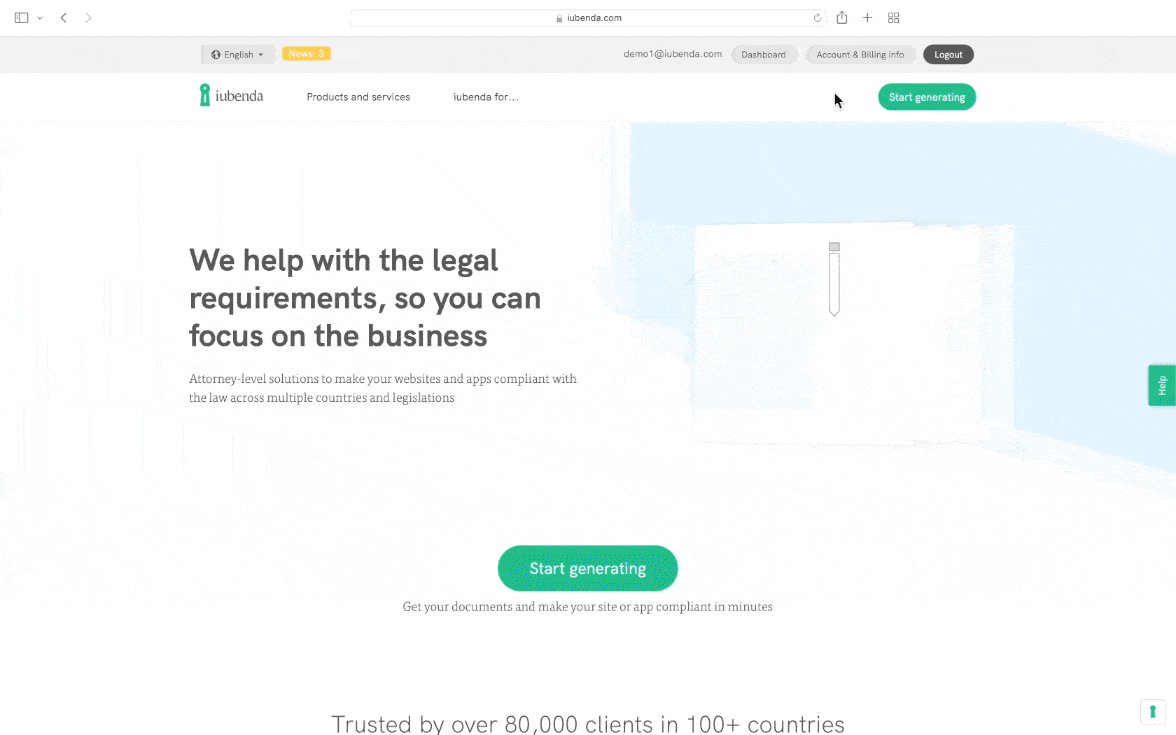
That’s it, you’ve successfully added/changed your payment method!
Please note:
- When updating your current payment method, we recommend deleting the existing one(s) and then add the new one.
- If you are using our multi-user accounts, only the team’s admin can access and manage the Account & Billing section of their related account, including invoices, payment methods and more.
💡 Can my next renewal payment be postponed until I obtain my new payment method?
Unfortunately, our subscriptions follow a standard billing cycle (monthly or yearly) that cannot temporarily be paused in case your current payment method is expired or non-functional and you need to wait to add a new one, for instance until you receive your new credit card.
Please note that once a subscription expires because of a failed renewal, your iubenda products won’t be deactivated immediately but only after 15 days of grace period.
Following automatic deactivation when the grace period is over, products can be reactivated in their original state at any time whenever the missing payment is made. Here’s how you can manually renew your subscription from your Account and Billing Info page: How to Renew
If you cannot run the risk of having your iubenda products deactivated, we invite you to add another temporary payment method in the meantime (until you obtain the new one) following the steps in this guide.
Please get in touch with our support in case of any issues, and we’ll gladly help you out.