It’s very simple and straight forward to add your first privacy policy. Just click on one of the “Start generating” buttons anywhere on the website (there is always one visible at the top-right of every page):
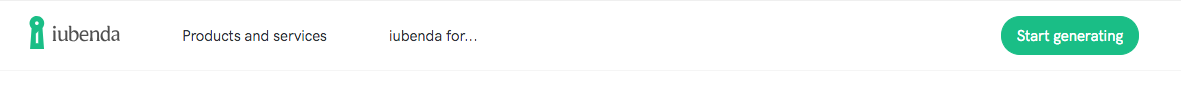
Once you have generated the privacy policy, it can always be accessed and edited from the user dashboard.
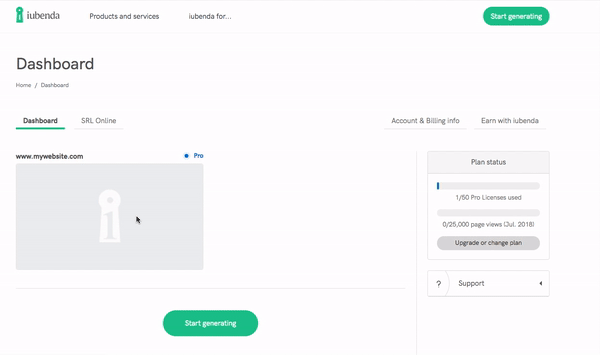
You can edit your privacy policy (or any of the products added to your account such as the Privacy Controls and Cookie Solution etc.) at any time and at no additional charge. You can even delete one site and use that license for an entirely different project. You can read more about licenses here or by using the search-bar above.