How to center a form? In this short guide, we’ll show you how to center your form with Contact Form 7.
Center a form with a CSS
By default, every form created with Contact Form 7 (a popular contact form plugin for WordPress) is left aligned:
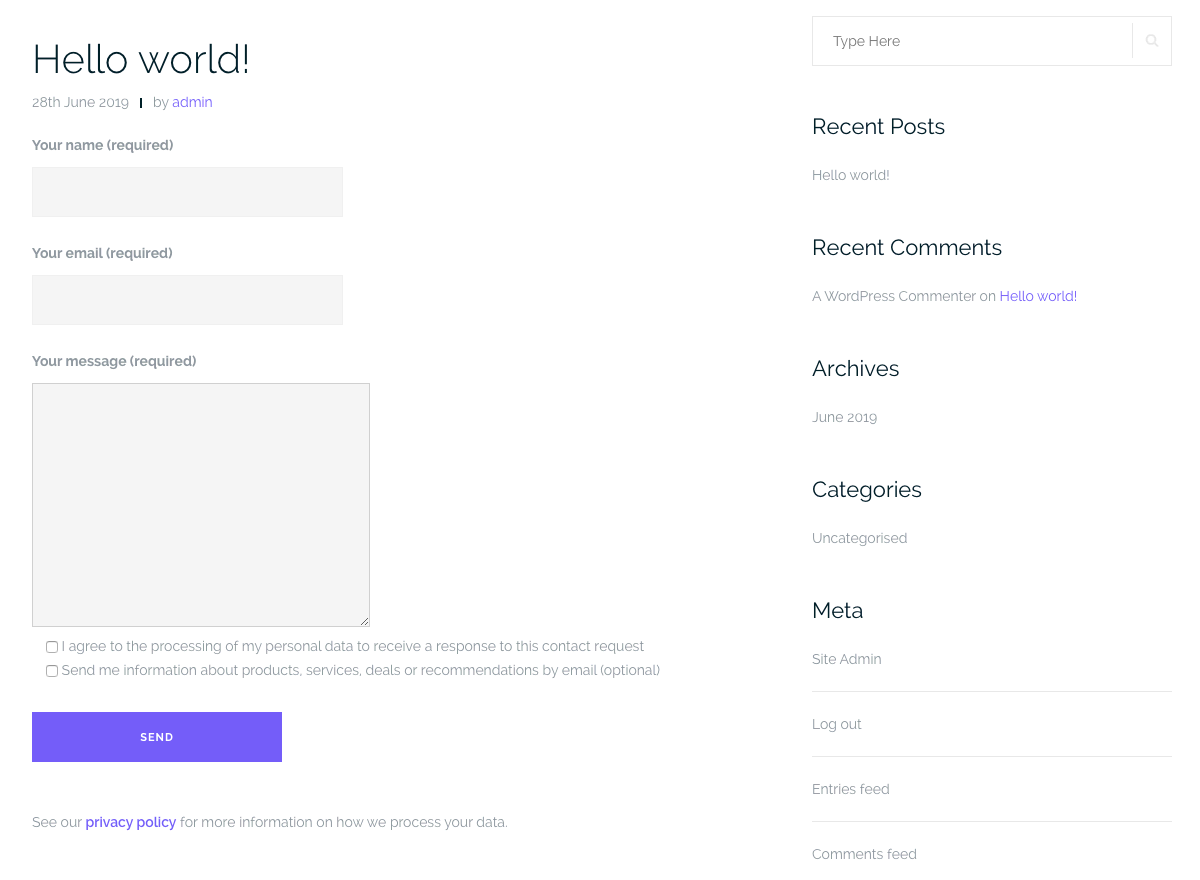
You may want to center your form on a page. Luckily, it’s very easy! Just apply this custom CSS:
div.wpcf7 {
max-width: 500px; /* set the max-width you prefer */
margin: 0 auto;
}
div.wpcf7 input:not([type="checkbox"]),
div.wpcf7 textarea {
width: 100%;
}
div.wpcf7 label {
display: block;
}Result:
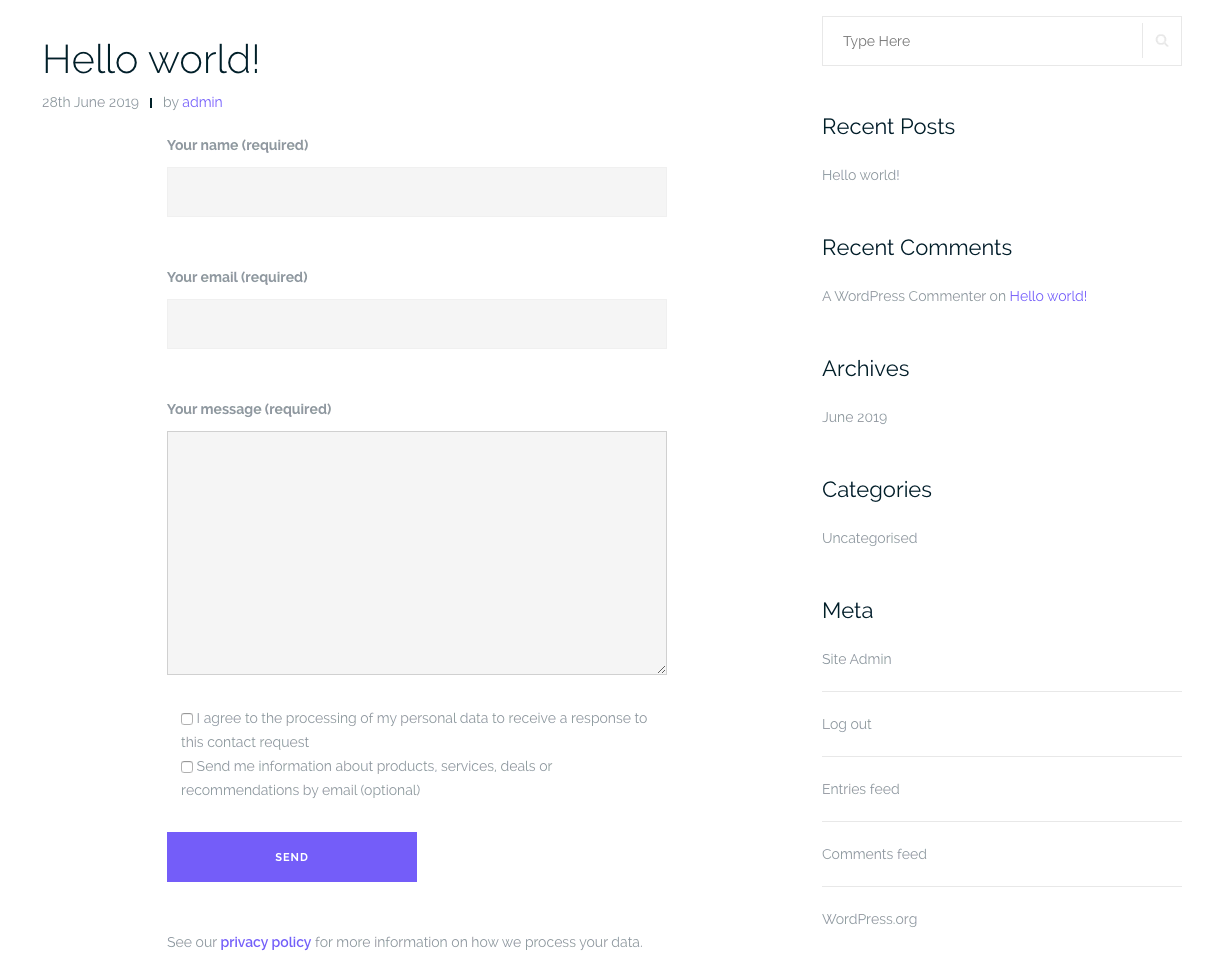
Are your forms GDPR compliant?
In order to make your forms GDPR compliant (regardless of how many users you have) consent must be freely given, informed, specific, and unambiguous.
Which means that your contact, newsletter and registration forms must clearly state your intentions, link to your privacy policy, and collect opt-in consent for different activities (pre-ticked checkboxes are forbidden).
You must also be able to demonstrate that consent was collected, retrieving:
- when consent was provided;
- by whom;
- which preferences were expressed;
- which legal or privacy notice they were presented with at the time;
- which form they were presented with at the time.
iubenda can help!
Our Consent Database simplifies this process by helping you to easily store proof of consent and manage consent and privacy preferences for each of your users.
See also
- GDPR consent forms examples – What to do and not to do
- How to use the Consent Database with WordPress & Contact Form 7 (JavaScript method)
- Consent Database – WordPress plugin installation guide
About us
Attorney-level solutions to make your websites and apps compliant with the law across multiple countries and legislations.
