As a matter of fact, changes are often required and can be done anytime.
For example, anytime you use a new third party service or anytime you change any other data collection practices you should update your privacy policy to reflect the actual practices on your site. Or again, you may have to update the (company) name and address of the data controller.
You can access your iubenda dashboard and make changes to your privacy policy at any time at no extra charge:
Moreover, there’s no need to repeat the integration process as the changes will be applied remotely.
You may have seen an increase in notices about privacy policy updates, particularly if you’re based in California, United States. This is likely due to required changes in Californian consumer rights under the CPRA (CCPA amendment). If you’re a business that targets or could potentially have Californian users you need to:
It can become necessary to edit the title of an iubenda generated document, either because you’ve changed your site’s URL, renamed your app or because you need to switch licenses from one Privacy Policy to another.
This edit is easily done at any moment from your iubenda account:
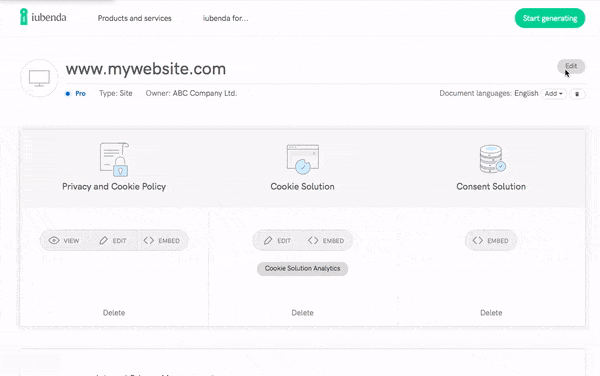
Alternatively, you can also update this from within the policy editor (click Edit under Privacy and Cookie Policy), then click on the little grey pencil at the right of the site url/app title and edit as needed:
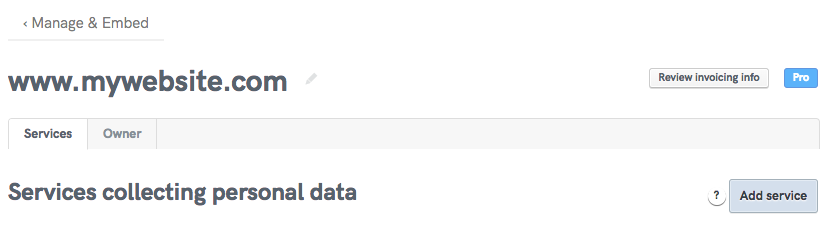
For information on how to duplicate an existing site please see here.