Documentation
UK’s latest Cookie Requirements
And what you need to do
As you may know, many Data Protection Authorities across Europe (including the UK, France, Italy, Belgium, and more) have aligned their rules on cookies and trackers with the requirements of the GDPR.
However, because cookies are technically also governed by the ePrivacy Directive, “cookie rules”, while mostly similar, can vary slightly from country to country. The UK is one such case.
If you do not comply, the consent to the cookies you acquire can be considered invalid in the eyes of the law. This may put you in violation of the GDPR and at risk of penalties and fines of up to £17.5 million.
How to adapt
As these rules are already “live”, we recommend setting up as soon as possible if you haven’t already.
- Activate the Cookie and Consent Preference Log in your Privacy Controls and Cookie Solution
- Update your Privacy Controls and Cookie Solution configuration
- Implement your Privacy Controls and Cookie Solution with the new code snippet
1. Activate the Cookie and Consent Preference Log
GDPR proof of consent is now mandatory in order for the consent to be considered valid.
Unlike a technical cookie, the Cookie and Consent Preference Log allows you to record and store proof of consent, and tie it to a unique user for future verification.
The log is available in your dashboard:
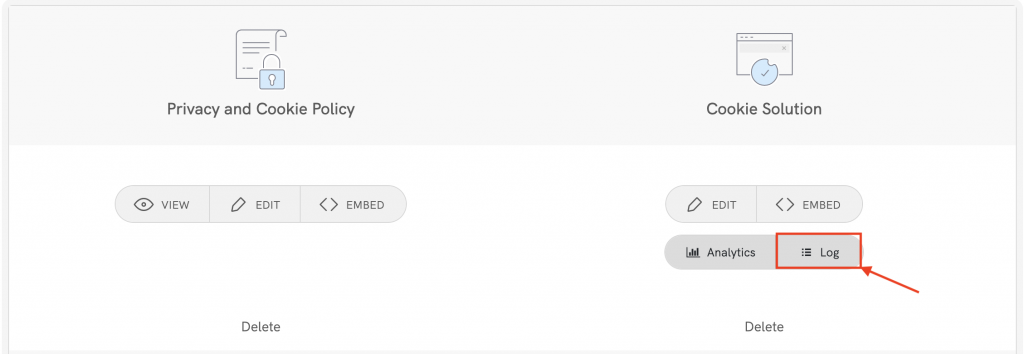
If you can’t access it, you need to activate it. Upgrade your Privacy Controls and Cookie Solution to enable consent logging, to avoid having to ask your users to re-consent going forward.
2. Update your Privacy Controls and Cookie Solution configuration
Go to the dashboard → Select your site → Click on “Edit” under Privacy Controls and Cookie Solution.
The easiest way is to use our recommended settings:
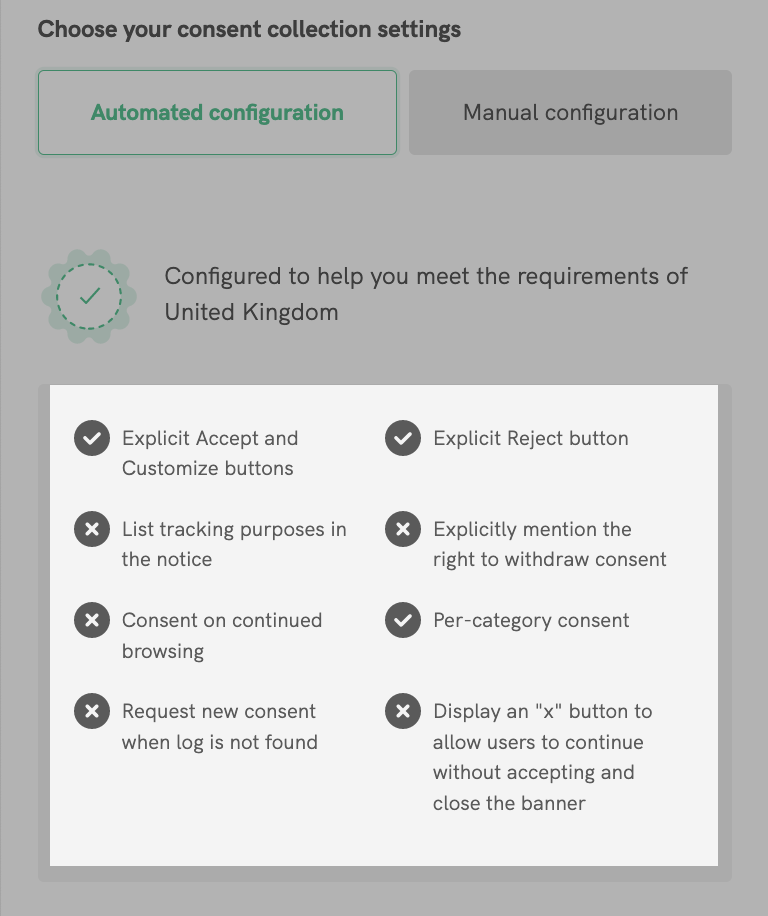
Alternatively, if you have customized your configuration, make sure your settings follow these instructions:
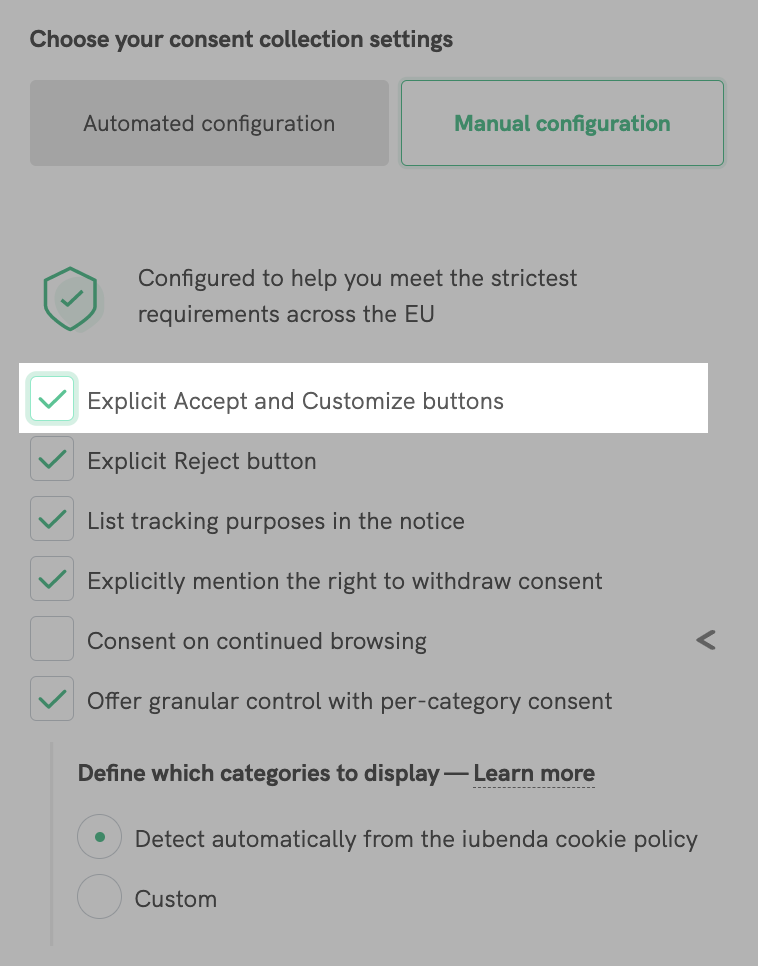
The integration code will be:
"banner": {
"acceptButtonDisplay": true,
"customizeButtonDisplay": true,
...
}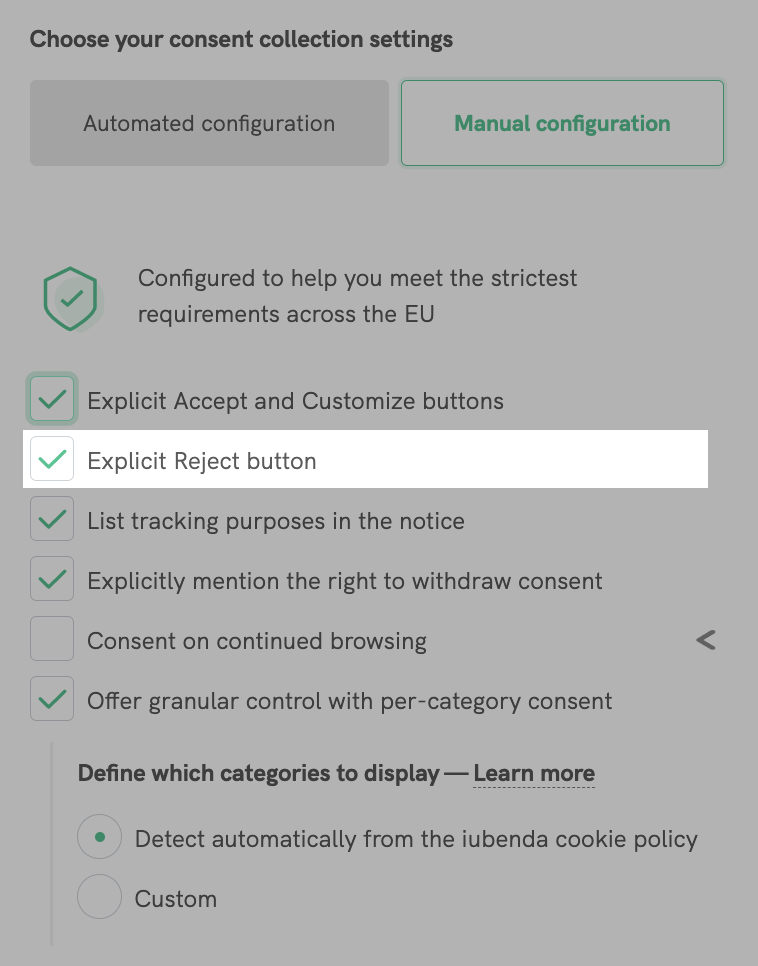
In case you customize the style of the banner, keep in mind that “Accept” and “Reject” buttons should be equally conspicuous.
The integration code will be:
"banner": {
"rejectButtonDisplay": true,
...
}This will disable the consent on scroll and consent on page interaction (not valid).
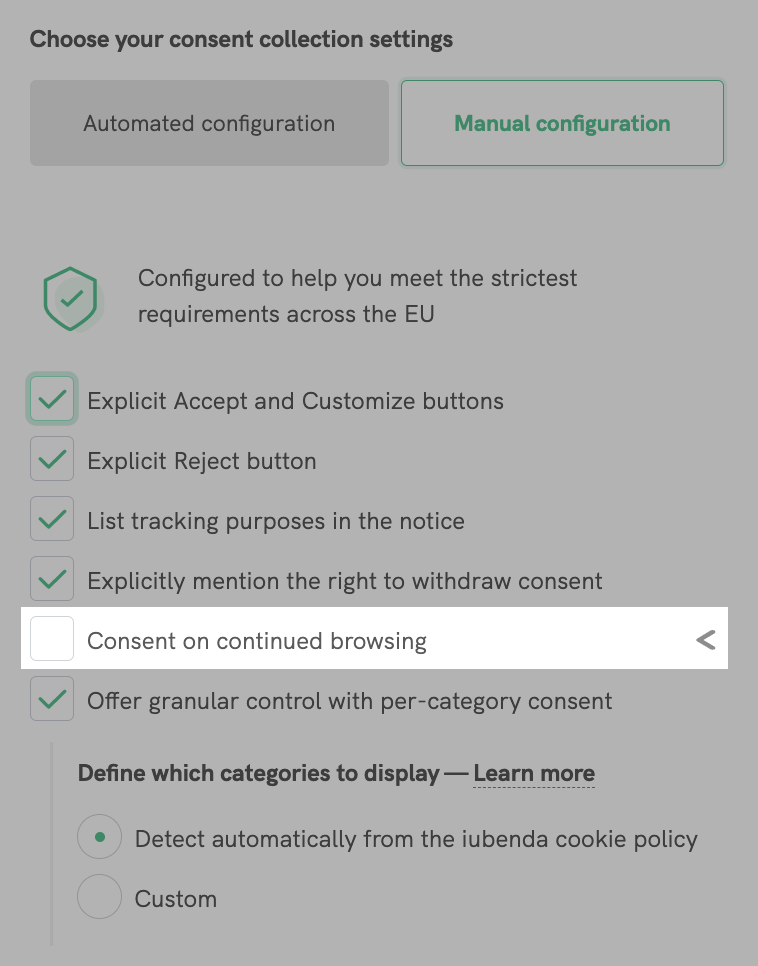
The integration code will be:
"consentOnContinuedBrowsing": falseFurthermore
- If not already doing so, be sure to block analytics cookies prior to consent.
- Avoid cookie walls (as they’re “unlikely to be valid”)
3. Implement your Privacy Controls and Cookie Solution with the new code snippet
Once you have saved the settings,copy and paste the Privacy Controls and Cookie Solution embedding code within the <head> tag of your pages as the first element, – if present – the previous integration code.
If you use one of our plugins for WordPress, Joomla!, PrestaShop or Magento, you have to replace the code you can find in the plugin configuration panel.
Need help? Ask our experts live!
Join our free webinar on What you need to know about Cookies and GDPR consent. Learn about which GDPR rules apply to certain countries, what’s required by third-parties like Google, how to set up your Privacy Controls and Cookie Solution to meet the latest requirements and more. The webinar includes live demo and Q&A.
Learn moreFrequently asked questions on the Cookie and Consent Preference Log
The Cookie and Consent Preference Log allows you to create records of your users’ cookie consent preferences when they visit your site. You need this feature to align with the requirements of most Data Protection Authorities across Europe (including the UK, France, Italy, Belgium, and more).
The smallest Privacy Controls and Cookie Solution plan with this feature covers 50k pageviews/month and costs $13 per month or $143 per year.
To get access:
-
New Privacy Controls and Cookie Solution users
Purchase a Privacy Controls and Cookie Solution plan that includes at least 50k pageviews/month. -
Existing Privacy Controls and Cookie Solution users
- If you use our free Privacy Controls and Cookie Solution plan (25k pageviews/month), you need to upgrade to a paid Privacy Controls and Cookie Solution plan that includes at least 50k pageviews/month.
- If you already have a paid Privacy Controls and Cookie Solution plan, but you don’t have access to this feature (“Log” under “Dashboard > [Your website/app] > Privacy Controls and Cookie Solution”), you must upgrade your plan. The upgrade involves an increase in the subscription fee of your Privacy Controls and Cookie Solution plan.
The Cookie and Consent Preference Log is associated with an increased subscription fee and is not included in our free Privacy Controls and Cookie Solution plan because it is an expensive feature to manage and maintain in terms of bandwidth and space.
It requires an advanced computational infrastructure to ensure maximum data security and availability and involves handling high amounts of data.
No, you can use a single Privacy Controls and Cookie Solution plan for multiple websites: every site in your account will have separate Privacy Controls and Cookie Solution settings and separate Cookie and Consent Preference Log.
The important thing is that the number of pageviews totalled by the sites in your account does not exceed the limit set by your Privacy Controls and Cookie Solution plan (in that case, as usual, you can always upgrade to a bigger plan, automatically or after our notice).
If you’re an agency or a web professional, we can move the projects from your clients’ accounts to your agency account upon request. This way, you can spread the cost among your customers (applying the markup you prefer).
No, the Pro and Ultra licenses include a free 25k pageviews/month Privacy Controls and Cookie Solution plan with no Cookie and Consent Preference Log.
To have the Cookie and Consent Preference Log, you need to upgrade your Privacy Controls and Cookie Solution plan. The smallest Privacy Controls and Cookie Solution plan with this feature covers 50k pageviews/month and costs $13 per month or $143 per year.
Yes, if your website installs non-exempt cookies and European users visit it, you need to keep valid records of your users’ cookie preferences.
In other words, regardless of the number of monthly pageviews, you need to store cookie and consent preference logs if you have a cookie banner.
If you can’t access the Cookie and Consent Preference Log, you probably have an old Privacy Controls and Cookie Solution plan. To access the Cookie and Consent Preference Log, you’ll need to upgrade your plan. The paid upgrade will keep you on the same plan with the same number of pageviews but with the Cookie and Consent Preference Log enabled.
The procedure is entirely automated, and it doesn’t require any changes to the Privacy Controls and Cookie Solution script you’ve embedded on your site.
No, the Consent Database collects and stores proof of consent specifically for online and offline forms, and requires some setup.
The Cookie and Consent Preference Log, however, is a fully automated feature of the Privacy Controls and Cookie Solution, our solution for managing consent preferences for cookies, trackers and similar technologies.
In cases where the GDPR and the Cookie Law don’t apply to you, but you target California-based (and by extension US-based) users, our free Privacy Controls and Cookie Solution plan allows you to meet the CPRA (CCPA amendment) requirement of informing Californian users of any selling activity upon site visit and allowing them to opt-out.
It also allows you to potentially meet the CPRA (CCPA amendment) opt-in requirement for minors.
On the other hand, if you or your users are based in the EU and you need a cookie banner, you’ll also need the Cookie and Consent Preference Log to keep records of the cookie preferences your users set when they visit your site.
The Cookie and Consent Preference Log solves this problem – without the need for a dedicated configuration. For each consent given, we collect:
- a string of 6 random hexadecimal characters and the timestamp to uniquely identify a specific consent and the time at which it was given
- the user’s IP address
This way, the consent is collected via the string of 6 hexadecimal characters and the IP address is uniquely linked to a specific user. If necessary, the DPA may:
- examine the user’s browser and compare it with the unique record in your logs (verifying proof)
- use the IP address to cross-check and verify the information
 For your convenience, we’ve prepared a summarised checklist of what you need to do in accordance with the UK’s Data Protection Authority.
For your convenience, we’ve prepared a summarised checklist of what you need to do in accordance with the UK’s Data Protection Authority.