With the majority of the world’s population owning a smartphone, companies need mobile apps to offer ease of access to their products and services, and many freelancers are seizing the opportunity. Developing an app doesn’t have to be hard with the right mobile app development tools to ensure a smooth and efficient development process.
In this article, we will discuss the 5 best mobile app development tools and software. Plus, we’ll look at some bonus tips, which are a must-have to save extra headaches and complications.
📌 What are Mobile App Development Tools?
Mobile app development tools are software programs and frameworks that developers use to create mobile applications for Android and iOS platforms. These tools help developers streamline the development process by providing features such as code editors, debugging tools, testing frameworks, and pre-built components.
👉 There are two primary classifications for mobile app development tools: native tools and third-party tools.
Native tools
Native tools are the official tools provided by Google and Apple for Android and iOS development respectively
- They are specifically designed to be used for development on their respective platforms, making them highly optimized and efficient.
- Native tools offer a comprehensive set of features, including code editors, debugging tools, testing frameworks, and pre-built components, among others.
- They are easy to use and are well-documented, making them a popular choice for developers who want to develop apps with the best performance and functionality possible.
Third-party tools
Third-party tools, on the other hand, are developed by companies other than Google and Apple and can be used for cross-platform development or to complement the official native tools.
- They offer a wide range of features, including cross-platform development capabilities, more extensive pre-built component libraries, and other specialized tools that can help streamline the development process.
- These tools enable developers to create cross-platform apps, compatible with Android and iOS, reducing the time and effort required.
- Third-party tools also offer the flexibility to choose the programming language and development framework of choice.
🎖 Top 5 Mobile App Development Tools
- Flutter
- React Native
- Xamarin
- Android Studio
- Xcode
- Firebase (Bonus!)
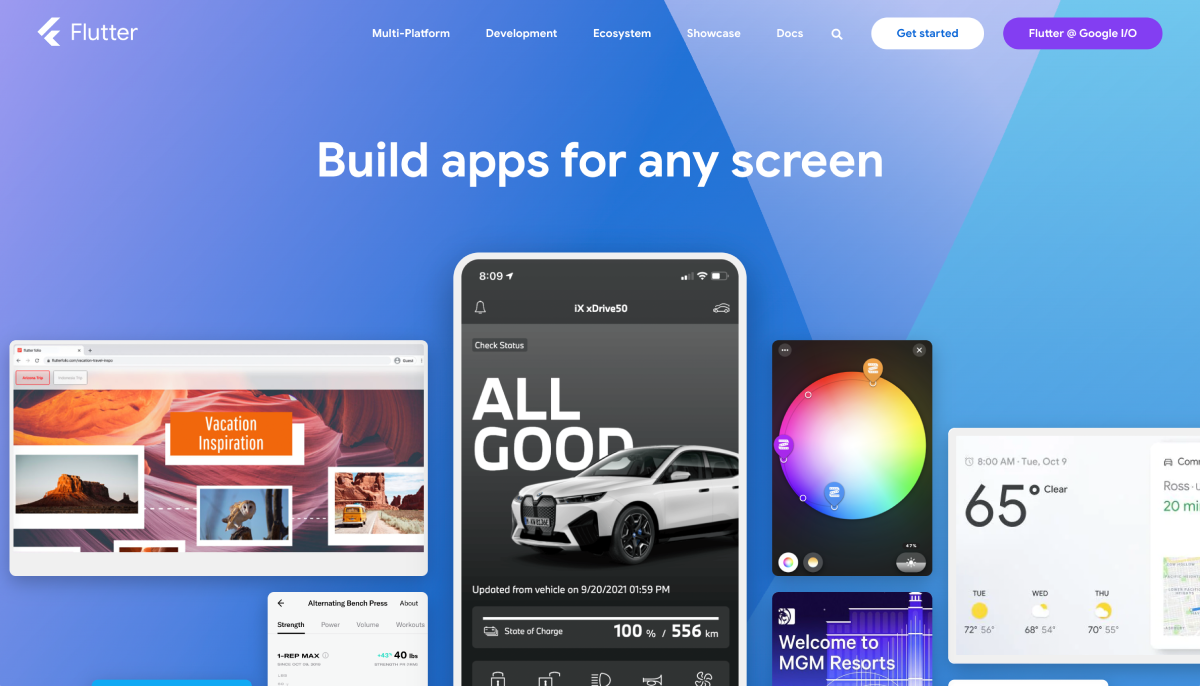
Flutter is an open-source mobile application development framework that allows developers to create cross-platform apps for both Android and iOS platforms.
It uses the Dart programming language and provides a rich set of pre-built widgets, making app development faster and more efficient. Flutter also offers a hot-reload feature, allowing developers to view changes in real-time, which is an invaluable tool for debugging.

React Native is another open-source mobile application development framework that allows developers to create cross-platform apps for both Android and iOS platforms.
It uses the JavaScript programming language and provides a comprehensive set of pre-built components that can be used to build high-performance mobile apps. React Native also offers a live reload feature, allowing developers to see changes in real-time.
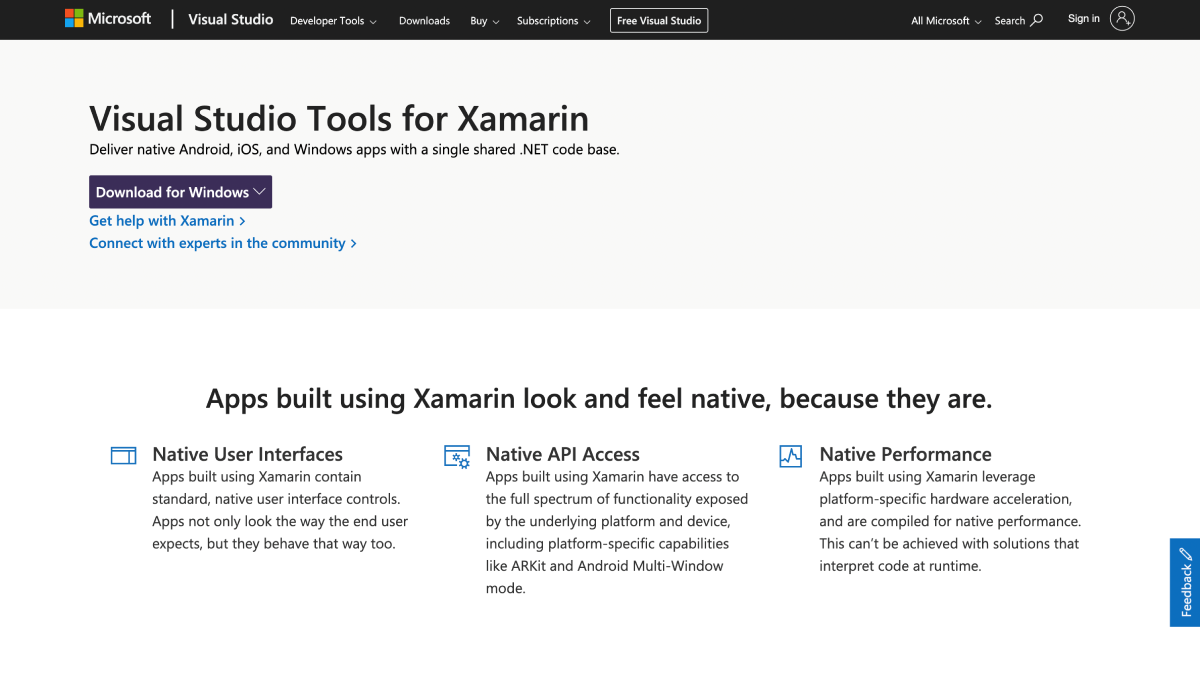
Xamarin is a cross-platform mobile application development tool that allows developers to create native apps for iOS, Android, and Windows devices using a single codebase.
It uses the C# programming language and provides a comprehensive set of pre-built components that can be used to build high-performance mobile apps. Xamarin also offers a live preview feature, allowing developers to see changes in real-time.
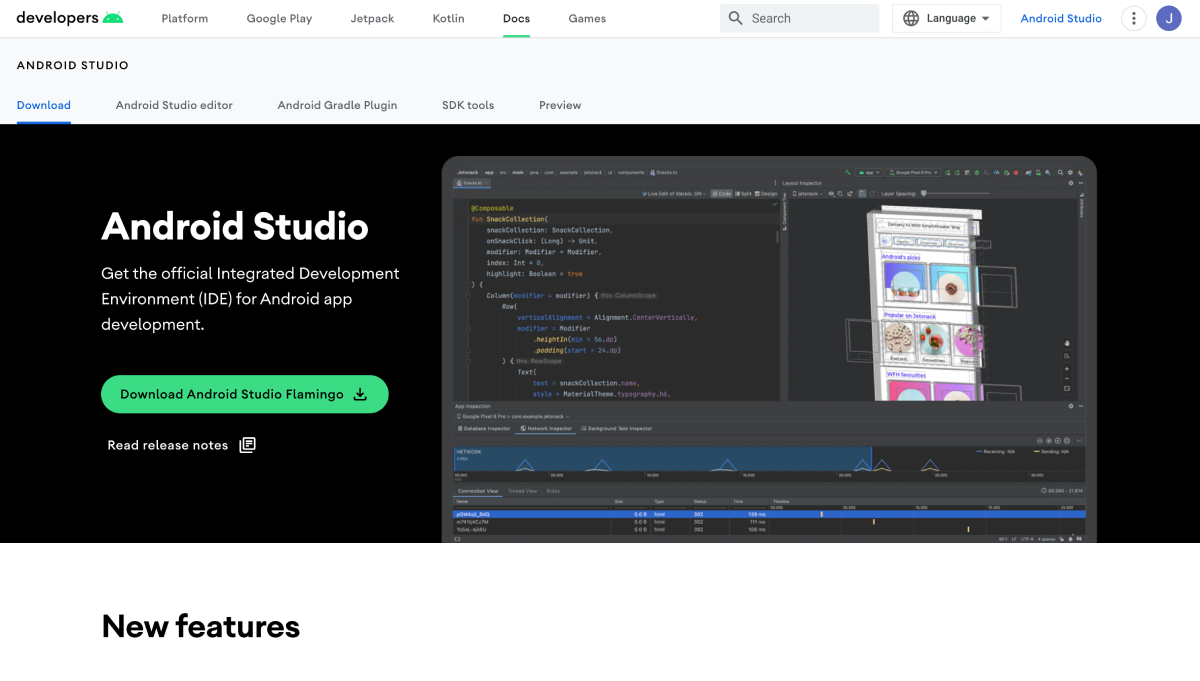
Android Studio is an official Integrated Development Environment (IDE) for Android app development. It provides a range of features, including code editing, debugging, and testing tools, making app development faster and more efficient.
Android Studio also provides a range of pre-built templates and code snippets that can be used to develop high-performance mobile apps.
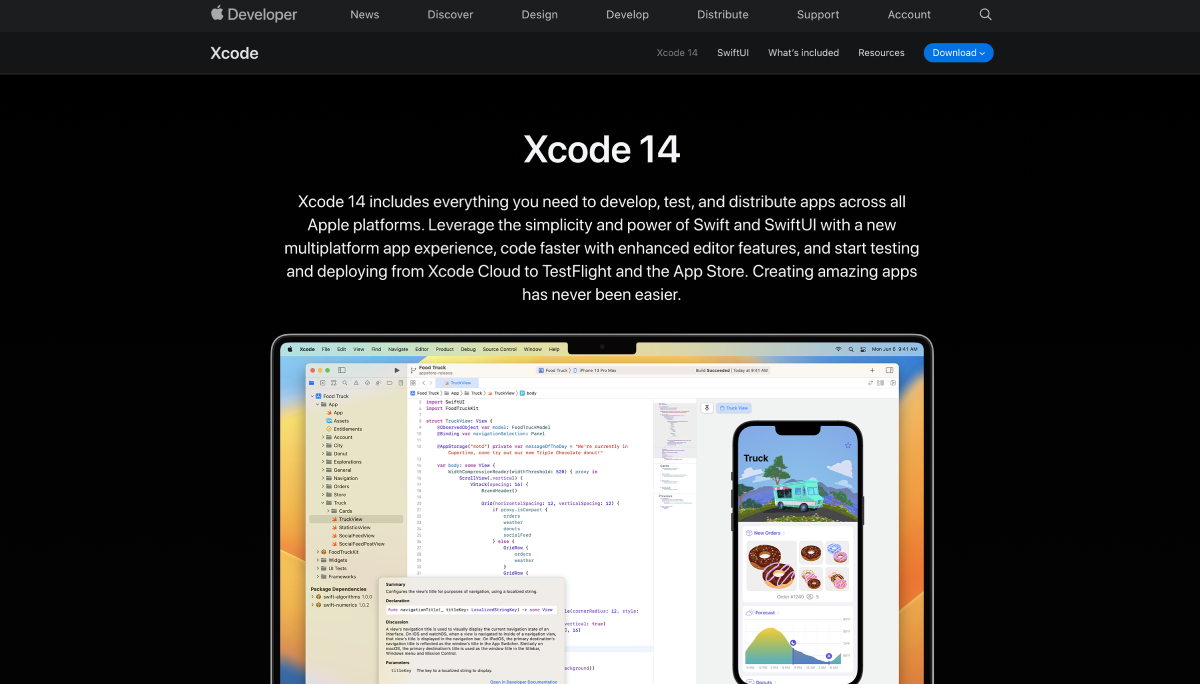
Xcode is an official IDE for iOS app development. It provides a range of features, including code editing, debugging, and testing tools, making app development faster and more efficient. Xcode also provides a range of pre-built templates and code snippets that can be used to develop high-performance mobile apps.
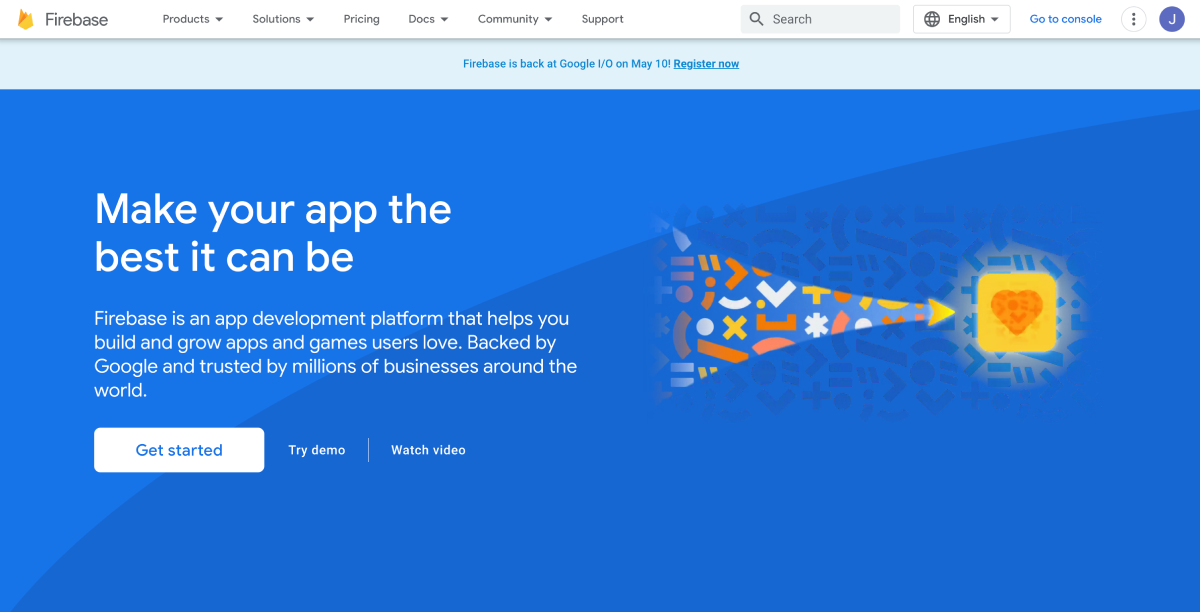
Firebase is a mobile and web application development platform that provides a range of tools and services, including hosting, authentication, real-time database, and cloud storage. It can be used with any mobile app development tool or software to improve the development process and offer additional features.
Mobile App Development BonusTips ✨
✅ Consider the Community Support:
Choose a tool that has an active developer community. This is important because you will need to troubleshoot issues, ask for help, and get feedback as you develop your app. A tool with a supportive community will provide you with a wealth of knowledge and help you overcome any roadblocks.
✅ Choose a Tool with Robust Testing and Debugging Capabilities:
Testing and debugging are critical to mobile app development. Choose a tool that provides robust testing and debugging capabilities to ensure that your app works as expected across different devices and platforms.
✅ Keep Security in Mind:
Mobile apps handle sensitive user information, so security should be a top priority. Before launching your app, don’t forget to look for a solution like iubenda that helps you comply with privacy and cookie management to ensure that your app complies with the latest security standards and regulations to avoid potential legal issues and protect your users’ privacy.
Remember that there are regulations and guidelines, including the General Data Protection Regulation (GDPR) and the California Consumer Privacy Act (CCPA) that require apps to comply with specific legal requirements.
✅ Optimize for Performance:
Mobile users expect apps to load quickly and perform well. Choose a tool that optimizes app performance by reducing app size, minimizing app load time, and improving app responsiveness.
✅ Ensure Cross-Platform Compatibility:
If you plan to develop an app for both Android and iOS platforms, choose a tool that supports cross-platform development. This will save you time and effort in the long run by allowing you to develop and test the app on multiple platforms simultaneously.
Developing a mobile app requires a range of tools and software to ensure a smooth and efficient development process. Whether you are developing a cross-platform app or a native app, these tools and software will make the development process faster and more efficient.
✅ Make sure your privacy policy allows offline availability:
If your app includes offline compatibility, it’s important that your privacy documents are also available offline. This ensures that your users can access your privacy policy at any time, even when they don’t have an internet connection.
To simplify the process of creating a privacy policy, you can use a tool like iubenda. iubenda’s privacy policies for mobile apps allow them to be accessed even offline, and also come with one-click translation into other languages. The best part? You can create a valid privacy policy in under 2 minutes.
💡 To learn more about iubenda’s mobile app privacy policies, check out this short overview video :
Read also
- How to Make a Mobile Game – Beginner’s Guide
- How to Make a Game for the App Store (and Avoid Rejection!)
- Cookie Banner Generator for your site or app
About us
The solution to draft, update and maintain your Terms and Conditions. Optimised for eCommerce, marketplace, SaaS, apps & more.
