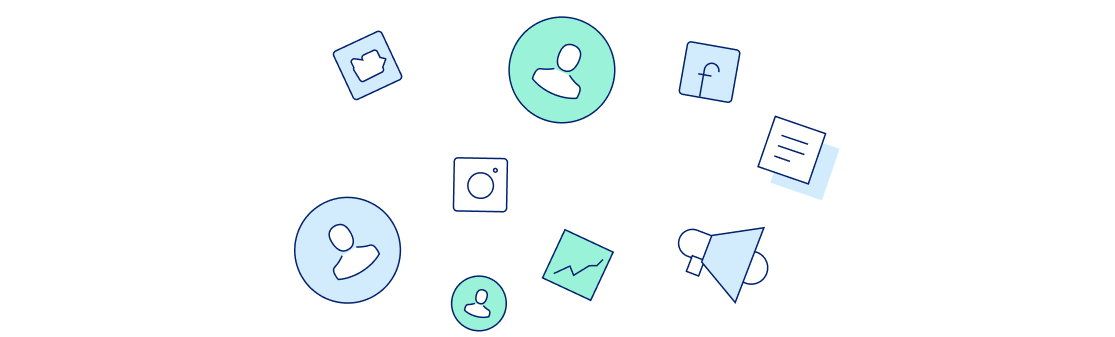Acceptable Use Policy Template

In short
If your website handles complex scenarios, then having an acceptable use policy can be a really good idea. In fact, an acceptable use policy can help you define what is acceptable and what is not on your website.
In this guide, we’ll explain what an acceptable use policy is, when you need it, and give you an acceptable use policy template for your website.
Jump to…
- What Is an Acceptable Use Policy?
- What Are the Requirements of an Acceptable Use Policy?
- What Is the AUP Policy Structure?
- What are Examples of Acceptable Use Policy?
- Acceptable Use Policy Template
- Where to Add Your Acceptable Use Policy
- How to Get Users Agree to Your Acceptable Use Policy
- Acceptable Use Policy vs Terms of Service
💡 Download our free Acceptable Use Policy template
Download our free acceptable use policy template right away, customize it and use it on your website!
⚠️ Important: Please Read First
These professionally drafted templates include a small backlink to our website. We’d really appreciate it if you could keep it there! Our legal experts have created these resources and we’re sharing them completely free of charge. The backlink doesn’t cost you anything, but it helps us continue providing valuable free resources to the community. Thank you for your support! 🙏
What is an Acceptable Use Policy?
An Acceptable Use Policy (AUP) is a document that defines the rules for using an organization’s website, network, or tech resources. Companies, educational institutions, or government agencies typically use it to maintain network security, protect users’ privacy, and ensure the responsible use of the resources.
An Acceptable Use Policy defines what is allowed and what is not allowed on a particular website, as well as the consequences of violating the policy. For example, one of the consequences could be the suspension of the user’s account.
Having an AUP Policy is not required by law, but it’s often recommended if your website handles complex scenarios.
What Are the Requirements of an Acceptable Use Policy?
First of all, an acceptable use policy should be clear and easy to understand. Since it covers key aspects of a website’s usage, it should leave little room for interpretation: everyone needs to understand exactly what is and what is not allowed.
Then it should define the scope of the rules. That is who the AUP applies to – e.g., users, customers, employees, students, etc. – and what is covered by the policy – e.g., devices, networks, website.
An Acceptable Use Policy should also include reference to applicable laws and regulations, such as data protection laws or intellectual property rights, in order to avoid legal complications.
Finally, it should highlight what are the consequences of violating the policy. This could be anything from suspending the account or access to the service, official warnings, or even termination of the service.
What is the Acceptable Use Policy Structure?
Following what we said in the previous paragraph, an Acceptable Use Policy Template should include at least these sections:
- Introduction: An overview explaining the purpose of AUP and who it applies to.
- Acceptable uses: This section defines the behaviors that are allowed on the website or organization.
- Unacceptable uses: Here, instead, you should define what is not acceptable. For example, unauthorized access, copyright infringements, and so on.
- Monitoring and enforcement: Define how your organization monitors compliance with the policy and what action will be taken against violators.
- Consequences of violation: Explain what happens if a user breaks the rules.
What are Examples of Acceptable Use Policy?
Acceptable Use Policies can be used in different scenarios. Let’s take a look at some examples.
SaaS AUP
A SaaS business can use an Acceptable Use Policy to define the way its service can be used. For example, PayPal doesn’t allow users to process transactions related to the sale of products that could harm individuals.
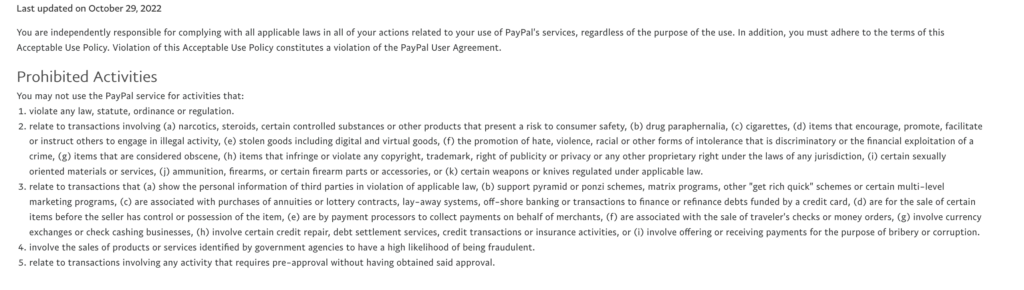
Forum AUP
Many forums have an AUP that outlines what kind of content can be published on the platform and what kind of behavior is not allowed. For example, Quora, like many other forum platforms, prohibits spam, harassment, hate speech, and other forms of inappropriate content.
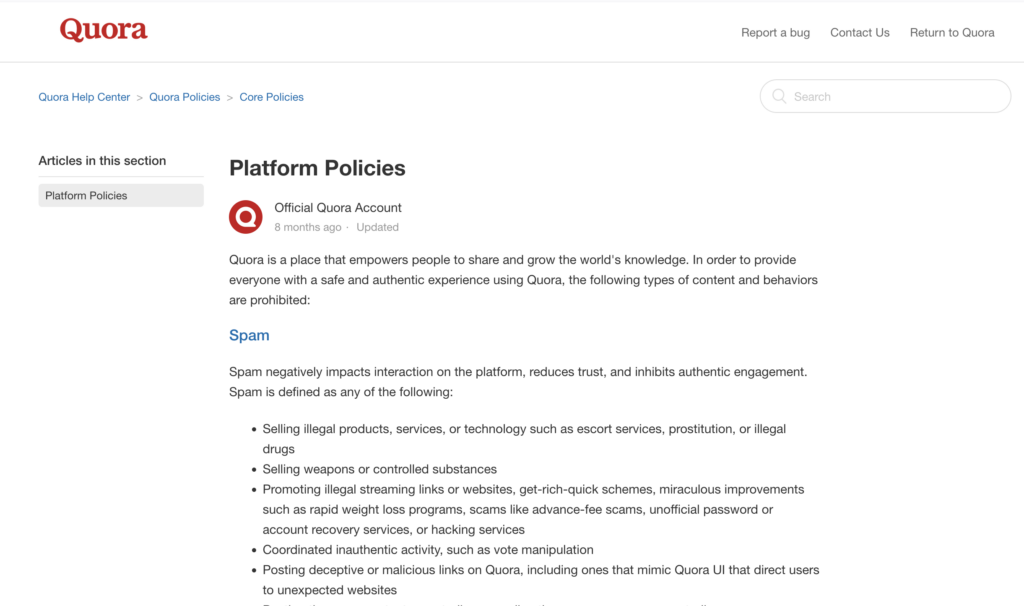
Corporate AUP
Companies may create an AUP policy to govern how employees use workstations, email, and the Internet. For instance, they can limit personal use of company devices and detail the security measures to follow when using these devices (e.g., avoid using public Wi-Fi networks).
School and Universities AUP
Schools and universities often create an AUP to regulate how students can use computers and internet access. The policy usually covers appropriate online behavior, such as not accessing inappropriate websites or infringing copyright.
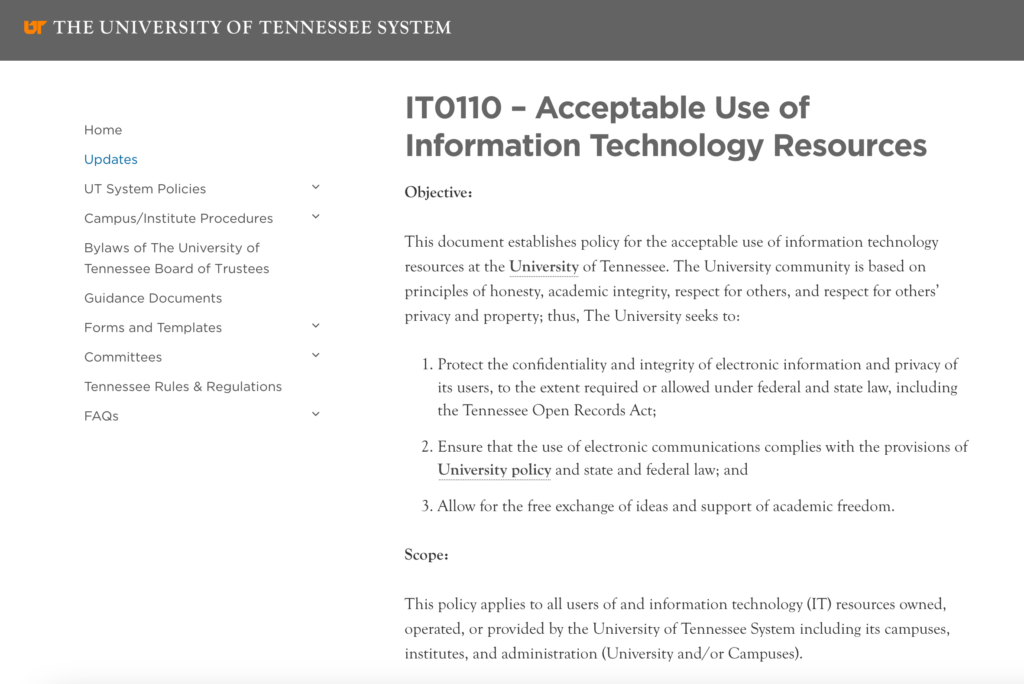
Acceptable Use Policy Template
Here is a basic Acceptable Use Policy Template you can adopt for your organization.
How to Use the Template
- Fill in Business and Contact Details: Before you publish it, fill in all the [brackets] with your business info and contact details.
- What this Template covers: The template covers different types of business for both business-to-business (B2B) and business-to-consumer (B2C) scenarios. Make sure these sections match what your business offers.
- Tailor to Legal Jurisdictions: The template includes parts relevant to the EU, the UK, and the US. Some sections are specific to certain areas, so make sure they comply with the laws where your customers are.
Acceptable Use Policy Template (HTML Text)
Copy and paste the Acceptable Use Policy Template HTML directly into your website.
<h1>Acceptable Use Policy of [website name]</h1>
<p>Our website is provided by:</p>
<p>[name/company and full address]</p>
<p>Contact email: [email address]</p>
<p>You must read this document carefully.</p>
<p>This document was generated with the use of the <a href="https://www.iubenda.com/help/169855-acceptable-use-policy-template">Acceptable Use Policy template</a>.</p>
<h2>TERMS OF USE</h2>
<p>Unless stated otherwise, the terms in this section apply generally when using our website.</p>
<p>Specific or additional conditions may apply in certain situations and are noted in this document.</p>
<p>By using our website, you confirm the following:</p>
<ul>
<li>you are older than [number of years of age];</li>
<li>you are not in a country under a U.S. government embargo or designated as a "terrorist-supporting" country;</li>
<li>you are not on any U.S. government list of prohibited or restricted parties.</li>
</ul>
<h2>Account registration</h2>
<p>To use the service, you can register or create an account by providing complete and truthful information. You can also use the service without an account, but this might limit some features.</p>
<p>You are responsible for keeping your login details confidential and must choose passwords that meet the highest standards of strength as allowed by our website.</p>
<p>By registering, you agree to take full responsibility for all activities under your username and password.</p>
<p>You must immediately inform us using the contact details in this document if you believe your personal information, account, or login details have been violated, disclosed, or stolen.</p>
<h2>Conditions for account registration</h2>
<p>Registration of accounts on our website is subject to the conditions outlined below. By registering, you agree to meet such conditions.</p>
<ul>
<li>It is not permitted to register accounts by bots or any other automated methods;</li>
<li>You must register only one account, unless otherwise specified;</li>
<li>Your account must not be shared with other persons unless otherwise specified.</li>
</ul>
<h2>Account termination</h2>
<p>You can close your account and stop using our service anytime by contacting us at the contact details provided in this document.</p>
<h2>Account suspension and deletion</h2>
<p>We reserve the right to suspend or delete your account at any time and without notice if we find it inappropriate, offensive, or in violation of these terms.</p>
<p>Suspending or deleting accounts does not entitle you to claim for any compensation, damages, or reimbursement.</p>
<p>The suspension or deletion of accounts due to causes attributable to you does not exempt you from paying any applicable fees or prices.</p>
<h2>Content on the website</h2>
<p>Unless otherwise noted, all content on our website is owned or provided by us or our licensors.</p>
<p>We do our best to ensure the content on our website complies with all laws and respects third-party rights. However, this may not always be achievable.</p>
<p>If you believe your rights are being infringed, without prejudice to any legal prerogatives to enforce your rights, please report any issues using the contact details provided in this document.</p>
<h2>Rights regarding content on our website - All rights reserved</h2>
<p>We hold and reserve all intellectual property rights for all content.</p>
<p>You may not use such content in any way that is not necessary or implied for the proper use of the service.</p>
<p>Specifically, but without limitation, you may not copy, download, share (beyond the limits mentioned below), modify, translate, transform, publish, transmit, sell, sublicense, edit, transfer, assign to third parties, or create derivative works from the content on our website. You also cannot allow any third party to do so through your account or device, even unknowingly.</p>
<p>Where explicitly stated, you may download, copy, and share some content from our website for personal and non-commercial use, provided you correctly implement copyright and other required attributions.</p>
<p>Any statutory limitations or exceptions to copyright remain unaffected.</p>
<h2>Information about this document</h2>
<p>This document was generated with the use of the <a href="https://www.iubenda.com/help/169855-acceptable-use-policy-template">Acceptable Use Policy template</a>.</p>
<h2>Access to external resources</h2>
<p>Through our website, you may access external resources provided by third parties. You acknowledge and accept that we have no control over these resources and are not responsible for their content or availability.</p>
<p>Conditions for third-party resources, including any rights granted in their content, are governed by those third parties' terms and conditions or by applicable law.</p>
<h2>Acceptable use</h2>
<p>Our website and service may only be used within the scope of what is provided for, under these terms and applicable law.</p>
<p>You are solely responsible for ensuring your use of our website and service does not violate any laws, regulations, or third-party rights.</p>
<p>We reserve the right to protect our interests by denying you access to our website or service, terminating contracts, and reporting any misconduct to the appropriate authorities if you are involved in or suspected of the following:</p>
<ul>
<li>violating laws, regulations, or these terms;</li>
<li>infringing on third-party rights;</li>
<li>significantly impairing our legitimate interests;</li>
<li>offending us or any third party.</li>
</ul>
<h2>Service reselling</h2>
<p>You may not reproduce, duplicate, copy, sell, or exploit any part of our website or its service without our express written permission, granted either directly or through a legitimate reselling program.</p>
<h2>Contact</h2>
<p>All communications must be sent using the contact information provided in this document.</p>
<h2>INFORMATION ABOUT THIS DOCUMENT</h2>
<p>This document was generated with the use of the <a href="https://www.iubenda.com/help/169855-acceptable-use-policy-template">Acceptable Use Policy template</a>.</p>
Acceptable Use Policy Template (WordPress)
Copy and paste the Acceptable Use Policy Template HTML directly into your website.
<h1>Acceptable Use Policy of [website name]</h1>
<p>Our website is provided by:</p>
<p>[name/company and full address]</p>
<p>Contact email: [email address]</p>
<p>You must read this document carefully.</p>
<p>This document was generated with the use of the <a href="https://www.iubenda.com/help/169855-acceptable-use-policy-template">Acceptable Use Policy template</a>.</p>
<h2>TERMS OF USE</h2>
<p>Unless stated otherwise, the terms in this section apply generally when using our website.</p>
<p>Specific or additional conditions may apply in certain situations and are noted in this document.</p>
<p>By using our website, you confirm the following:</p>
<ul>
<li>you are older than [number of years of age];</li>
<li>you are not in a country under a U.S. government embargo or designated as a "terrorist-supporting" country;</li>
<li>you are not on any U.S. government list of prohibited or restricted parties.</li>
</ul>
<h2>Account registration</h2>
<p>To use the service, you can register or create an account by providing complete and truthful information. You can also use the service without an account, but this might limit some features.</p>
<p>You are responsible for keeping your login details confidential and must choose passwords that meet the highest standards of strength as allowed by our website.</p>
<p>By registering, you agree to take full responsibility for all activities under your username and password.</p>
<p>You must immediately inform us using the contact details in this document if you believe your personal information, account, or login details have been violated, disclosed, or stolen.</p>
<h2>Conditions for account registration</h2>
<p>Registration of accounts on our website is subject to the conditions outlined below. By registering, you agree to meet such conditions.</p>
<ul>
<li>It is not permitted to register accounts by bots or any other automated methods;</li>
<li>You must register only one account, unless otherwise specified;</li>
<li>Your account must not be shared with other persons unless otherwise specified.</li>
</ul>
<h2>Account termination</h2>
<p>You can close your account and stop using our service anytime by contacting us at the contact details provided in this document.</p>
<h2>Account suspension and deletion</h2>
<p>We reserve the right to suspend or delete your account at any time and without notice if we find it inappropriate, offensive, or in violation of these terms.</p>
<p>Suspending or deleting accounts does not entitle you to claim for any compensation, damages, or reimbursement.</p>
<p>The suspension or deletion of accounts due to causes attributable to you does not exempt you from paying any applicable fees or prices.</p>
<h2>Content on the website</h2>
<p>Unless otherwise noted, all content on our website is owned or provided by us or our licensors.</p>
<p>We do our best to ensure the content on our website complies with all laws and respects third-party rights. However, this may not always be achievable.</p>
<p>If you believe your rights are being infringed, without prejudice to any legal prerogatives to enforce your rights, please report any issues using the contact details provided in this document.</p>
<h2>Rights regarding content on our website - All rights reserved</h2>
<p>We hold and reserve all intellectual property rights for all content.</p>
<p>You may not use such content in any way that is not necessary or implied for the proper use of the service.</p>
<p>Specifically, but without limitation, you may not copy, download, share (beyond the limits mentioned below), modify, translate, transform, publish, transmit, sell, sublicense, edit, transfer, assign to third parties, or create derivative works from the content on our website. You also cannot allow any third party to do so through your account or device, even unknowingly.</p>
<p>Where explicitly stated, you may download, copy, and share some content from our website for personal and non-commercial use, provided you correctly implement copyright and other required attributions.</p>
<p>Any statutory limitations or exceptions to copyright remain unaffected.</p>
<h2>Information about this document</h2>
<p>This document was generated with the use of the <a href="https://www.iubenda.com/help/169855-acceptable-use-policy-template">Acceptable Use Policy template</a>.</p>
<h2>Access to external resources</h2>
<p>Through our website, you may access external resources provided by third parties. You acknowledge and accept that we have no control over these resources and are not responsible for their content or availability.</p>
<p>Conditions for third-party resources, including any rights granted in their content, are governed by those third parties' terms and conditions or by applicable law.</p>
<h2>Acceptable use</h2>
<p>Our website and service may only be used within the scope of what is provided for, under these terms and applicable law.</p>
<p>You are solely responsible for ensuring your use of our website and service does not violate any laws, regulations, or third-party rights.</p>
<p>We reserve the right to protect our interests by denying you access to our website or service, terminating contracts, and reporting any misconduct to the appropriate authorities if you are involved in or suspected of the following:</p>
<ul>
<li>violating laws, regulations, or these terms;</li>
<li>infringing on third-party rights;</li>
<li>significantly impairing our legitimate interests;</li>
<li>offending us or any third party.</li>
</ul>
<h2>Service reselling</h2>
<p>You may not reproduce, duplicate, copy, sell, or exploit any part of our website or its service without our express written permission, granted either directly or through a legitimate reselling program.</p>
<h2>Contact</h2>
<p>All communications must be sent using the contact information provided in this document.</p>
<h2>INFORMATION ABOUT THIS DOCUMENT</h2>
<p>This document was generated with the use of the <a href="https://www.iubenda.com/help/169855-acceptable-use-policy-template">Acceptable Use Policy template</a>.</p>
Acceptable Use Policy Template (Word DOCX)
⚠️ Please note
Where to Add Your Acceptable Use Policy
Once you’ve created your AUP, it’s time to add it to your website. Like any other legal document on your website, your policy should also be easily accessible. So it’s a good practice to either add it to the footer, or to include it in your Terms of Service. It’s also important to add a link to your AUP policy at critical points in the user experience, such as during subscription or account creation.
How to Get Users Agree to Your Acceptable Use Policy
In order to get users to agree to your Acceptable Use Policy, you can use the clickwrap method which is commonly used for agreeing to Terms and Conditions. With clickwrap, you add a checkbox at the end of your forms (such as checkout or account creation) and make users actively click on it – to acknowledge that they’ve accepted your policy.
Acceptable Use Policy vs Terms of Service
As we said, an Acceptable Use Policy specifically outlines behaviors and actions that are prohibited or permitted while using a service, often focused on ensuring ethical and legal use.
On the other hand, Terms of Service have a broader scope and define the rights and responsibilities of both the service provider and the user, including things like payment, liability, and service limitations.
So your AUP policy could also just be a specific section of your Terms of Service.
Looking for an easy way to create your Terms of Service?
iubenda’s Terms and Conditions Generator allows you to create professionally crafted Terms in just a few clicks. Choose from the +100 pre-drafted clauses, add your own, and start protecting your business!