When is copyright needed for my WordPress website? And how do I protect my content?
In this post, we’ll explain if and when you need a copyright notice for your website, other ways to protect your WordPress content, and how you can create a copyright notice in just a few clicks!

So you have a WordPress website, you’ve put a lot of work into the content and you’re wondering, “should I copyright my content?” or maybe even “how can I protect my content from being stolen?”.
When it comes to protecting online content, it’s actually very difficult to prevent others from copying or screenshotting digital works, however, things like copyright notices, licenses and general terms can give you the ability to set rules about how your content is used and give you some legal recourse if your work is unfortunately stolen.
Firstly, let’s take a look at what a “copyright” is.
Copyright is essentially the “right to copy”. Once you’ve created an original work, and you’ve fixed it in a tangible medium (for example, you took a photograph, you wrote a poem or recorded a new song), you are the author and the owner of your work and thus have the exclusive right to use it. So, basically, we could say that every creator is a copyright owner!
Unfortunately, it’s not always that easy to prove or enforce ownership, especially when it comes to online content. Even though you’re automatically granted a copyright when you fix your work, the issue lies in proving that you were actually the author of that content.
That’s when a basic copyright notice can come in handy.
Copyright notices can often make a difference by discouraging others from copying or stealing your content and may even allow you to take legal action if that were to happen – especially when supported by your Terms of Use or license notices (if applicable).
It’s always, therefore, a smart choice to add a copyright notice to your website to help ensure your original content is safe from misuse.
Now, let’s see how you can protect your content effectively on WordPress.
There are several ways to protect your content.
The easiest way to copyright your website is to add a copyright notice to the WordPress footer from the WordPress dashboard.
Go under Appearance → Customize → Widgets and choose a text widget.
The notice should at least include:
You can find an example of copyright notice wording in this article by WordPress.
Along with a copyright notice, a license can grant you more control over your original work.
With a license, you can decide whether your content can be shared and how.
Moreover, you can also add credits to your work. This is a great way to ensure you’re recognized as the author if your work is shared or used for commercial purposes, and can also make your audience grow!
Though you may think a license isn’t an affordable option, this is not true! There are non-profit organizations, like Creative Commons, that allow you to create your license for free.
To be even safer, you could (and should!) add a Terms and Conditions document to your WordPress website.
Terms and Conditions (also known as “Terms of Service”, “Terms of Use”) are a legally binding document and help you set your rules for use of your site and content in a legally enforceable way.
Through Terms and Conditions, you can decide how people may use your content. Terms also give you the opportunity to add disclaimers and limitation of liability clauses to protect yourself against things like the misuse of your content.
Disclaimers are useful because they limit your responsibility in the event that the information you’ve shared was used in the wrong way. Let’s say you’re a personal trainer sharing workout tutorials: a good disclaimer can help you to limit your liability if unfortunately one of your users got injured following an example you’ve written about.
Terms and Conditions are, therefore, one of the most powerful and effective ways to protect both your content, your business, and yourself and a website owner and content creator.
Because the Terms of Service is a legal document and needs to be shaped around your specific needs, we strongly suggest that you avoid writing your Terms and Conditions yourself or using a basic template. Instead, seek the services of a legal professional, or use reliable online tools, like our powerful laywer-crafted Terms and Conditions generator.
iubenda helps you protect your original content and set your rules!
Through our Terms and Conditions generator, you can create the perfect Terms and Conditions document for you and add all the clauses you need, in just a few clicks!
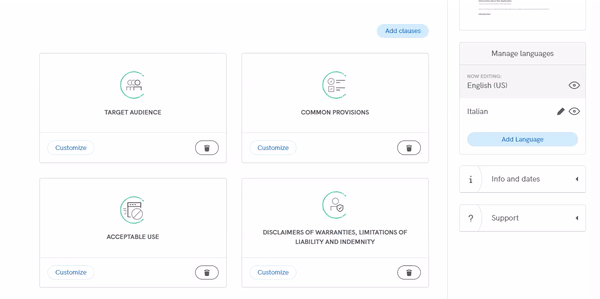
Generating and setting up your Terms and Conditions with iubenda is pretty straightforward, and you’re guided along the way. Our Terms and Conditions Generator lets you easily generate and manage Terms and Conditions that are professional, customizable from over 100 clauses, available in 10 languages, drafted by an international legal team, and up to date with the main international legislations.