Documentation
How to Remove iubenda Branding
Legacy user? See the old guide here →
If you don’t want people to know you’ve used a generator, there are a few simple settings to make use of when preparing your privacy policy for inclusion on your site that will remove iubenda’s branding to the extent possible (no reference will be made to the fact that the policy has been generated).
There are two primary areas that show the iubenda branding, which can be fully removed with our Ultimate plan:
- the iubenda button
- the privacy policy itself has a branding strip at the bottom that helps the user to understand its source
To remove the iubenda branding on a privacy policy with a Ultimate plan, follow the steps below:
1) Go to Dashboard > [your website]
If you’ve already generated your privacy policy, you’ll see the <>EMBED button as pictured, in the Privacy and Cookie Policy section (if you haven’t already generated your policy, you can read the tutorial here or click here to start generating). Clicking on the <>EMBED button pictured will take you directly to the embed section.
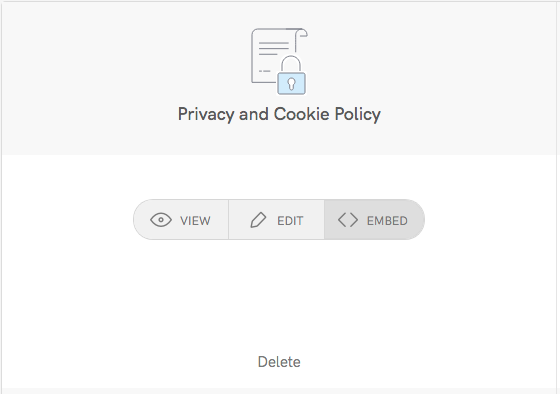
2) Once in the embed section, simply select the “White label” checkbox on the upper left (as pictured below).
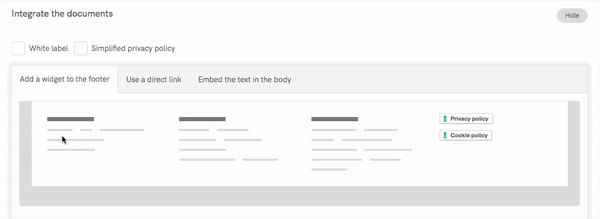
This removes the iubenda branding from both the button and the branding strip at the bottom of the actual policy.
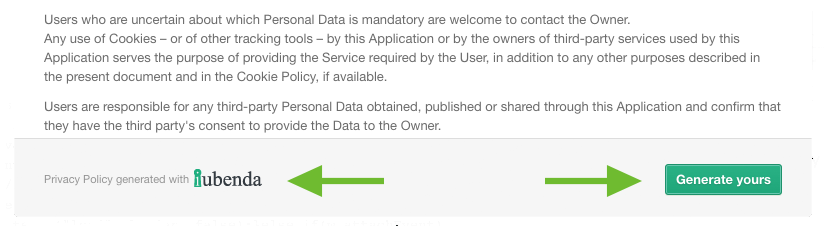
The result is a perfectly clean privacy policy with no unnecessary iubenda branding (see the arrows).
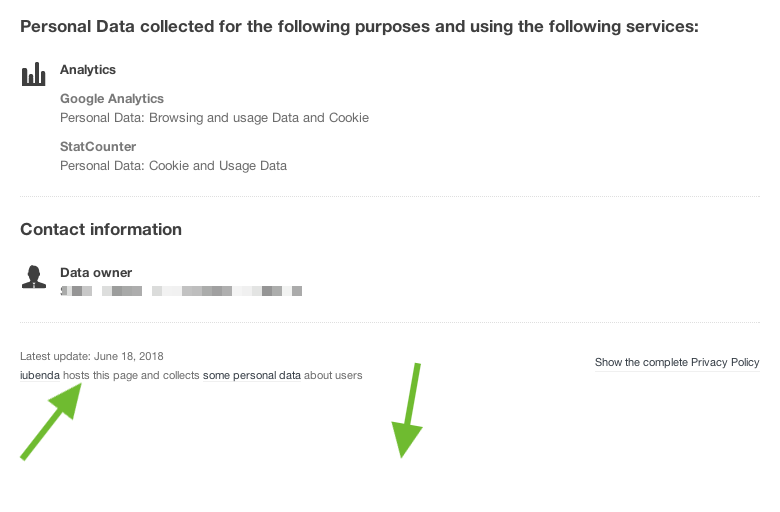
The left arrow above highlights the section that we cannot remove: as a service provider that hosts this page, we are required to make this known to your users.
Changing the button into text
You can also change the display of the link from button to plain text. To do this, simply click the “no style” option (at bottom left of this section) as pictured.
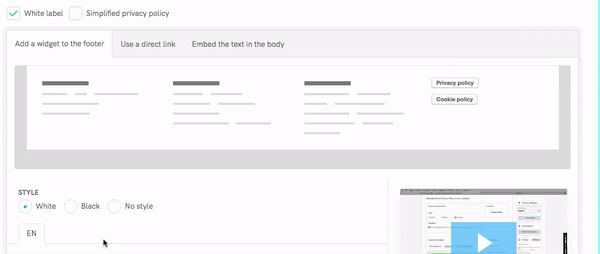
(Please note: This removes the “Lightbox” effect which allows the user to read the policy while staying on the same page and instead works as a regular simple link, taking the user to another page to view the policy).