Need help finding your expired plans? Look no further in this short post; we’ll show you exactly where they are and how to renew.
To make life easier, we’ve put this short guide into two simple sections for you to follow to help with your specific scenarios:
- Jump to → Where to find expired iubenda plans
- Jump to → How to renew your expired plans
Where to find expired iubenda Plans
- First, log in to your iubenda account on iubenda.com.
- Then, click on the “Account & Billing info” button in the drop down menu (top right-hand side of the page) to access your iubenda account page.
- After that, scroll down to the “Expired licenses and subscriptions” section of the page and click on the tab to open it.
If you wish to renew your expired plans, then follow the steps below:
- First, click on the subscription you would like to reactivate by selecting it and click on the “Re-activate” button.
- After that, Select the appropriate new license for the subscription – either a “Pro” license or “Ultra” license and choose a monthly or yearly payment plan and proceed with the payment process.
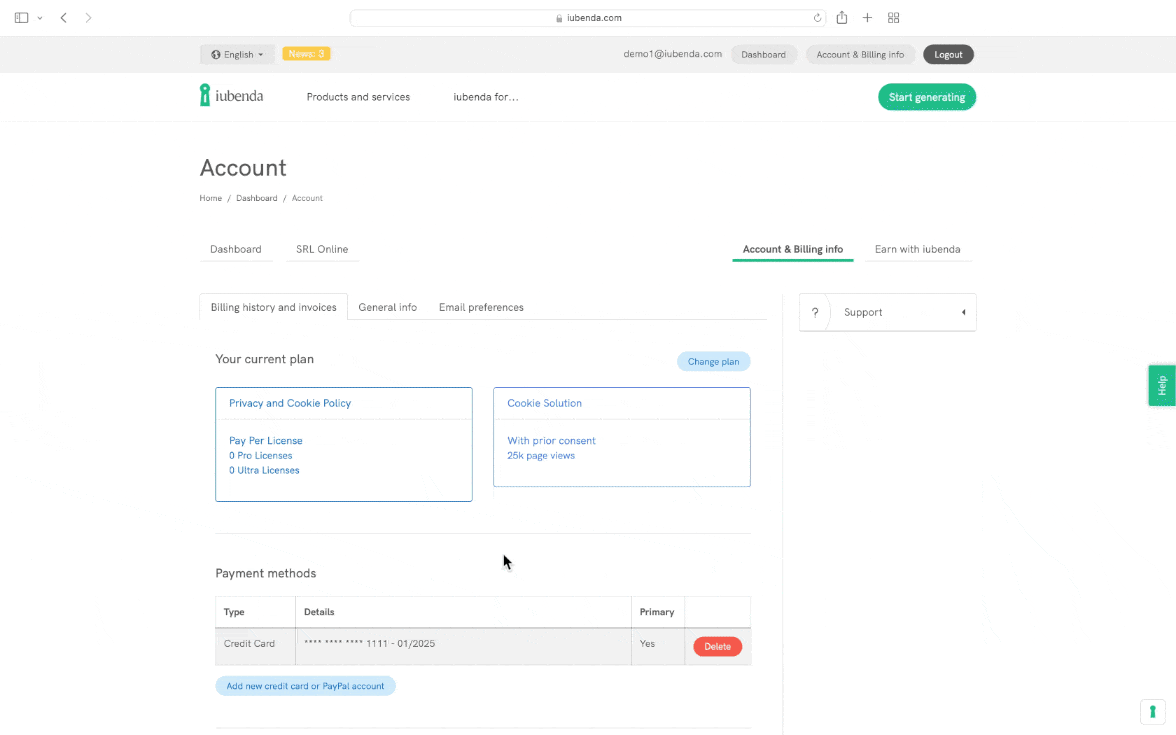
Congratulations! You’ve successfully renewed your iubenda plan!
Please get in touch with our support in case of any issues, and we’ll gladly help you out.