Documentation
Google Analytics 4: The New Stage in Web Analytics – GA4
Google recently made a significant shift in the world of digital analytics, phasing out Universal Analytics and leading to a new era with Google Analytics 4 (GA4). For many, this shift may seem daunting. Fear not – we’re here to help break it down.
In this article, we will explore why this change is important and what you can do with GA4. We will guide you on how to initiate the switch and provide you with the necessary steps to get started on the new platform.
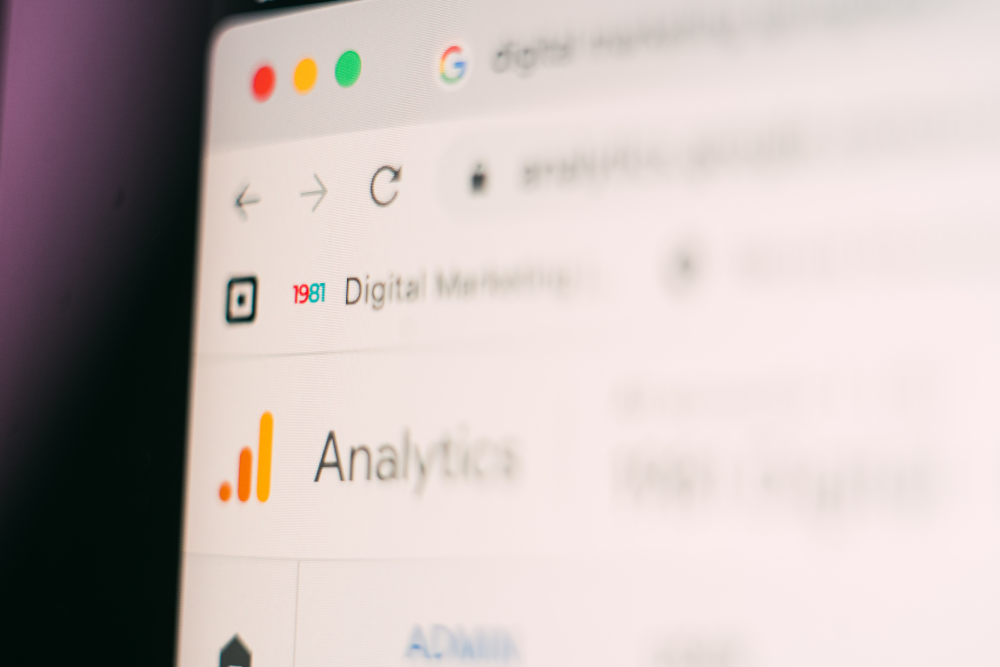
Why the Switch to Google Analytics 4?
Universal Analytics served us well, but the digital landscape is evolving. GA4 brings with it enhancements that better serve our needs in this modern, data-driven world. Improved customer journey insights, advancements in cookie-less tracking, and superior predictive capabilities are just a few of the new features that make Google Analytics 4 stand out.
💡 If you’re looking for a deeper technical understanding, our comprehensive article, “Google Analytics 4: All You Need To Know,” provides detailed information on the subject.
What is Google Analytics 4 vs Google Analytics?
GA4 introduces an event-based data model, adding Active Users to its metrics, and offering attribution model comparisons. It focuses more on privacy adherence than UA. GA4 provides a simplified, user-friendly interface and better scalability with less data sampling, making it a more robust and comprehensive tool for businesses.
| Feature | Universal Analytics | Google Analytics 4 |
|---|---|---|
| User Metrics | Has two user metrics: Total Users and New Users | Has three user metrics: Total Users, Active Users, and New Users |
| Active Users | N/A | Active users are those who visited your website or application. An active user is any user who has an engaged session or when Analytics collects certain events |
| Attribution Models | Traditional attribution models | Model comparison report, ability to compare how different attribution models impact the valuation of your marketing channels |
| Data Model | Based on sessions and page views, uses multiple hit types including page hits, event hits, ecommerce hits, and social interaction hits | Based on events, any interaction can be captured as an event |
| Privacy & Data Collection | Less emphasis on privacy, user data collected can be personally identifiable | Designed to be more privacy-centric, adhering to stricter privacy regulations like GDPR |
Key Improvements with Google Analytics 4
🗺️ Customer Journey Understanding
One of the significant enhancements in GA4 is its focus on providing a deeper understanding of the customer journey.
With Universal Analytics, tracking user interactions across multiple devices and touchpoints was challenging. Google Analytics 4 overcomes this limitation by offering a more holistic view of user behavior, allowing businesses to gain insights into how customers engage with their websites or apps from their initial touchpoint to conversion.
🍪 Cookieless Measurement
As the digital landscape evolves, privacy concerns have led to the tightening of regulations and restrictions on third-party cookies. Google Analytics 4 addresses this challenge by introducing cookieless measurement.
By leveraging machine learning algorithms and statistical models, it can fill in the gaps caused by the absence of third-party cookies. This advancement ensures that businesses can continue to track and analyze user interactions accurately, even in a future where cookies are less prevalent. With cookieless measurement, GA4 provides a more sustainable solution for obtaining valuable insights.
🤖 Predictive Capabilities
Another notable improvement in Google Analytics 4 is its predictive capabilities. By harnessing the power of machine learning, it can analyze historical data and patterns to make predictions about user behavior.
These predictive insights help businesses anticipate customer needs, identify potential opportunities, and optimize marketing campaigns accordingly.
🔒 Enhanced Privacy and Control
Privacy has become a paramount concern for businesses and users alike. GA4 places a strong emphasis on privacy and provides enhanced features for data protection and control.
In the previous version of Google Analytics (Universal Analytics), users had to manually activate the IP anonymization feature to protect privacy. This was an issue because IP addresses are considered “online identifiers” under the GDPR and could potentially reveal personally identifiable information.
However, in GA4, the IP anonymization feature is automatically enabled and cannot be modified by users. This means that GA4 does not store the IP addresses of users by default.
From a privacy standpoint, this is the most significant feature in GA4 as it strongly promotes data privacy and assists users in complying with the GDPR, especially in the context of EU regulations.
🚨 Important Update: EU-US Data Transfer Rules and Google Analytics 4 🚨
The European Commission has redefined the rules for transferring data of EU citizens to the US, adopting the EU-US Data Privacy Framework (DPF). This decision brings clarity after years of legal uncertainties.
Implications of the New Decision:
- Personal data transfers must adhere to the EU-US DPF.
- US-based service providers, including Google, need to self-certify with the framework.
Want to know more about the content of the framework? Check our in-depth article →
📈 Simplified Reporting Structure
GA4 introduces a simplified and streamlined reporting structure compared to Universal Analytics. It offers pre-built reports and templates tailored to specific business objectives, making it easier to extract valuable insights without the need for complex configuration.
The new reporting structure provides users with a more intuitive and user-friendly interface, facilitating the analysis of key metrics and performance indicators.
How to Switch from Universal Analytics to Google Analytics 4?
To get started with Google Analytics 4, you have three options:
1. Set up Analytics data collection for the first time
If you’re new to Analytics and want to start collecting data for your website or app, choose this option. It allows you to begin the data collection process.
2. Add Google Analytics 4 to a site with Universal Analytics (Analytics “classic”)
The GA4 Setup Assistant will add a Google Analytics 4 property alongside your existing Universal Analytics property. You’ll be able to access your previously processed data in your Universal Analytics property until July 1, 2024. However, new data will only flow into Google Analytics 4 properties.
3. Add Google Analytics 4 to a website builder platform or CMS (content management system)
If you use a website builder platform or CMS like Wix, WordPress, Drupal, Squarespace, GoDaddy, WooCommerce, Shopify, Magento, Awesome Motive, HubSpot, or others, select this option. It allows you to integrate Google Analytics 4 into your CMS-hosted website.
💡 The switch to Google Analytics 4 is more than just a change in tools – it’s a step towards better understanding your audience, predicting trends, and respecting privacy.
Remember, this is an era of change and adaptation. We hope this guide has eased your transition into the world of Google Analytics 4 and that your data analytics journey continues to be a success! ⛵️
Using Google Analytics on your site?
Then you must fully disclose this in your privacy policy.
- 👀 See how you can do this with a single click here:
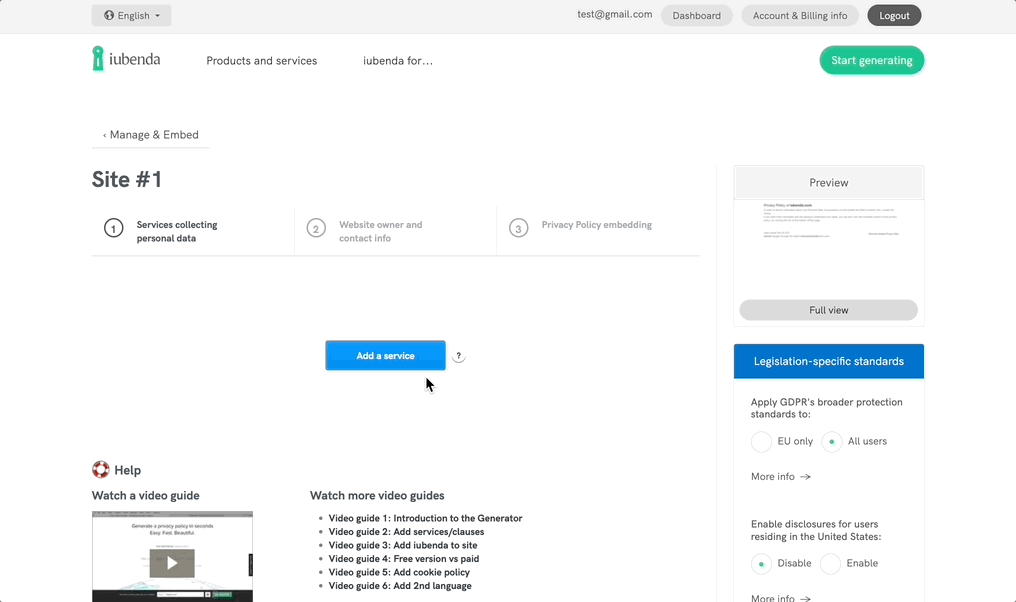
About us
The solution to draft, update and maintain your Terms and Conditions. Optimised for eCommerce, marketplace, SaaS, apps & more.
