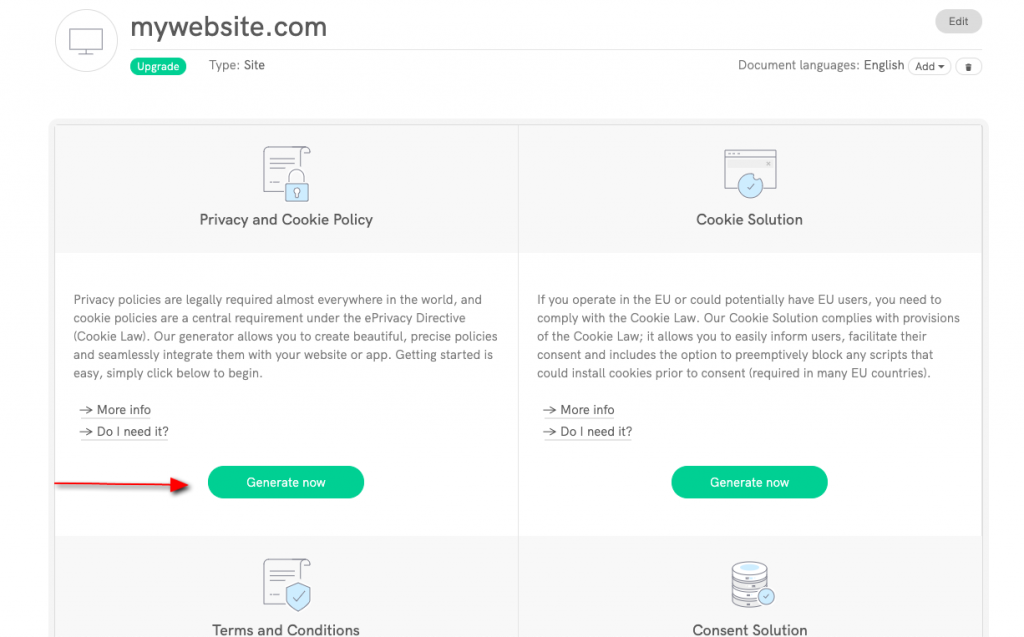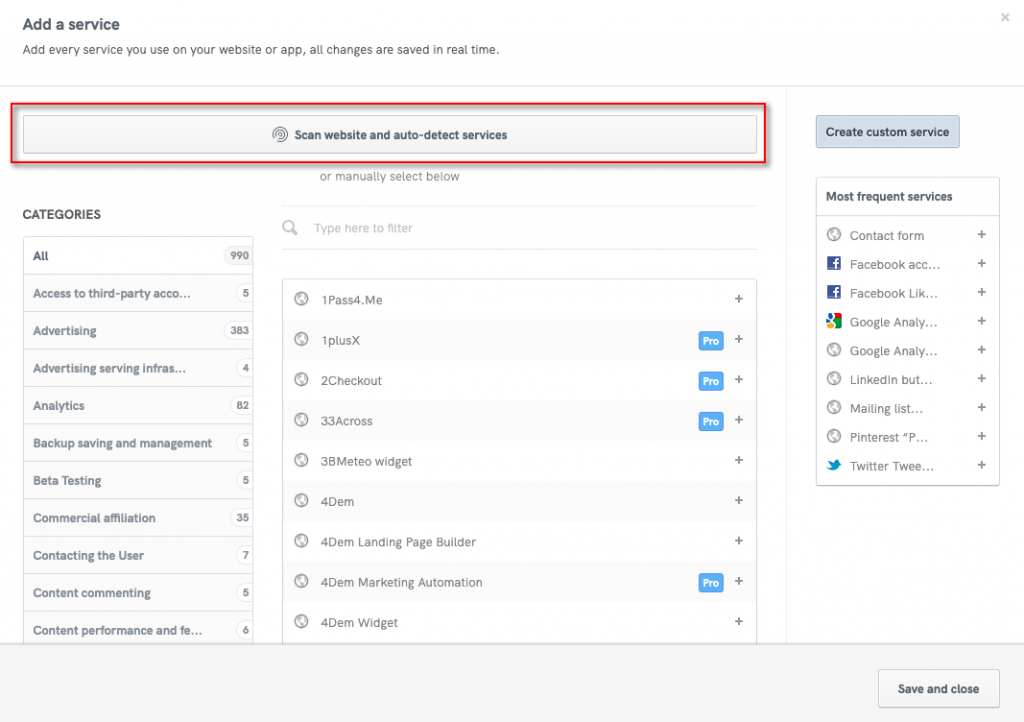One of the most common questions we receive is “Does my website use cookies?” This is an important question to evaluate whether you have to comply with privacy and cookie laws. Luckily, there’s an easy way to find out.
In this post, we’ll show you how to identify the cookies used by your website using our free tool or by checking directly in your browser.
In short
Understanding Website Cookies
Firstly, let’s recap what a cookie is. A cookie is a small piece of data that is sent from a website or app and often stored on a user’s computer via their web browser.
Cookies can be first-party (cookies actually produced by your website or app) or third-party (cookies in use on your site or app, but which are produced by third-party services like widgets, iframes, scripts, etc).
Where Are Cookies Stored?
Cookies are usually stored on your computer or device, in a folder in your browser. Each browser has its own storage location for these files, but they are usually kept in a specific directory tied to the browser’s user profile, which contains information like preferences, session data, or tracking details.
Do All Websites Use Cookies?
Today, almost every website uses cookies. This is because cookies can have different purposes.
They can help with the correct functioning of a website, they can gather useful insight about your performance, or track user data to improve your marketing campaigns.
Types of Cookies on a Website
As we said, cookies can have different purposes and your website may use different kinds of cookies, too.
Usually, cookies are categorized by source, duration, necessity and function.
- Source: Cookies can be either first-party (placed directly by the website owner) or third-party (placed by third-party services that the website relies on).
- Duration: Cookies can last just for a session (session cookies) or for a longer period (persistent cookies).
- Necessity: Cookies can be strictly necessary (they help with the correct functioning of a website) or they can be non-necessary, and be used for improving user experience or tracking.
- Function: Lastly, cookies can have different functions. The most common are functional, performance, marketing, and analytics cookies.
How Do I Know If My Website Uses Cookies?
Method 1: Use a Cookie Scanner (simpler)
The cookies running on your website are likely the result of the combined use of different tools, widgets and scripts.
One of the easiest ways for you to figure out which cookies are installed by your site is to identify the services running on your site. Our free site scanner identifies services running on your site, making it incredibly easy for you to identify potential cookie sources.
Simply:
- Create a free account here, click on Start Generating and enter the address of the site you want to scan.
- Click on Privacy and Cookie policy here
- Click the Add Services button
- Then click on scan site in the top left of the window
- View your results!
The site scanner identifies most, if not all, services running on your site.
Method 2: View Cookies in Your Browser (Chrome, Firefox, Safari)
The second method involves a manual action, which requires a bit more effort, but it’s still easy to do. The process is more or less the same for every browser, we selected Chrome, Firefox and Safari because they are the most used ones.
How to view cookies in Chrome
To understand if your website uses cookies on Google Chrome, go to your website and then right-click. Select “Inspect”.
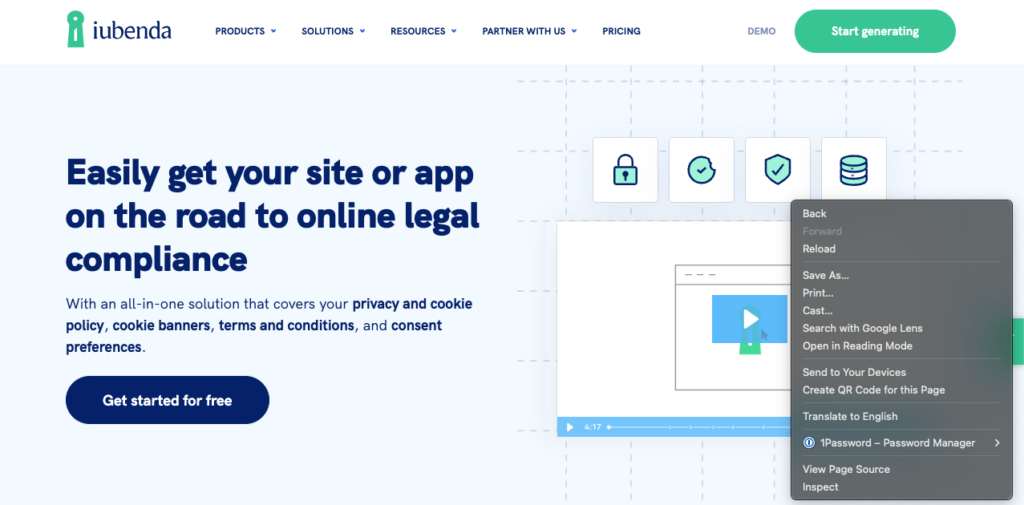
This will open the Developer Console. Don’t get scared by the different tabs! Look for “Application” in the top bar and click. You will see on the left column a tab called “Cookies”. From there, you can view, add, edit and delete cookies.
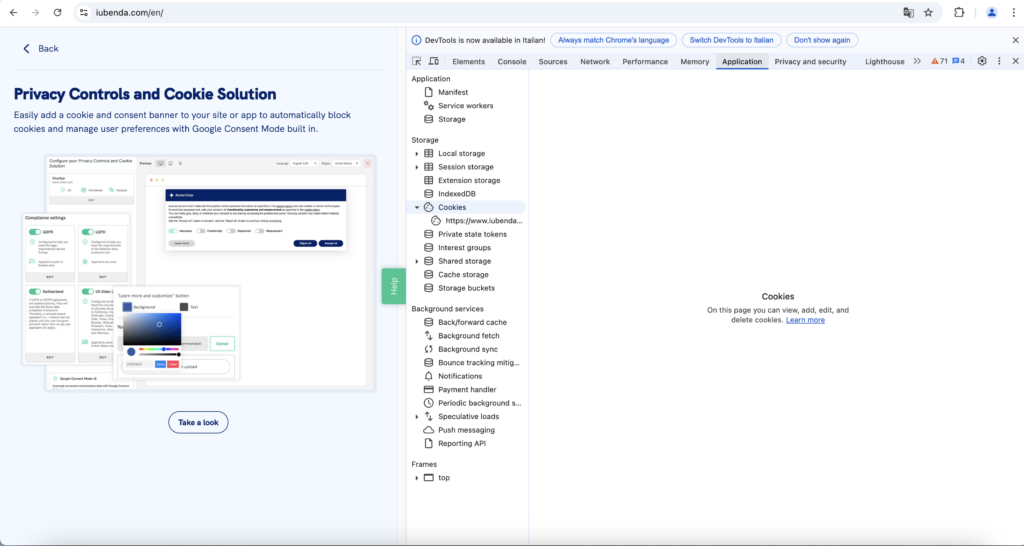
How to view cookies in Mozilla Firefox
As for Chrome, right-click on your website and select “Inspect”.
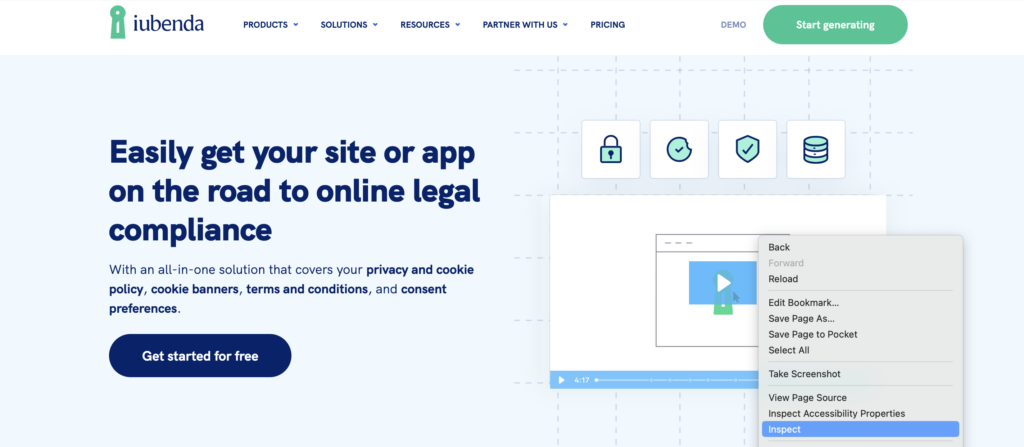
This will open the Developer Console. Here, look for “Storage” and then “Cookies”.
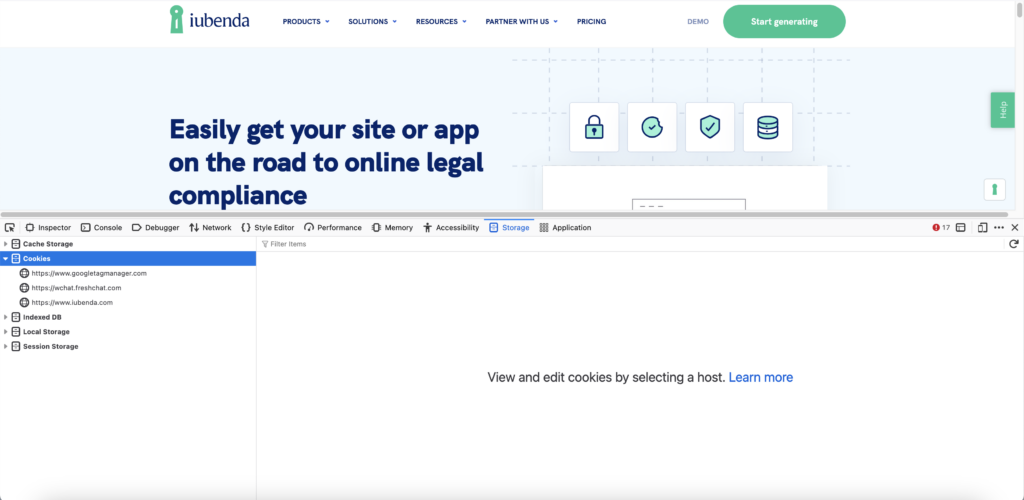
How to view cookies in Safari
Right-click and select “Inspect Element”.
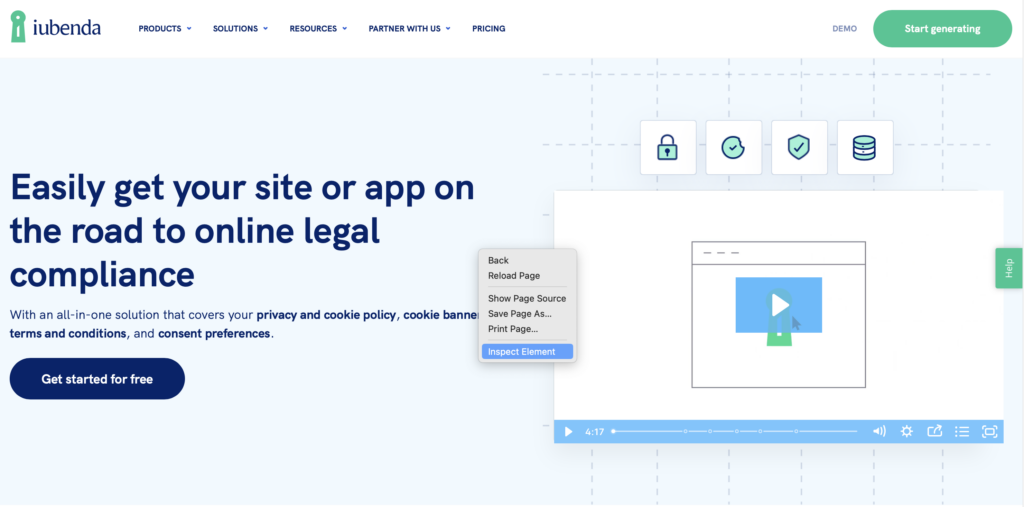
From here, look for “Storage” and then “Cookies”.
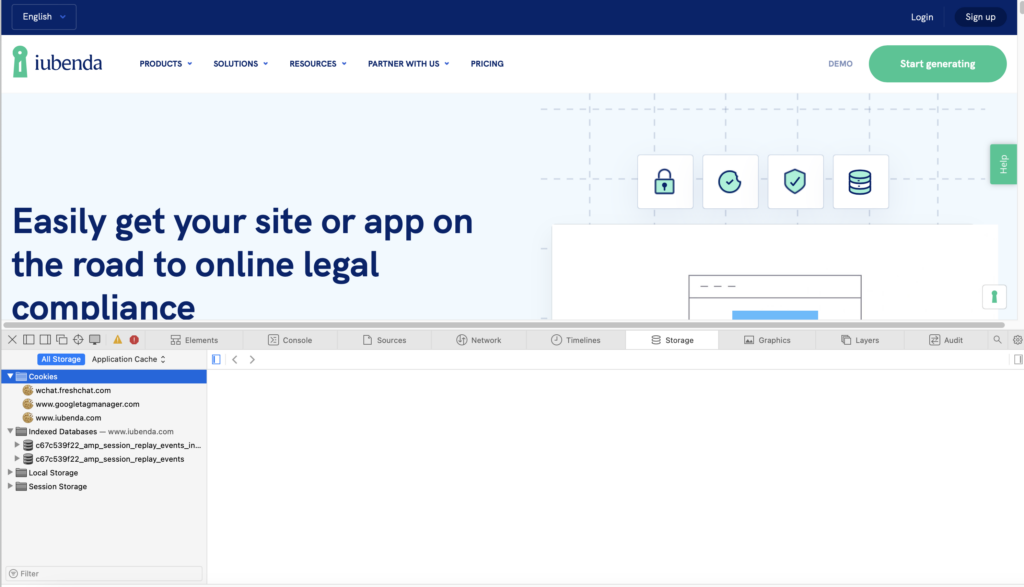
This method allows you to check whether your website is using cookies and whether there are third-party services that run cookies on your website without you knowing it.
Is My Website Cookie Compliant?
Saying whether your website is compliant with cookie regulations is not as straightforward as you may think it is. There are different factors influencing compliance, and they depend on the legislation that applies to you.
When it comes to cookies, different legislations may apply.
For example, in the EU cookies are regulated by the ePrivacy Directive, also called Cookie Law, and the GDPR.
So if you are based in the EU, or if you target users in the EU, you should at least:
- Show a cookie banner when a user visits your website for the first time. The cookie banner should inform your users that you’re using cookies and ask for their consent to install non-necessary cookies.
- Have a cookie policy, where you explain in detail why you’re using cookies and what kind of cookies you’re using. You should link your cookie policy to your cookie banner, too.
- Block cookies from running before the user accepts cookies and when consent is denied.
On the other hand, regulations in the US often have a different approach.
For example, although not explicitly regulating cookies, the California Consumer Privacy Act adopts a so-called opt-out approach. This allows you to collect and process personal data, including through cookies, without prior consent. However, it requires you to inform your website’s visitors and give them an easy way to withdraw consent for certain processing activities.
How iubenda can help
Now that you know that your website uses cookies, it’s time to manage them correctly! If you’re looking for an easy tool to manage cookies on your website, our Privacy Controls and Cookie Solution is the right solution for you.
It allows you to:
✅ Create your cookie banner in a few clicks and customize it to match your brand identity.
✅ Block cookies from running when needed.
✅ Apply the right standards at any time, based on its geolocation feature.
In this way, you won’t need to implement different configurations manually.
Curious to give it a try?