At iubenda, we’re always committed to make legal compliance clear, accessible, and transparent for both businesses and their users. As part of our ongoing mission to improve the user experience, we’re excited to introduce the redesigned Privacy and Cookie Policies—a major update that transforms how legal documents are structured, presented, and interacted with. This new design simplifies the complexities of legal compliance, empowering users to better understand how their data is handled.
In this article, we’ll walk you through the key improvements in our redesigned Privacy and Cookie Policy Document, highlight the features of the new design, and explain how these changes make compliance easier for businesses and users alike.
Legal documents like privacy policies and cookie policies are often seen as dense, inaccessible, and challenging to navigate. At iubenda, we believe these documents should be tools for clarity and trust, not barriers. The redesign transforms compliance documents into user-friendly hubs of information, aligning with our mission to:
The redesigned Privacy and Cookie Policies are more than just a visual refresh—they’ve been completely restructured to prioritize clarity, accessibility, and ease of use. Here’s what you can expect:
| Feature | ✅ NEW Design | ❌ Old Design |
|---|---|---|
| User-Focused Layout |
The new design introduces a clean, modular structure. Sections are clearly delineated, and a dynamic table of contents helps site visitors quickly find relevant information. Icons and visual cues guide site visitors to important sections like data rights and cookie preferences, improving navigation and readability. [+]

|
The original layout was text-heavy, with little visual hierarchy. Information was presented as lengthy paragraphs, making it hard for users to locate specific details. [+]

|
| Summarized Information for Quick Access |
A Summary section at the top provides an easy overview of key aspects, such as what data is collected, how it’s used, and who processes it. Legal jargon is minimized, and key points are summarized to make the policies easier to digest. [+]

|
With the old design, users had to sift through dense text to extract relevant information. [+]

|
| Integrated User Controls |
The new design integrates user controls directly within the Privacy and Cookie Policy, allowing users to manage their privacy preferences, opt out of data processing, and access important documents without leaving the page. [+]

|
In the old design, privacy settings and cookie preferences were dispersed across multiple interfaces, requiring users to navigate away from the document. [+]
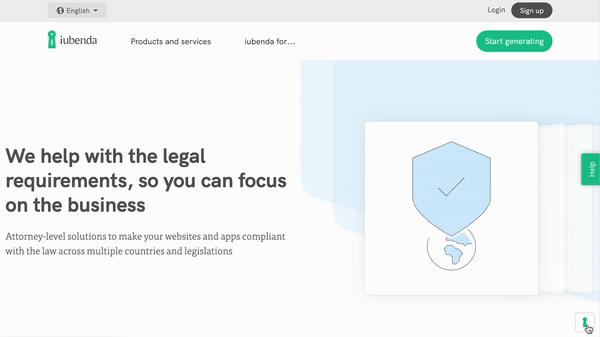
|
| Enhanced Accessibility and Mobile Optimization |
The new design follows best practices for accessibility, including mobile optimization, screen reader compatibility, and a responsive layout that adapts seamlessly to different screen sizes. [+]

|
The old design had limited mobile compatibility and often resulted in poor user experiences on smaller screens. [+]

|
💡 Here is a detailed comparison table showcasing the differences between the old and new Privacy and Cookie Policy designs:
| Feature | NEW Design ✨ | Old Design |
|---|---|---|
| Visual Layout | Modular sections with clear icons and summaries, for a professional look. | Dense, text-heavy paragraphs with no structure. |
| Navigation | Clickable table of contents for quick access to sections. | Static layout, requiring users to scroll. |
| Content Presentation | Simplified language and summaries, written in plain terms. | Complex, legal language that’s hard to understand. |
| Icons and Visual Cues | Icons guide users to important information and sections. | No visual cues, making it harder to navigate. |
| User Tools Integration | Integrated tools for managing preferences, requesting data access, and submitting forms. | Limited functionality, requiring users to navigate multiple interfaces. |
| Mobile Optimization | Fully responsive design for seamless use on any device. | Limited mobile compatibility and readability. |
| User Empowerment | Clear instructions and actionable tools within the policy. | No clear action steps for users. |
| Transparency | Transparent and user-focused design, outlining data practices in plain language. | Overwhelming and hard to digest. |
| Widgets/Integration | Legal Center widget for easy access to privacy tools, placed conveniently in the website footer or app. | No widget or centralized integration for privacy tools. |
Whether you’re already using iubenda to manage your Privacy and Cookie Policies or you’re considering it for the first time, here’s what you need to know:
If you’re ready to take advantage of the new, streamlined design for your existing Privacy and Cookie Policy documents, follow these simple steps to activate the updated layout:

Here’s a quick look at what the redesigned Privacy and Cookie Policies look like:





The redesign is all about making your policies more transparent and user-friendly. Here’s how it benefits you and your site visitors or app users:
While new users will automatically benefit from the redesigned documents, it’s crucial for businesses to update their existing Privacy and Cookie Policies to reflect the new design and format. Here’s why:
The redesigned Privacy and Cookie Policies mark the first phase of our efforts to make compliance even easier and more transparent. Whether you’re creating a new document or updating an existing one, the new structure helps simplify complex legal information and empowers both businesses and users with better control over data privacy.